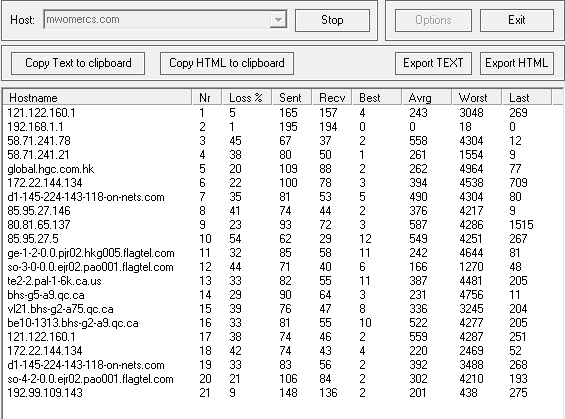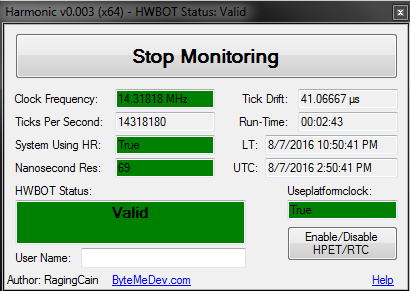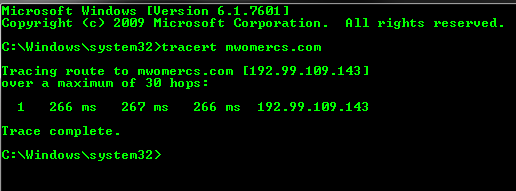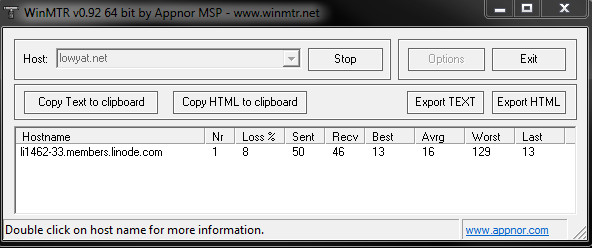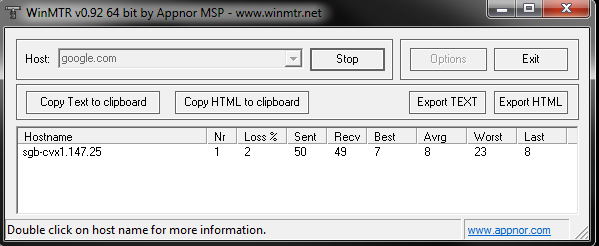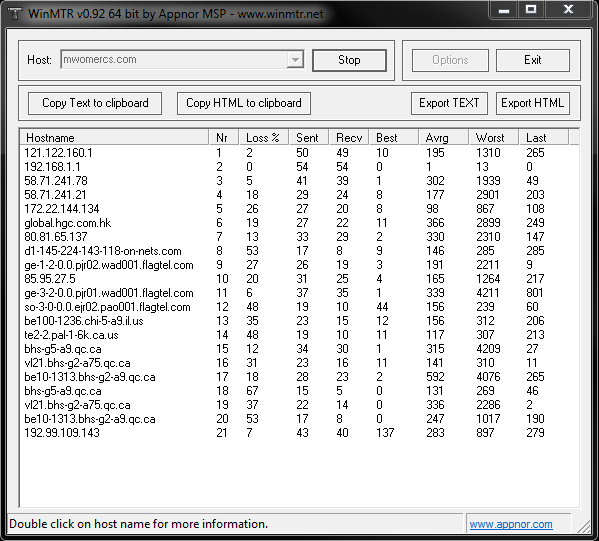Kali Rinpoche, on 06 August 2016 - 08:21 PM, said:
Kali Rinpoche, on 06 August 2016 - 08:21 PM, said:
Did you try going to a command prompt and tpying Ipconfig release and Ipconfig renew? I'd run repair tool also. Then start thinking about checking for an update of your lan card drivers?
Ok, lemme try the ipconfig
my lan card drivers realtek are last updated versions are 2014
got one from a lenovo website since the realtek Taiwan website's link are not accessible, not sure why.
Updating the lan driver now
Will report back
 Chuck Jager, on 06 August 2016 - 09:37 PM, said:
Chuck Jager, on 06 August 2016 - 09:37 PM, said:
OP your issue scan also be how information is being passed from hardware to software etc etc. The word is bottlenecking and it can happen in many places caused by many things
The first question is did you upgrade the whole computer or just parts. One or two new very high end parts can cause more issues than just buying all new mid level parts because everything will work better together. Also not all RAM really works to spec with all motherboards and you may need to change some BIOS settings after doing research on the specifics of the parts.
This can be tedious but it has made many of my machines go from potatoes to reliable functional equipment until I can get a new machine.
First thing I would do is turn off all unneeded background stuff especially browsers and then lower all in game setting to the lowest possible (and try your video card setting too). Make sure you are the only one on the internet connection and it is wired. Run the repair tool on MWO and then see how it works with both the fullscreen and windowed fullscreen (works best for me).
See what happens and report back - GOOD LUCK
I only format my C drive because my PC was not reading new usb drawing tool well which i need to make money of with, and out of wits i Updated my windows from 32 bits to 64 bits which fixed the USB problems
as i understand 32 bit only reads 4gb of ram which makes CW unplayable for me
so updating it to 64 bit to gain access to the rest of the ram sounds logical to me
BIOS seems to be working as far as i can tell since i got it used from a friend(he plays MWO too) who gave me a 2013/2014 mobo since he got a newer mobo for himself
Lemme try again to run the game without anything at the back ground,
but im not sure how to access repair tools since im starting up from Steam
will report back soon
a question tho,
does this has anything to do with Realtek High Defination Audio? since i read it somewhere im not so sure
______________________________________________________________
I had updated my Realtek Lan driver to the latest one gotten from a lenovo website since the original realtek download link is not sure why, not working
restarted and got onto a game in lowest setting fullscreen with nothing in the background
friend of mine in the game told me it's a packetloss
not sure how to resolve it, but will research more
i remembered the first thing i did once i got windows 7 64bit was changing the DNS to google's
i wonder if that's related,
will test with opendns and default dns
apparently my IPv6 has no network access
______________________________________________________________
currently running SG TCP Optimizer and set it to 40MBs and see if it has more problem
______________________________________________________________
SG TCP Optimizer doesnt fix the problem
some folks told me MWO runs on IPv4, nothing to do wit IPv6
turned off avast!, doesnt fix the problem as well
Turned off window auto update/check for update, doesnt fix the problem as well
going to try to change my cable to a newly bought CAT.6 lan cable
Edited by P, 06 August 2016 - 11:49 PM.