
Blender
#1
Posted 30 September 2016 - 02:55 AM
thanx
#3
Posted 30 September 2016 - 03:41 AM
#4
Posted 30 September 2016 - 04:47 AM
#5
Posted 30 September 2016 - 05:08 AM
 Product9, on 30 September 2016 - 04:47 AM, said:
Product9, on 30 September 2016 - 04:47 AM, said:
I feel like all of the 3D modeling programs have a steep learning curve, and I've used most of them (3dsMax, gMax, Maya, XSI, Blender),
#6
Posted 30 September 2016 - 06:18 AM
#7
Posted 01 October 2016 - 01:48 AM
 Yeonne Greene, on 30 September 2016 - 05:08 AM, said:
Yeonne Greene, on 30 September 2016 - 05:08 AM, said:
I feel like all of the 3D modeling programs have a steep learning curve, and I've used most of them (3dsMax, gMax, Maya, XSI, Blender),
That's a good collection, but there are a lot of 3d modelling programs out there.
Blender doesn't try to emulate the look and feel of any particular OS (and doesn't use OS native controls or menus - the whole interface is done in OpenGL for cross platform compatibility), which makes it less intuitive to a new user. Thankfully, there are a ton of resources out there because of Blender's popularity. I strongly suggest anyone getting started in Blender watch some intro videos.
Edited by Product9, 01 October 2016 - 01:51 AM.
#8
Posted 01 October 2016 - 02:18 AM
#9
Posted 01 October 2016 - 04:00 AM
I put together this gauss rifle model after about an hour or two. Poly count's a bit low because I was planning to use it in a mod for a game.
#10
Posted 01 October 2016 - 04:25 AM
 Dakota1000, on 01 October 2016 - 04:00 AM, said:
Dakota1000, on 01 October 2016 - 04:00 AM, said:
I put together this gauss rifle model after about an hour or two. Poly count's a bit low because I was planning to use it in a mod for a game.
that is funny, i am the complete opposite, suck at designing, but love to texture. i get it from my model airbrushing that i do on the side. recently been getting into this digital art. here are some examples of models i have painted, which has translated great into texturing.




#11
Posted 01 October 2016 - 06:47 AM
#12
Posted 01 October 2016 - 10:01 AM
It's very powerful, but it does have a fairly steep learning curve. The one thing I've noticed with Blender versus other 3D animation and modeling programs, is that you can be extremely quick with it. Doing little things seems to take less time in it than others.


#13
Posted 01 October 2016 - 08:09 PM
https://www.youtube.com/user/cgboorman
#14
Posted 02 October 2016 - 02:16 AM
so all i tried to do with the awesome was just move it around, and got some rotations, but seem to have trouble with this big, grey square that kept blocking the mech itself. so i guess today i am going to start watching blender tutorials.
now what vanguard319 has done there with the sig., is that something i can eventually do with blender?
#15
Posted 02 October 2016 - 05:06 AM
all i am trying to do is get rid of the red shaded area in the image.
#16
Posted 02 October 2016 - 09:49 AM
Or you can also drag the line under the 3D window (and the buttons: View Select Add Object) down to hide it, but this is more of an odd way to do it, as you'll totally lose the functionality of that window (as CTRL-Down lets you quickly hide and unhide it)
#17
Posted 02 October 2016 - 11:39 AM
1 user(s) are reading this topic
0 members, 1 guests, 0 anonymous users































