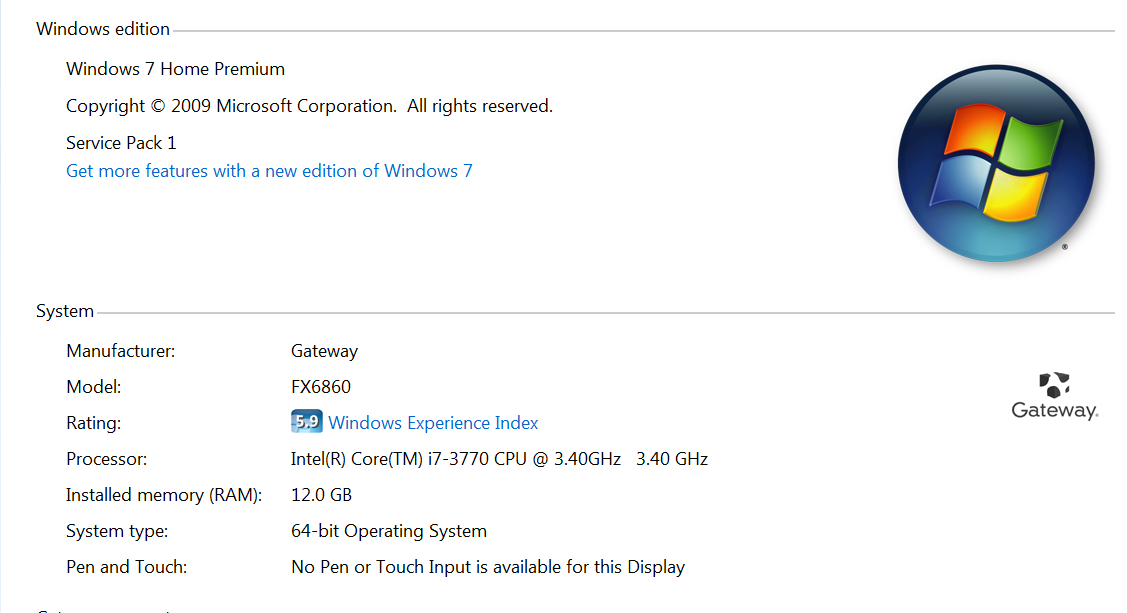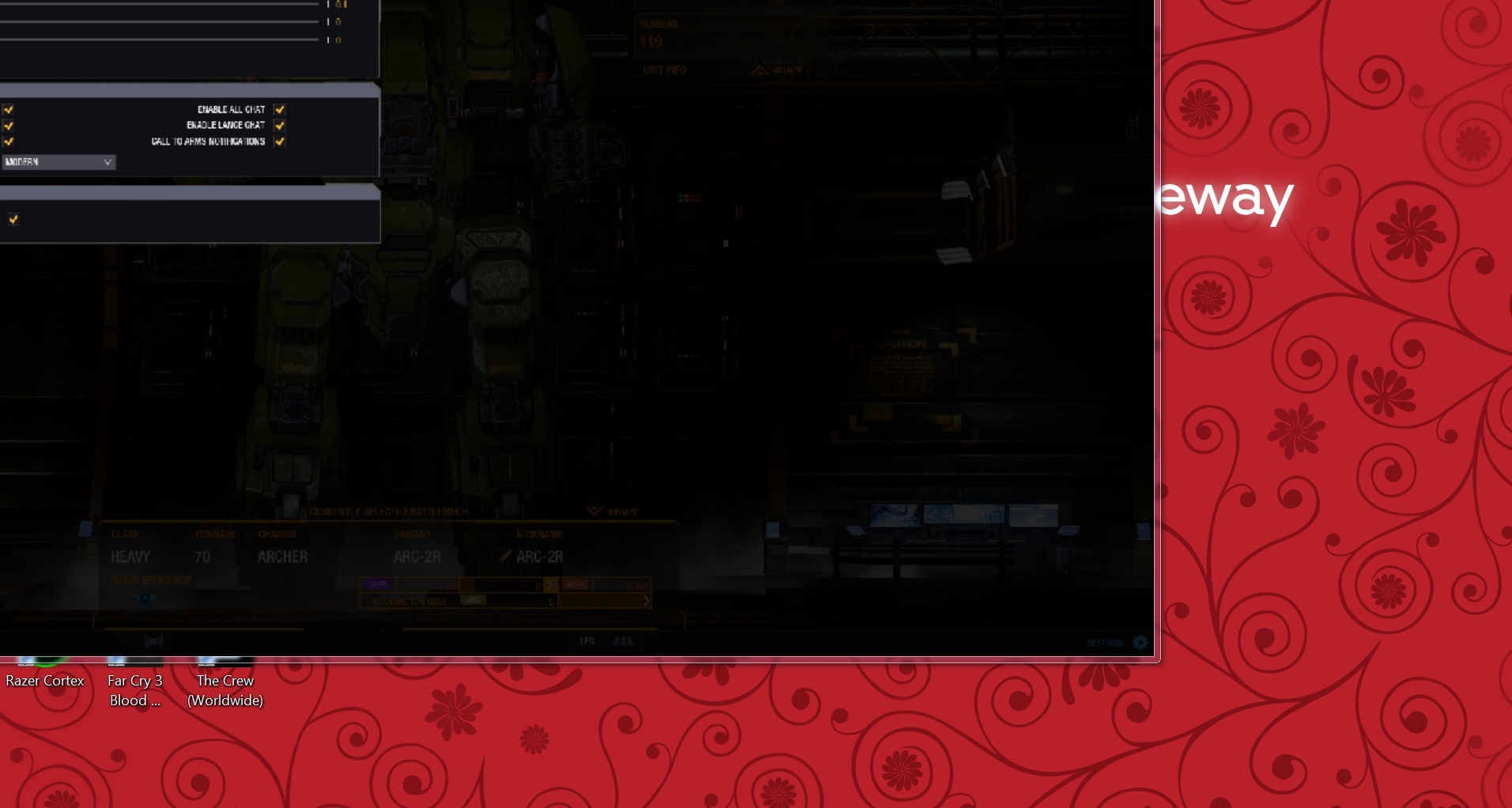LikeUntoGod, on 21 December 2016 - 04:58 PM, said:
LikeUntoGod, on 21 December 2016 - 04:58 PM, said:
I start the game and it is is the top left of my screen. This is a picture of it atm after I pressed "settings". I cannot press setting again because I cannot reach it.
And I already deleted and reloaded which is really scaring me.
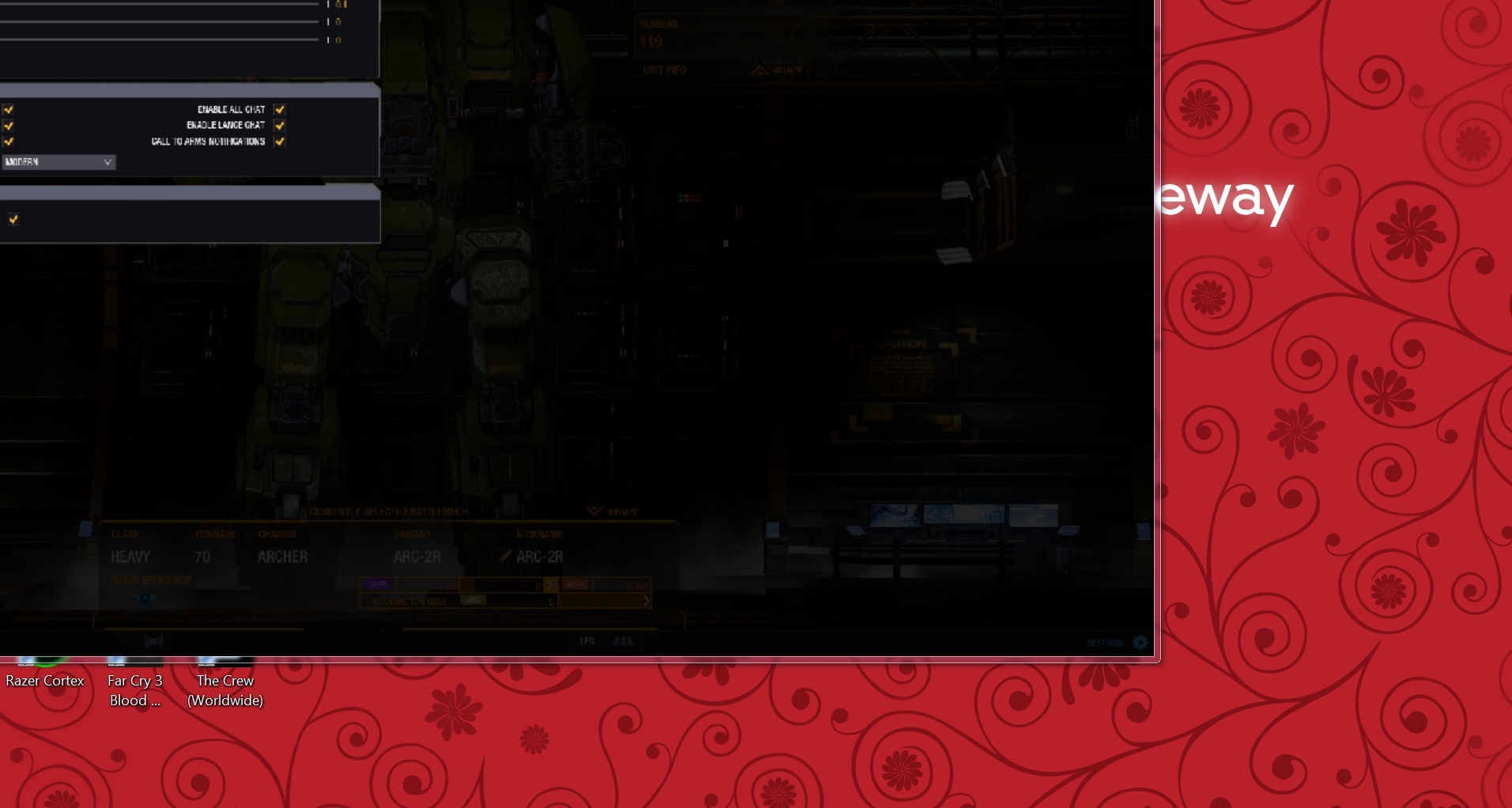
Don't be scared. This is a simple problem, and not a big deal. It's NOT because of your PC.
See that border around the game's window? That shows that it's running in a window. So, we need to change that.
Have it run in Full Screen mode instead.
How do we do that? There are a couple things to do - none of which involve deleting and reinstalling the game which WON'T work if it doesn't remove your user profile for MWO.
1) Move the window. To do this, press ALT+Space, then (after releasing those) press M, then you can use your arrow keys to move the window back onto the screen. You just need enough to go back into settings and change MWO to Full Screen mode.
or
2) Delete your graphics settings (this will cause MWO to reset to "first install" defaults, as if you've never installed it before). To do this, you need to go to your user folder in windows, which will typically be C:\users\[your windows username]\Saved Games\Mechwarrior Online
In that folder, delete game.cfg, which should reset all your graphics settings to defaults.
Incidentally, that whole folder can be backed up - in there is also your weapon groups, keybindings, and all that - those can be copied over to the ....\Saved Games\MWO PublicTest folder to copy your current MWO settings to the public test server if you want to.
I'm deeply worried about your "PC guy". Honestly, he sounds either grossly incompetent or that he's outright scamming you, but without seeing things myself, I couldn't say anything for certain. This whole thing is nowhere near as complicated as it's being made out to be, though; it's a very simple problem.
As to "what your motherboard can take" that I can tell you easily. Hit your windows key, type cmd and hit enter. That'll open a command prompt.
Paste in there: wmic baseboard get product,Manufacturer,version,serialnumber
and post what it responds. It'll look like this:

(except it won't say meshlab server, don't worry about that)
Once we know what your motherboard is, we can tell you exactly if it can or can't run that.
Edit: Well, we've got the stock motherboard ID'd at least!
Edited by Wintersdark, 26 December 2016 - 03:53 PM.
 Omaha, on 26 December 2016 - 11:22 AM, said:
Omaha, on 26 December 2016 - 11:22 AM, said: