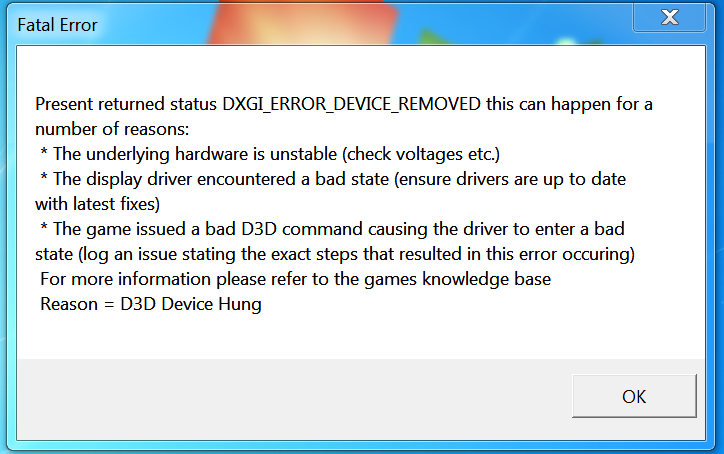LMP, on 08 August 2017 - 10:25 AM, said:
LMP, on 08 August 2017 - 10:25 AM, said:
I tried DX9 in three different PUGs and was getting frame rates in the 40s during battle, but with DX11 I get frame rates in the 70s during battle so I would rather not use DX9 if at all possible. I already knew this would be the case, but tried it anyway just to make sure.
If DX11 is what is crashing your system, your choice is pretty much trading 30 frames or having it crash every other game.
DX11 is not a magic bullet, just because it works well in other games doesn't mean it works in MWO. The implementation of DX11 in MWO has been terrible since day 1. If you were here in those days, you'd know that the first implementation of DX11 in MWO not only ran more poorly (lower FPS), but also had severe graphical glitches like parts of mechs disappearing entirely.
Don't take my word for it. Run DX9 for a week and see if you still get any crashes. I am at least 50% sure you won't.
Go ahead and try the usual fixes, clear shaders, run repair tool, uninstall and delete everything before reinstalling. If any of those work, great. If not, you know you have one final fallback.