Ever since the patch I have had situations where my Keyboard would activate/deactivate my weapon groups. Another time my jump jets would not deactivate even after unbinding the key assigned to it. Naturally, I double checked for driver updates and even ran a keyboard KPM test in the Logitech software to see if the keys were bugging out on the keyboard but no issues were found. I do have joysticks plugged into the machine but again none are bound in game since I never use them in MWO.
Has anyone else experienced this issue? I have tried fixing the issue in game but nothing seems to work except restarting my PC. Restarting the MWO client so far has never worked.
Thanks in advance!

Keyboard Sticky Keys
Started by Commander Schultz, Jun 24 2018 12:24 AM
bug keyboard issues logitech g105
1 reply to this topic
#1
Posted 24 June 2018 - 12:24 AM
#2
Posted 24 June 2018 - 06:05 AM
That it temporarily resolves itself only be restarting computer then something on the system is the likely interfering. Unplug the joysticks first. If no go then reboot then turn off the Logitech software.
Also, what OS is it running?
Edit
Sticky or Filter Keys, how to disable, especially Filter Keys, when can slow down the keys being pressed.
https://www.top-pass...-in-windows-10/
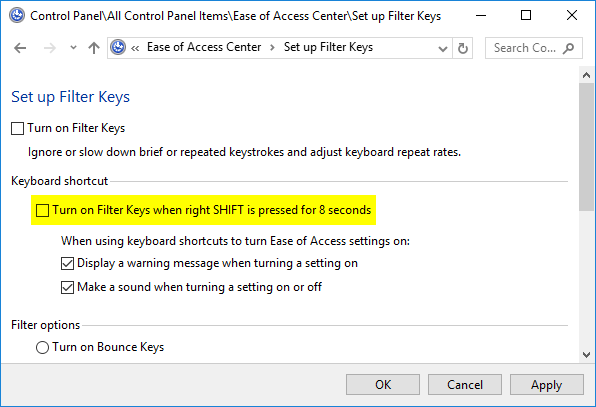
Also, what OS is it running?
Edit
Sticky or Filter Keys, how to disable, especially Filter Keys, when can slow down the keys being pressed.
https://www.top-pass...-in-windows-10/
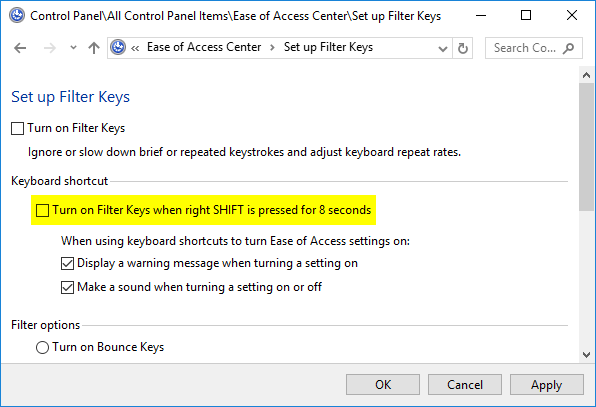
Edited by Tarl Cabot, 24 June 2018 - 06:47 AM.
1 user(s) are reading this topic
0 members, 1 guests, 0 anonymous users


















