
Doing a test run with the new AMD hardware, great results!
Resolution:3240x1920
FPS capped in config at 63 because my monitors are all just 60 fps
Plugged it into my FX8350 config file to get some multithreading for 8 cores, even though this is a 12 core processor. All of that probably does not work anymore, but here is the user.cfg that is relevant:
ca_thread0Affinity = 0
ca_thread1Affinity = 2
r_WaterUpdateThread = 4
sys_TaskThread0_CPU = 0
sys_TaskThread1_CPU = 2
sys_TaskThread2_CPU = 4
sys_TaskThread3_CPU = 0
sys_TaskThread4_CPU = 2
sys_TaskThread5_CPU = 4
sys_streaming_CPU = 4
sys_physics_CPU = 6
sys_main_CPU = 0
sys_MaxFPS = 63
cl_fov=87
r_multiGPU = 0
I no longer have 2 GPU (390x) so, that never worked as far as I can tell.
The big problem will be the resolution when streaming. I am going to NDI to my streaming laptop at 1080@30fps and my previous resolution on my 8350 was 2700x1600 with lower settings, downsampled to 1920x1080. Sometimes people said they could not read the text well, and now it will be smaller.
I am impressed, all my streaming special effects will be my next test, but I still have 4 free cores (8 threads) to use for OBS.
BTW, as far as streaming special effect developments get my "obs-shaderfilter", it is free. I am currently working on adding all the photoshop blends to live video for streamers via this plugin!
You can also get my streamlabs chatbot script called CLP 1.5.3.1 it is also free and adds giphy, movies, queues and all sorts of stuff to streamlabs chatbot.
Surn
Twitch.tv/Surn (follows and subs help me keep developing)
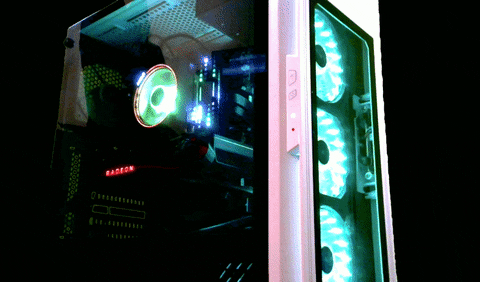
Edited by Surn, 14 July 2019 - 08:33 PM.





























