
Any Eta On The Sporadic Crashing?
#1
Posted 10 March 2024 - 09:25 AM
#2
Posted 10 March 2024 - 04:36 PM
but you can put the game in full window mode because full screen + alt tabbing is known to be crashy.
#3
Posted 10 March 2024 - 05:42 PM
 LordNothing, on 10 March 2024 - 04:36 PM, said:
LordNothing, on 10 March 2024 - 04:36 PM, said:
but you can put the game in full window mode because full screen + alt tabbing is known to be crashy.
^^ This and also delete Shaders. After that, it you are still having issues, time to check your system. Personally, any recent crashes had occurred when MWO was constantly crashing for everyone a few months back.
- Is windows setup to allow it to update your drivers? Turn it off.
- Is system OC, or just allowed to Turbo boost (layman's TEMP overclocking)
- Bios - many motherboards bios today can different settings. If set with the most aggressive options, select the next option down from it. Users til to use those base settings without stress testing them, than to tweak things/stress test for stability.
#4
Posted 23 March 2024 - 01:43 AM
#5
Posted 23 March 2024 - 02:45 AM
#6
Posted 23 March 2024 - 05:51 AM
 Mark Yore, on 23 March 2024 - 01:43 AM, said:
Mark Yore, on 23 March 2024 - 01:43 AM, said:
working as intended. you need to punish people so they go to the forum to complain and can be told what the workaround is.
Edited by LordNothing, 23 March 2024 - 05:51 AM.
#7
Posted 23 March 2024 - 08:24 AM
 martian, on 23 March 2024 - 02:45 AM, said:
martian, on 23 March 2024 - 02:45 AM, said:
not me
my PC turns off then back on (yep turns off)
Wednesday and Thursday no crashes
today it crashed 3 times
no other games I have cause this (I don't have many games) just MWO
I was hopping someone knew of a program so that I could monitor my PC?
#8
Posted 23 March 2024 - 10:44 AM
I do this, and have fully updated drivers weekly and restart my machine about every 20 matches and I still get kicked out of matches, or fail to find match, or full game fully crashes and I do bother sending in crash reports.
Do I even need to say this is the only game I play I have crashes with?
It's NOT the players.
#9
Posted 23 March 2024 - 09:35 PM
fix: use full window. if you still get crashes try memtest86, which you should always run after changes to memory settings or when upgrading ram.
if you get dropped but the client does not crash: network bugs
fixes in no particular order (do easy stuff first): check router, network cables, make sure you aren't using wifi in a congested area. remove the cat from your router. try wiggling antennas (i have 3 and like them pointing on all 3 orthagonal axes to maximize coverage, you can keep them vertical if everything is on one floor though). do a full modem and/or router reset. you may have a flakey isp, in that case try different dns servers (eg cloudflare or google) and flush your dns cache with "ipconfig /flushdns" (most of the problems i have are dns related), if the problem is further out in the internet (traceroot fails somewhere between your isp and pgi's servers), try using a vpn to bypass the outage.
Edited by LordNothing, 23 March 2024 - 09:51 PM.
#10
Posted 25 March 2024 - 12:00 AM
 Davegt27, on 23 March 2024 - 08:24 AM, said:
Davegt27, on 23 March 2024 - 08:24 AM, said:
my PC turns off then back on (yep turns off)
Wednesday and Thursday no crashes
today it crashed 3 times
no other games I have cause this (I don't have many games) just MWO
I was hopping someone knew of a program so that I could monitor my PC?
This seems to me like an issue with your PSU. MWO needs to be FPS limited or else it will spike the FPS beyond 600 during loading, causing a massive power intake.
#11
Posted 25 March 2024 - 08:46 AM
 Aidan Crenshaw, on 25 March 2024 - 12:00 AM, said:
Aidan Crenshaw, on 25 March 2024 - 12:00 AM, said:
thanks I will see if I can buy a new PSU
searching around on my PS I see they tried to install windows 11 on my PC
but could not
#13
Posted 26 March 2024 - 05:34 PM
This removed every green screen I was getting on my AMD RX 5700 XT. My computer was always stable until I played games and MWO was the most unstable game of them all. Now I don't crash, unless the software decides to remove the Radeon Super Resolution for whatever reason.
#14
Posted 27 March 2024 - 07:02 AM
also recommend getting a watt meter to see what your computer is actually pulling while idle and under load. psu calculators may not be accurate because everyone lies about their power specs. look up the datasheet for whatever psu you intend to buy. find the power-efficiency curve and make sure your loaded demand coincides with the high point on the graph or as close to it as you can get. this will result in the least possible amount of waste heat. 80plus and psu ratings are not sufficient data for psu selection. my previous psu was running really inefficiently even though it was 80+ platinum and i was running with considerable overhead according to the psu rating. it was a corsair psu with an excellent user rating.
Edited by LordNothing, 27 March 2024 - 07:06 AM.
#15
Posted 27 March 2024 - 11:26 AM
 Aidan Crenshaw, on 25 March 2024 - 10:24 PM, said:
Aidan Crenshaw, on 25 March 2024 - 10:24 PM, said:
You also might not need a new PSU, but you should definitely limit the FPS for MWO
I have no idea how to limit FPS
I have a NVIDIA 650 TI and this old GPU and I assume is the reason I could not get the update
I don't want window 11 heck if I had my way I would go back to windows 7
#16
Posted 27 March 2024 - 04:25 PM
 Davegt27, on 27 March 2024 - 11:26 AM, said:
Davegt27, on 27 March 2024 - 11:26 AM, said:
I have a NVIDIA 650 TI and this old GPU and I assume is the reason I could not get the update
I don't want window 11 heck if I had my way I would go back to windows 7
You can limit game FPS in a user.cfg with the following line - sys_MaxFps = 60
in the Nvidia control panel in general, or setup a custom profile for MWO only.
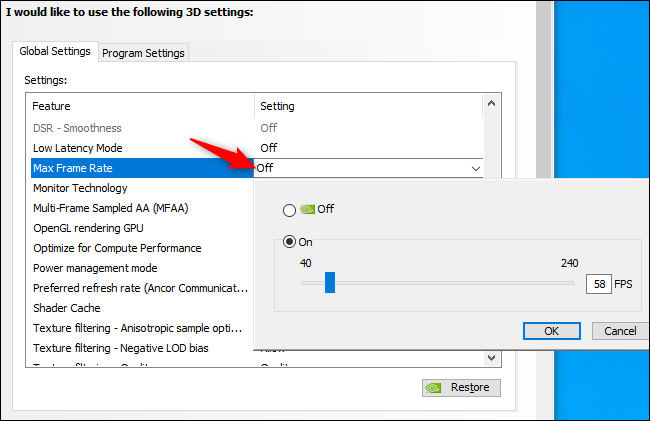
And besides Memtest, also utilize Prime95 Torture Test while running CPUID HWMonitor ( to keep track of heat, among other things).
Also, would you post your system configuration?
Edited by Tarl Cabot, 27 March 2024 - 04:31 PM.
#17
Posted 31 March 2024 - 02:54 PM
nothing is working so far
Sat I managed to get 9 drops in before the disconnects hit
today had about four
this is my back up GPU after my AMD unit went down
oh well
#18
Posted 01 April 2024 - 02:33 PM
 Davegt27, on 31 March 2024 - 02:54 PM, said:
Davegt27, on 31 March 2024 - 02:54 PM, said:
nothing is working so far
Sat I managed to get 9 drops in before the disconnects hit
today had about four
this is my back up GPU after my AMD unit went down
oh well
Hey, is it an actual disconnect or crashing? Your previous posts you said crashing.
#19
Posted 02 April 2024 - 08:06 AM
my PC will literally shut off and come back on
on advice I removed MWO again the clear the registry and then reinstalled MWO
this along with shutting down everything allowed me to finish the event
so yesterday I played 24 matches before I got tired of getting wrecked
thanks
#20
Posted 03 April 2024 - 05:21 PM
 Davegt27, on 02 April 2024 - 08:06 AM, said:
Davegt27, on 02 April 2024 - 08:06 AM, said:
my PC will literally shut off and come back on
on advice I removed MWO again the clear the registry and then reinstalled MWO
this along with shutting down everything allowed me to finish the event
so yesterday I played 24 matches before I got tired of getting wrecked
thanks
PC would actually shut down or reboot? Regardless, most of the time it is due to CPU overheating, that is the thermal protection and/or the PSU is too weak or failing. For the CPU, it will first try to lower the CPU speed to 800mhz then it will shut down the system to protect itself. If GPU overheats, you might see weird colors before the monitor goes blank.
Monitor system with CPUID HWMonitor can be setup to generate logs. What is your system setup, and include the PSU brand/model?
Regardless, until you get a handle on it, running any program will cause the shutdown should not be used until the issue remedied or you risk component failure, and likely to take out more one component.
And if AMD using stock heatsink, check and remove it to clean it then ensure to reapply new thermal paste. Those stock heatsinks are a pita to clean while still in the case. My nephew was keeping his system clean of dust build up but still heat issues. The heatsink had about a 1/4 in of dust build up on it that could not be removed without taking it apart. From the top it looked fine, couldn't see the build up.
Fans, are all of them actually rotating?
PSU - could be failing, or underpowered for the current system components. Like having a 4-cyclindar then try to pull trailers, and each trailer getting heavier and heavier
The heating issues are the less expensive items to take care of first, provide the PSU is appropriate for the system.
1 user(s) are reading this topic
0 members, 1 guests, 0 anonymous users































