 Nuesse, on 05 February 2013 - 10:14 PM, said:
Nuesse, on 05 February 2013 - 10:14 PM, said:



Posted 06 February 2013 - 01:28 AM
 Sir Roland MXIII, on 05 February 2013 - 10:41 PM, said:
Sir Roland MXIII, on 05 February 2013 - 10:41 PM, said:

Posted 06 February 2013 - 04:38 AM
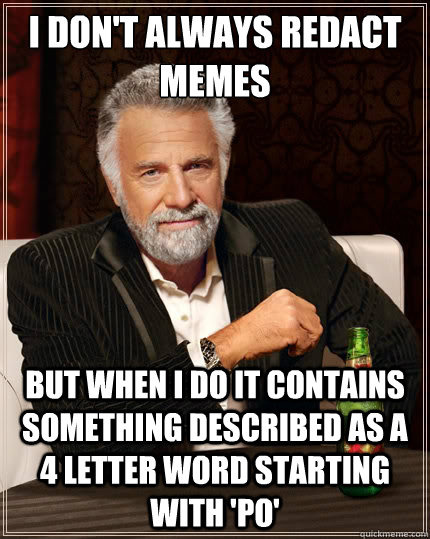
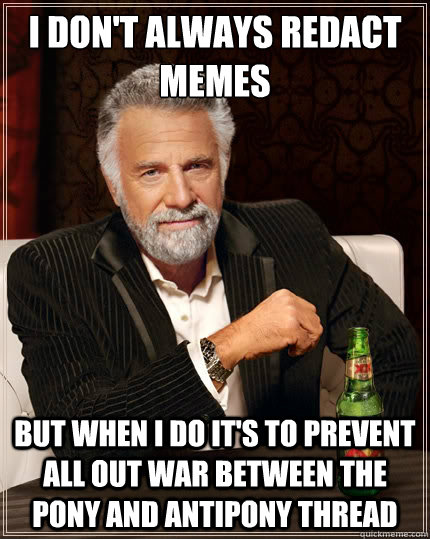
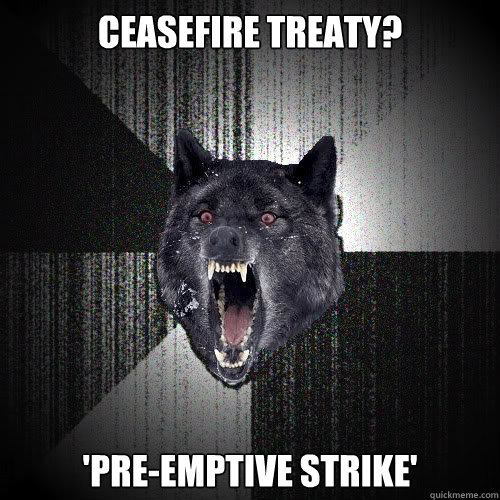
Edited by Hayashi, 06 February 2013 - 04:40 AM.
Posted 06 February 2013 - 05:47 AM

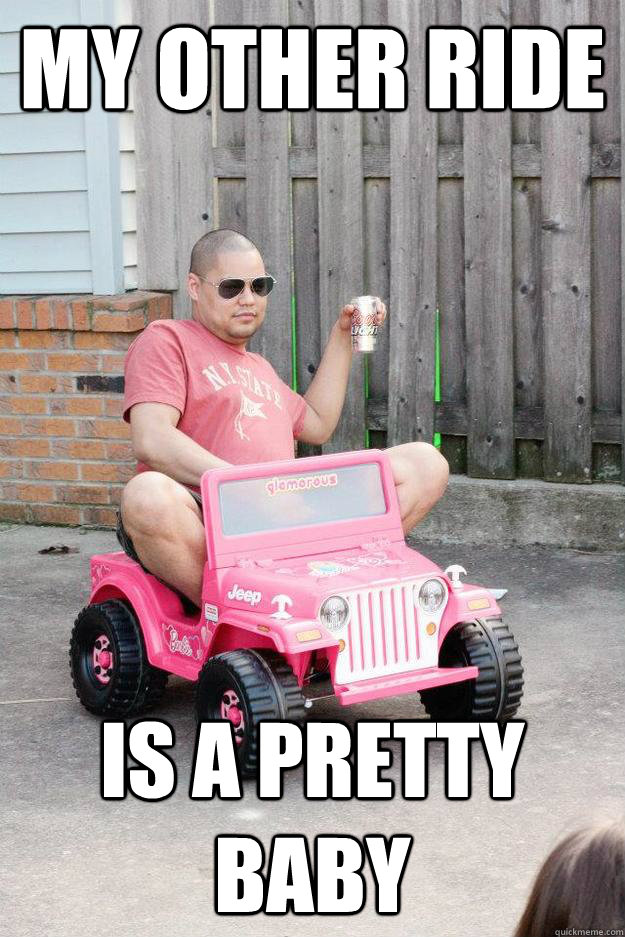
Edited by SPencil, 06 February 2013 - 06:16 AM.
Posted 06 February 2013 - 06:31 AM
 Elizander, on 29 February 2012 - 09:48 AM, said:
Elizander, on 29 February 2012 - 09:48 AM, said:
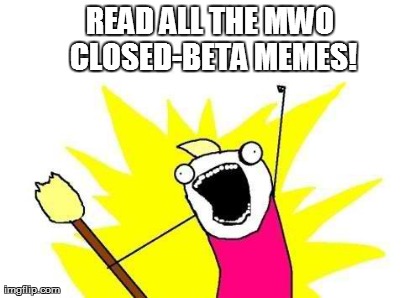

Posted 06 February 2013 - 06:49 AM
 Death Storm, on 06 February 2013 - 06:31 AM, said:
Death Storm, on 06 February 2013 - 06:31 AM, said:
Posted 06 February 2013 - 06:55 AM
 Death Storm, on 06 February 2013 - 06:31 AM, said:
Death Storm, on 06 February 2013 - 06:31 AM, said:
[img]http://i.qkme.me/3svkhj.jpg[/img]
Edited by SPencil, 06 February 2013 - 06:58 AM.
Posted 06 February 2013 - 06:56 AM
 MustrumRidcully, on 06 February 2013 - 06:49 AM, said:
MustrumRidcully, on 06 February 2013 - 06:49 AM, said:

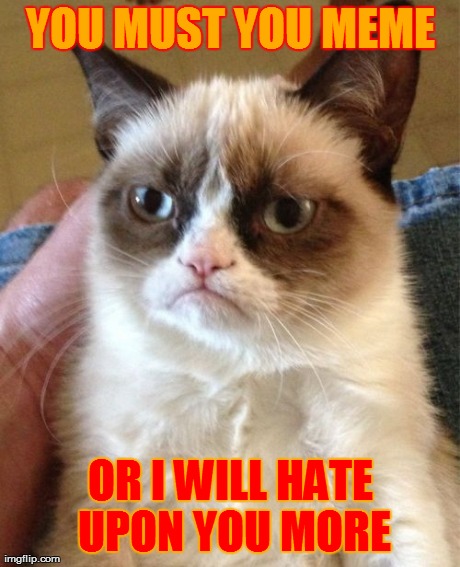
Edited by Opus, 06 February 2013 - 06:58 AM.
Posted 06 February 2013 - 06:59 AM
 SPencil, on 06 February 2013 - 06:55 AM, said:
SPencil, on 06 February 2013 - 06:55 AM, said:
[img]http://i.qkme.me/3svkhj.jpg[/img]
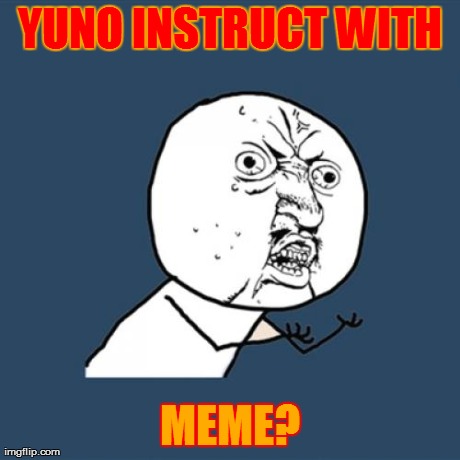
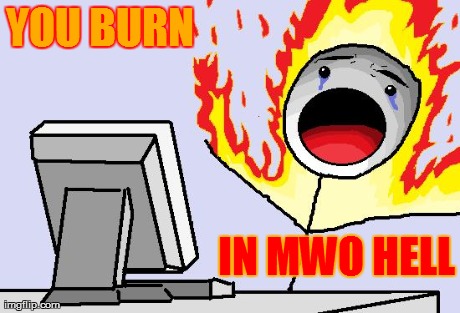
Edited by Opus, 06 February 2013 - 07:01 AM.
Posted 06 February 2013 - 07:15 AM
 Opus, on 06 February 2013 - 06:56 AM, said:
Opus, on 06 February 2013 - 06:56 AM, said:
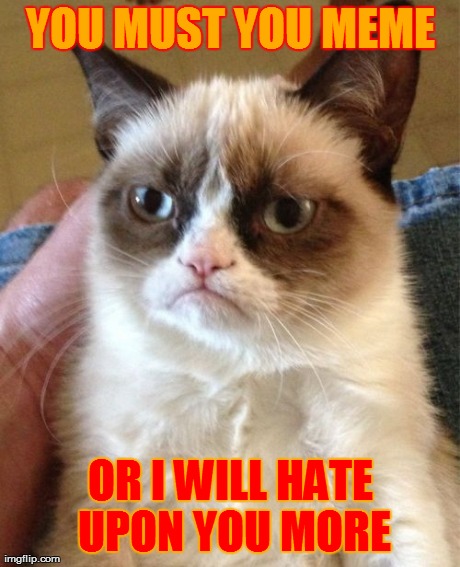
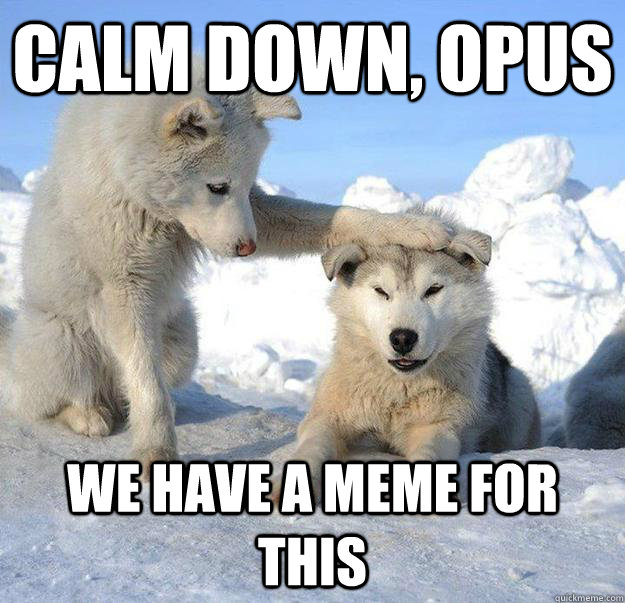
 MustrumRidcully, on 06 February 2013 - 06:49 AM, said:
MustrumRidcully, on 06 February 2013 - 06:49 AM, said:
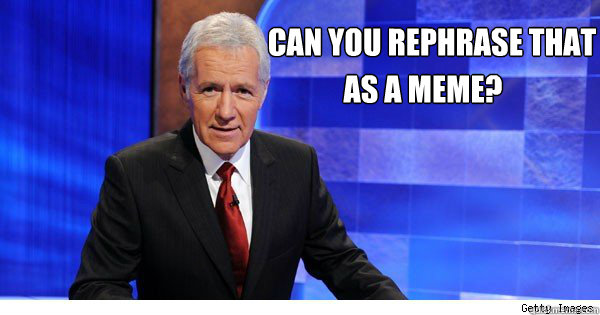
 Opus, on 06 February 2013 - 06:59 AM, said:
Opus, on 06 February 2013 - 06:59 AM, said:
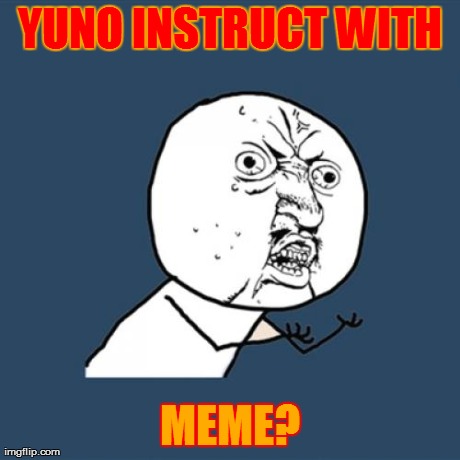
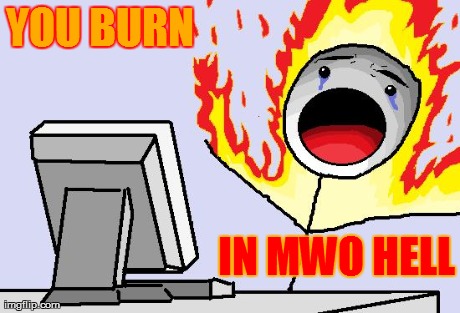
Edited by SPencil, 06 February 2013 - 07:16 AM.
Posted 06 February 2013 - 07:25 AM
 MustrumRidcully, on 06 February 2013 - 06:49 AM, said:
MustrumRidcully, on 06 February 2013 - 06:49 AM, said:
Posted 06 February 2013 - 07:25 AM




Posted 06 February 2013 - 09:30 AM
 MustrumRidcully, on 06 February 2013 - 06:49 AM, said:
MustrumRidcully, on 06 February 2013 - 06:49 AM, said:

Posted 06 February 2013 - 09:48 AM
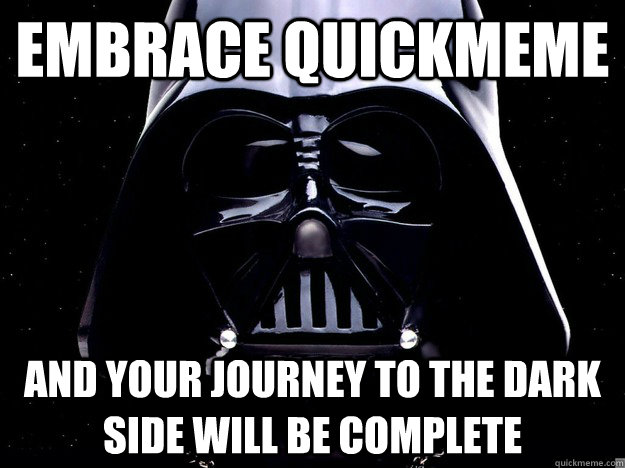
Posted 06 February 2013 - 10:16 AM

Posted 06 February 2013 - 10:19 AM

0 members, 15 guests, 0 anonymous users