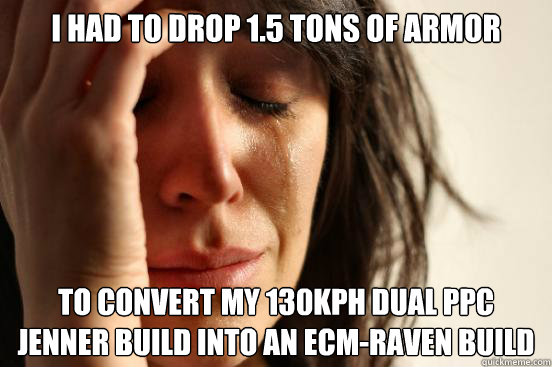
... and it never felt so good to feel so naughty...

Posted 06 April 2013 - 03:54 PM
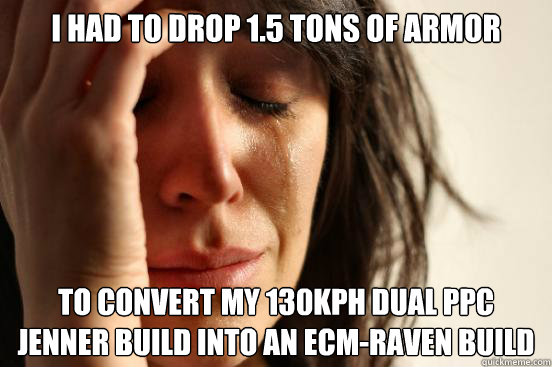
Posted 06 April 2013 - 04:03 PM

Posted 06 April 2013 - 07:48 PM
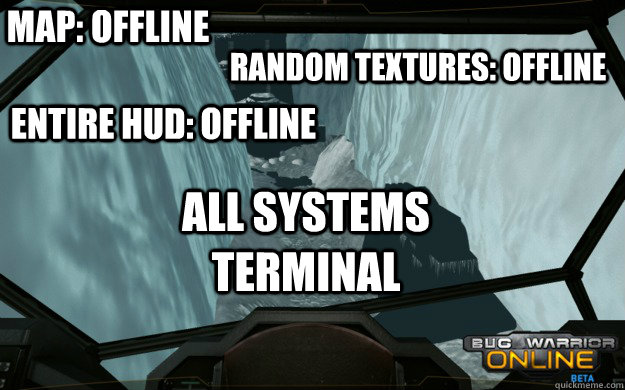
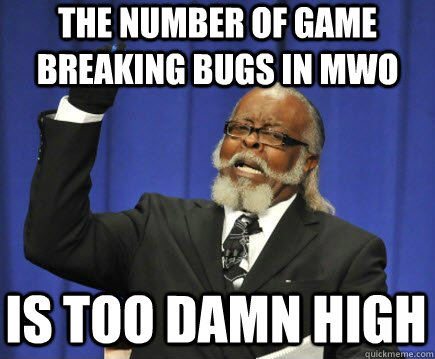
Edited by Capp, 06 April 2013 - 10:01 PM.
Posted 06 April 2013 - 10:16 PM
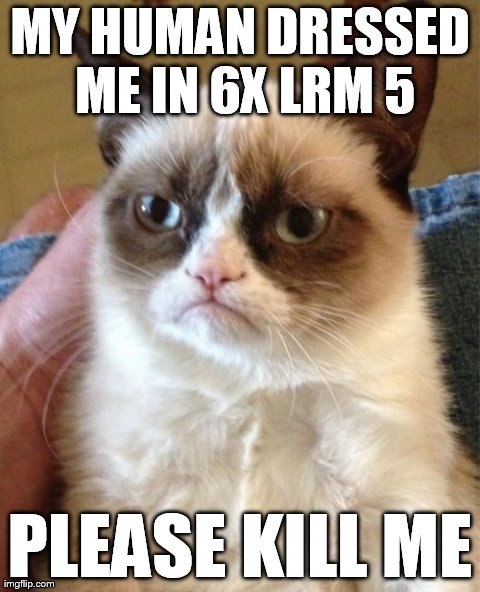
Posted 06 April 2013 - 10:54 PM
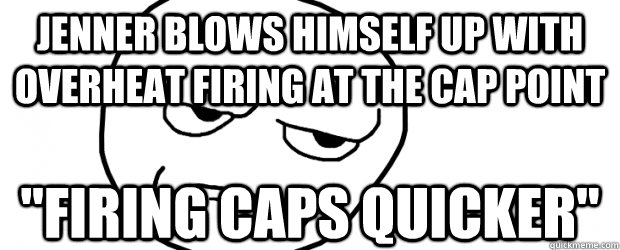
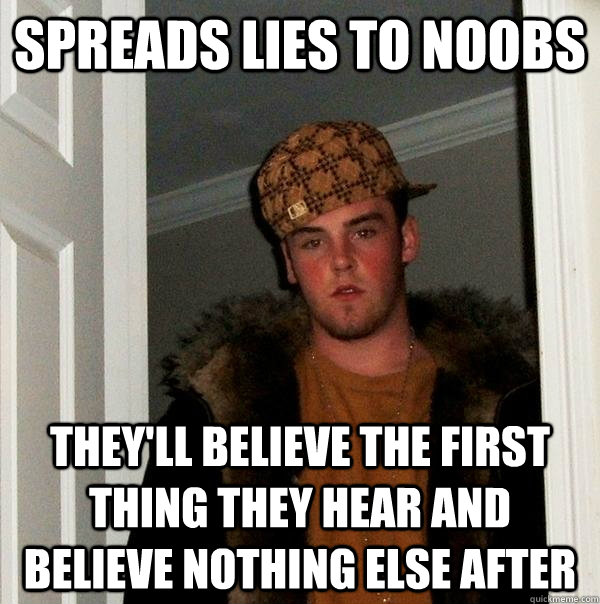
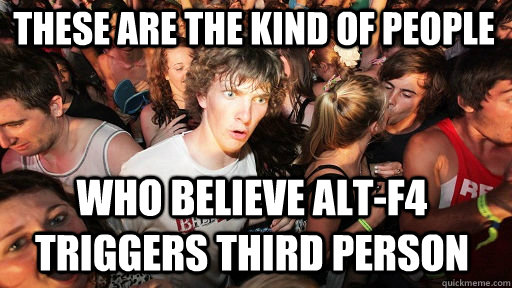
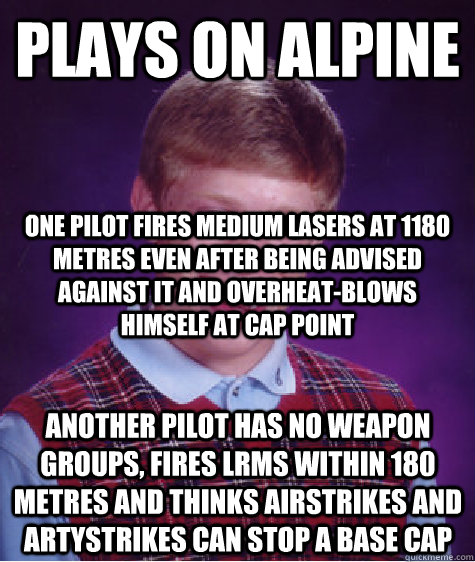
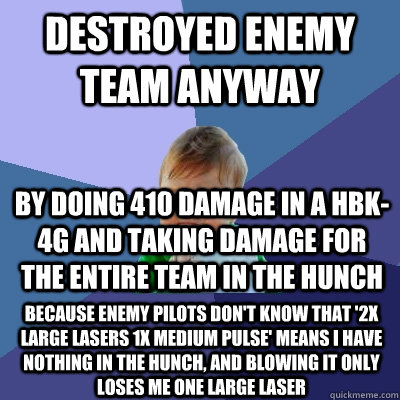
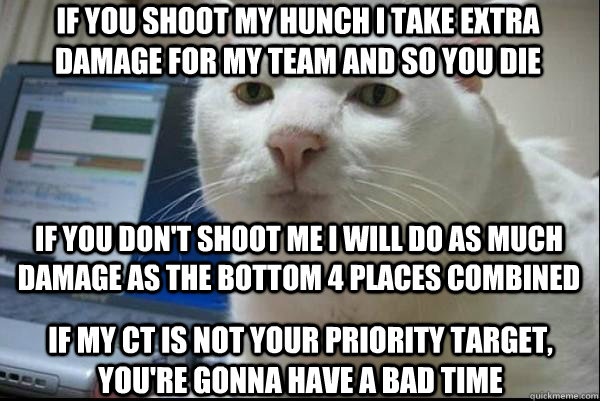
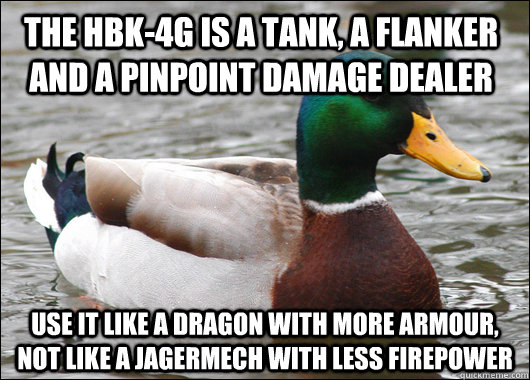
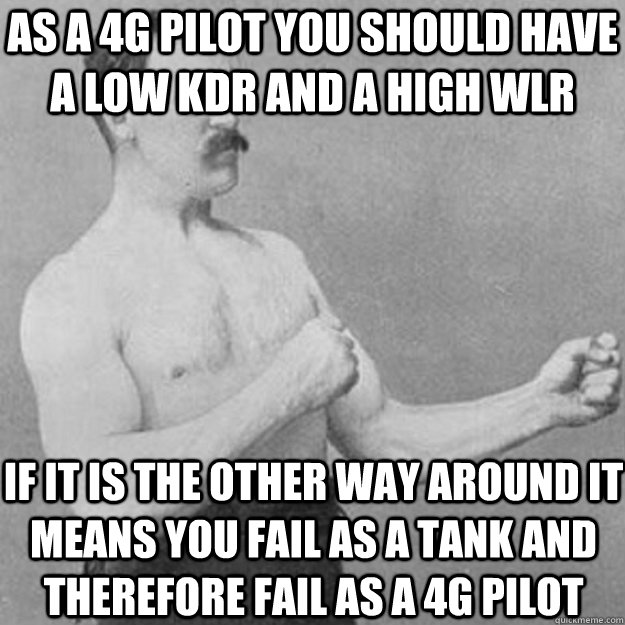

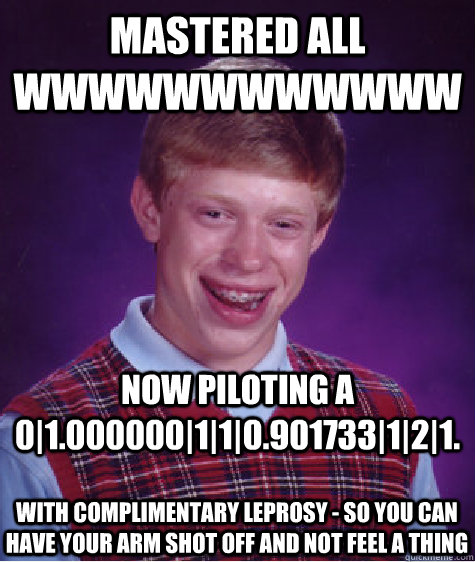
Edited by Hayashi, 06 April 2013 - 11:40 PM.
Posted 07 April 2013 - 12:04 AM
 Capp, on 06 April 2013 - 07:48 PM, said:
Capp, on 06 April 2013 - 07:48 PM, said:
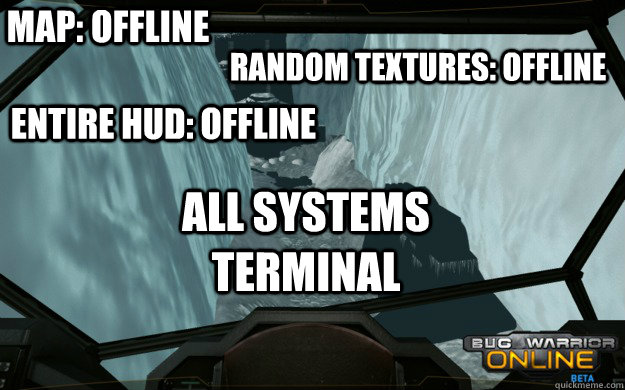
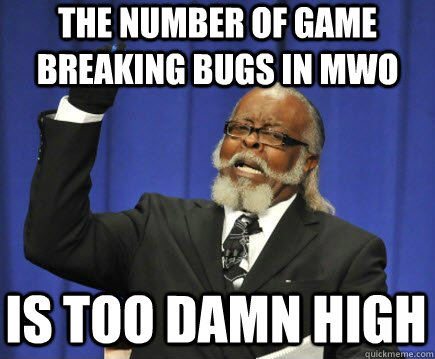
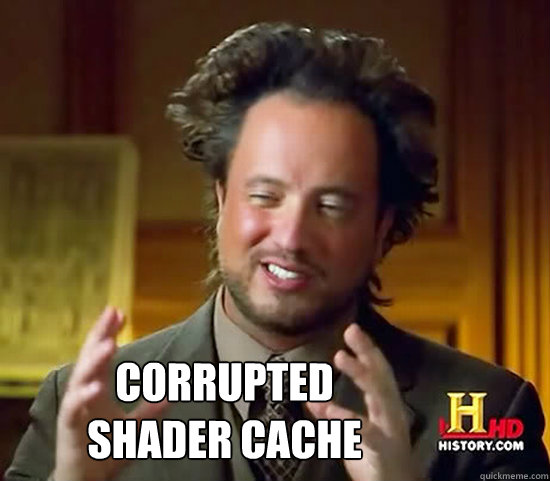
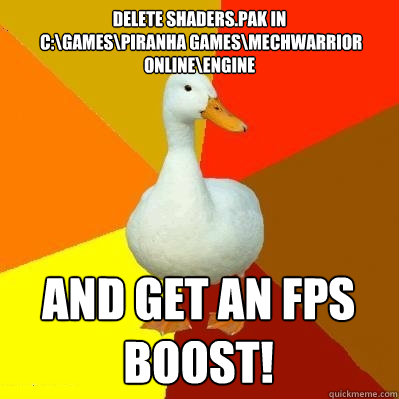
Edited by SPencil, 07 April 2013 - 12:08 AM.
Posted 07 April 2013 - 12:27 AM
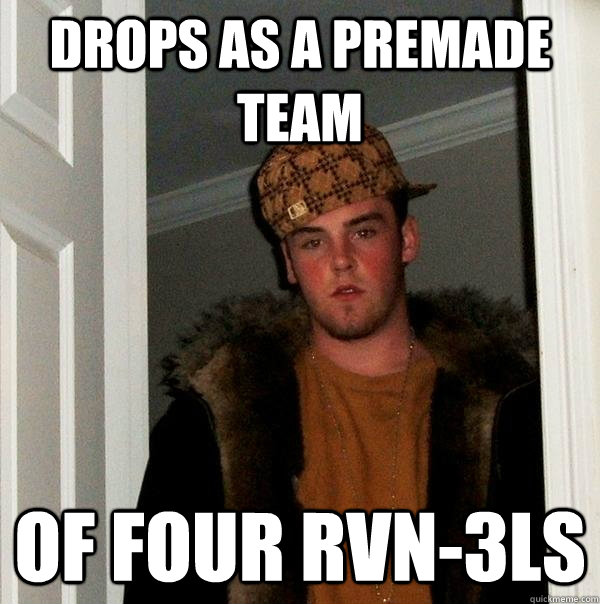


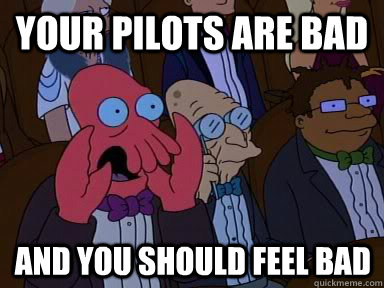
Posted 07 April 2013 - 01:35 AM
 SPencil, on 07 April 2013 - 12:04 AM, said:
SPencil, on 07 April 2013 - 12:04 AM, said:
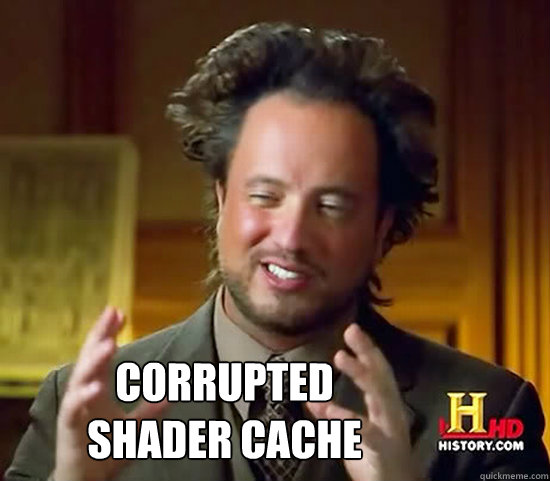
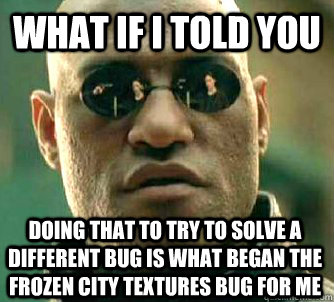
Posted 07 April 2013 - 02:51 AM
Posted 07 April 2013 - 02:56 AM
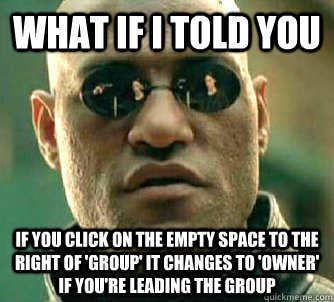
Posted 07 April 2013 - 03:25 AM
Posted 07 April 2013 - 03:39 AM
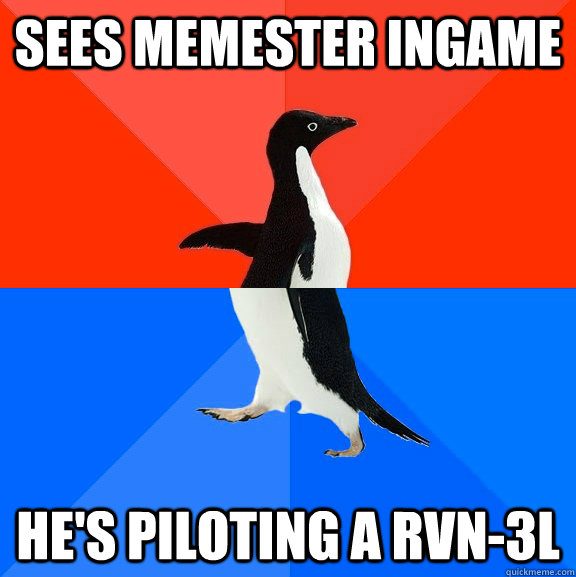

Posted 07 April 2013 - 05:27 AM
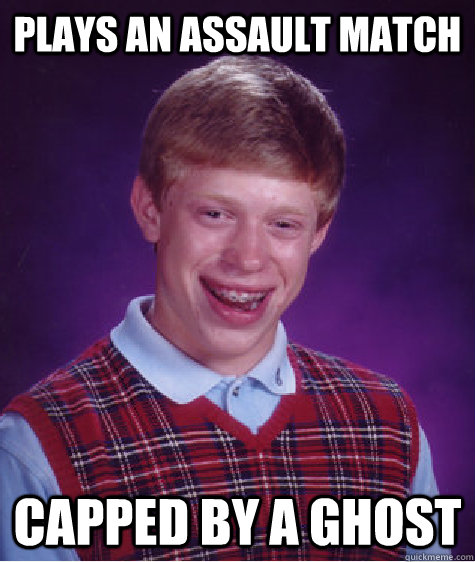


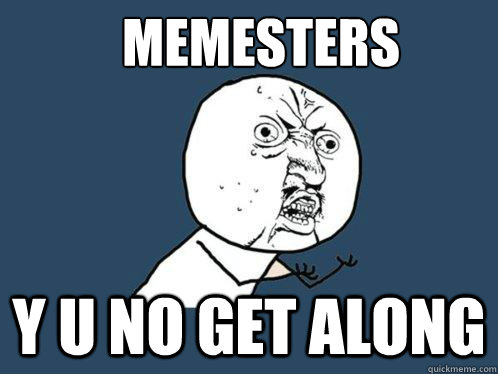

Edited by Hayashi, 07 April 2013 - 05:39 AM.
Posted 07 April 2013 - 07:14 AM
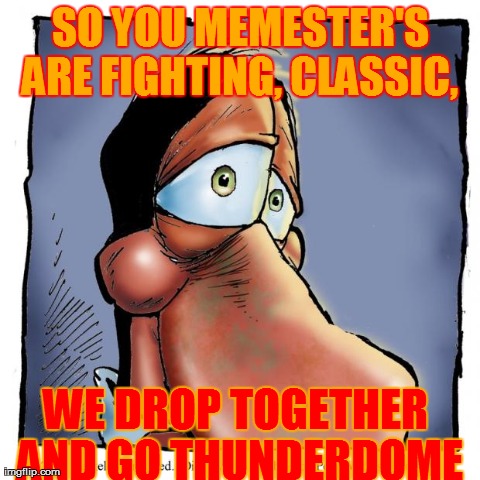

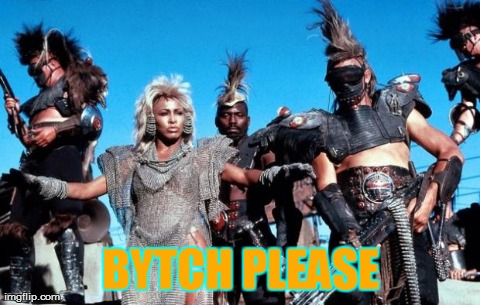

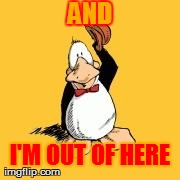
Edited by Opus, 07 April 2013 - 07:41 AM.
Posted 07 April 2013 - 09:02 AM

Posted 07 April 2013 - 09:17 AM

Posted 07 April 2013 - 09:25 AM
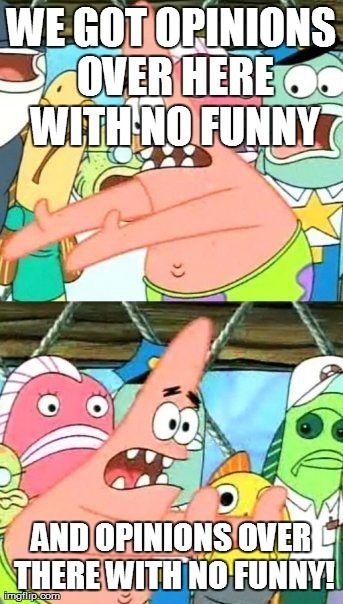


0 members, 5 guests, 0 anonymous users