
#1261
Posted 09 January 2015 - 06:33 AM
But then again, no one gives a **** about traditional art and a half baked blender mech would be more liked then a drawing...
So tempting...
#1262
Posted 09 January 2015 - 01:33 PM
I don't want fixed models, I'm happy to do that, I'm just so tired after work it's going to take ages to figure out how to extract and convert an entire Locust, so just wanted the basic .obj (or .stl) files to convert over and work on.
#1263
Posted 09 January 2015 - 01:45 PM
 Ovion, on 09 January 2015 - 01:33 PM, said:
Ovion, on 09 January 2015 - 01:33 PM, said:
I don't want fixed models, I'm happy to do that, I'm just so tired after work it's going to take ages to figure out how to extract and convert an entire Locust, so just wanted the basic .obj (or .stl) files to convert over and work on.
Oh, just use Blender and the mech importer script. I can get a whole mech .blend file set up complete with armature in about 15 minutes now. You probably don't need the armature, but it basically does everything for you.
See my third tutorial on how to use it. And if you have any questions, feel free to ask.
#1264
Posted 11 January 2015 - 08:28 AM
edit: nvm i am a huge idiot and was using an old version of ps
edit 2: now I've got a wholly different issue in that it creates an import.txt without spewing errors but pasting it in the python console does absolutely nothing. Help?
Edited by Chrona, 11 January 2015 - 09:05 AM.
#1265
Posted 11 January 2015 - 01:03 PM
 Chrona, on 11 January 2015 - 08:28 AM, said:
Chrona, on 11 January 2015 - 08:28 AM, said:
Not sure exactly what would cause that to happen, but just a couple of quick troubleshooting questions:
- Did you convert all the .cga files to .cgf?
- Did you run them through Noesis with the cryengine .dll to convert to .obj, and have those in the proper directory structure?
- Do the materials exist (should be 4: <mech>_body, _variant, _window and decal)?
#1266
Posted 11 January 2015 - 01:13 PM
 Heffay, on 11 January 2015 - 01:03 PM, said:
Heffay, on 11 January 2015 - 01:03 PM, said:
Not sure exactly what would cause that to happen, but just a couple of quick troubleshooting questions:
- Did you convert all the .cga files to .cgf?
- Did you run them through Noesis with the cryengine .dll to convert to .obj, and have those in the proper directory structure?
- Do the materials exist (should be 4: <mech>_body, _variant, _window and decal)?
Yup. There's definitely stuff happening in the console but there's just nothing popping up in blender.
#1267
Posted 11 January 2015 - 01:20 PM
#1269
Posted 16 January 2015 - 05:57 AM
 sneeking, on 16 January 2015 - 12:07 AM, said:
sneeking, on 16 January 2015 - 12:07 AM, said:
I'll see if I can whip up an updated version of the tutorial. The old ones are ok, but with Mech Importer it can all be consolidated into one video. Including rigging. I think.
#1271
Posted 17 January 2015 - 10:59 AM

OK, will work on a new video tonight. There is no reason that the internet shouldn't consist primarily of the stuff like this, and I want to help make that happen.
#1272
Posted 21 January 2015 - 06:00 AM
#1273
Posted 22 January 2015 - 02:22 AM

Now how do i make them posable?
Background from of iliketowastemytime..com
Edited by mad kat, 22 January 2015 - 02:42 AM.
#1274
Posted 22 January 2015 - 05:07 AM
#1276
Posted 22 January 2015 - 02:47 PM
Would loading the obj into solidworks allow me to break it up but still allow the uv map to work if i still save it as an obj?
I tried breaking the obj files apart first i should add but my pc was having none of it. So is there a way i can apply the textures first then save it on a format that allows me to manipulate the mechs like below.

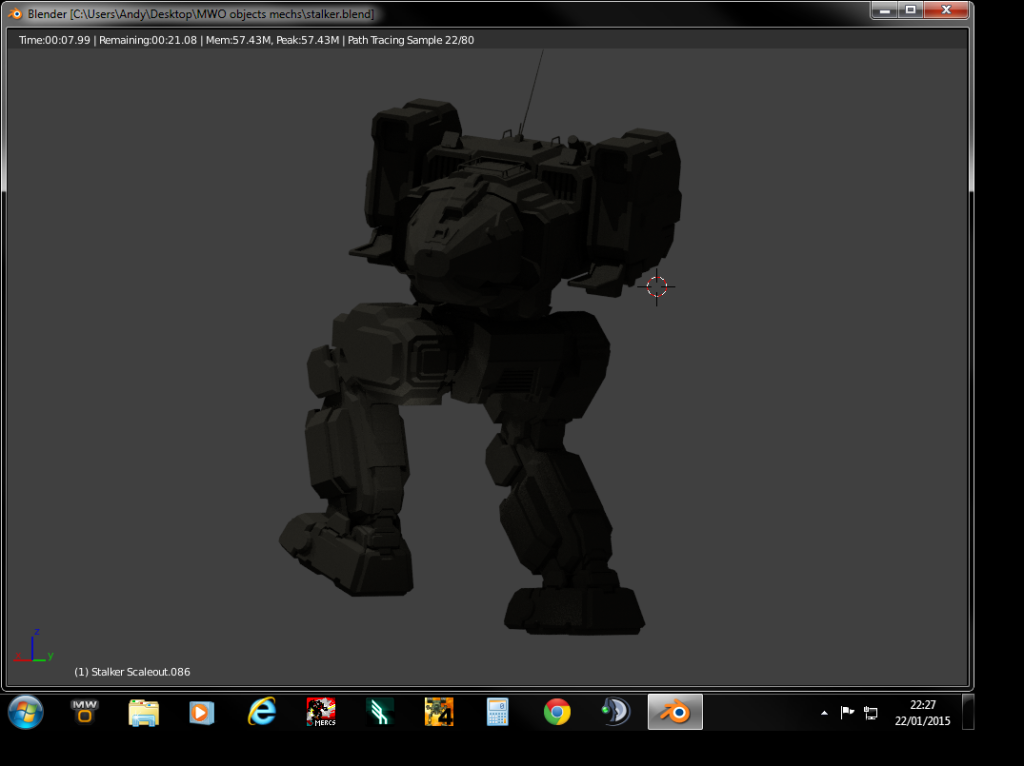
Edited by mad kat, 22 January 2015 - 03:04 PM.
#1277
Posted 22 January 2015 - 06:19 PM
See if that helps. You have to use Noesis to convert the .chr file to Collada, but that is a simple process and should be described in the video.
#1278
Posted 23 January 2015 - 01:01 PM
I know there were ways to import the MWLL Mechs into sandbox and load a script to actually run around in them, but I could not find a way to do so with MWO Mechs. I guess one of the major problems or difference to MWLL would be that MWO Mechs are customizable and get their loadout from the MWO servers (mechlab), but maybe it would be at least possible for the trial/stock mechs.
#1279
Posted 23 January 2015 - 02:10 PM
 GraySho, on 23 January 2015 - 01:01 PM, said:
GraySho, on 23 January 2015 - 01:01 PM, said:
I know there were ways to import the MWLL Mechs into sandbox and load a script to actually run around in them, but I could not find a way to do so with MWO Mechs. I guess one of the major problems or difference to MWLL would be that MWO Mechs are customizable and get their loadout from the MWO servers (mechlab), but maybe it would be at least possible for the trial/stock mechs.
It's doable, though I've only done it the once to see if I could. I can't recall the process, unfortunately.
#1280
Posted 23 January 2015 - 03:09 PM
 Sparks Murphey, on 23 January 2015 - 02:10 PM, said:
Sparks Murphey, on 23 January 2015 - 02:10 PM, said:
This is great news. Do you remember anything? I'm not so much into the in's an out's of CryEngine, more of an environment artist, but any hint would be great.
5 user(s) are reading this topic
0 members, 5 guests, 0 anonymous users




























