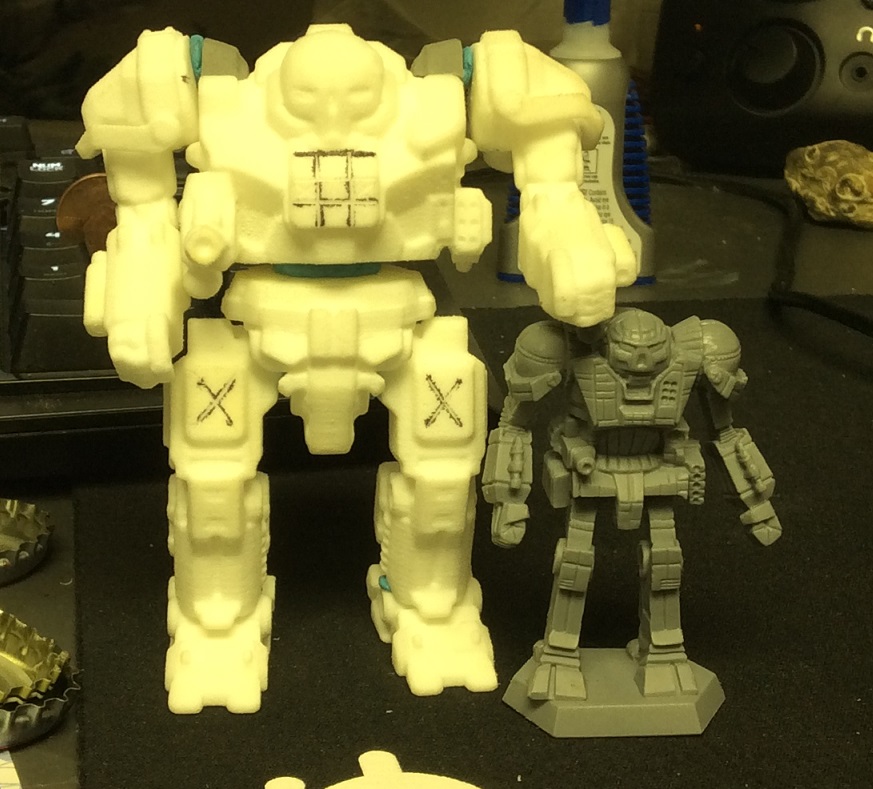I have converted all .cgf and .dds
I have changed the source directory in the mech-importer.ps1 as here:
$basedir = "c:\users\james\documents\3dprint\mechs\atlas\objects\mechs\atlas\" # this is where you extracted all the *.pak files from the game. \objects, \textures etc
# will be under this dir
$imageformat = ".dds" # Default image file format. If you want to use .pngs, change this
I have the script in the c:\users\james\documents\3dprint\mechs\atlas\objects\mechs\atlas\ directory
In PoewrShell, I navigate to above dir and run .\mech-importer.ps1
and then I get this:
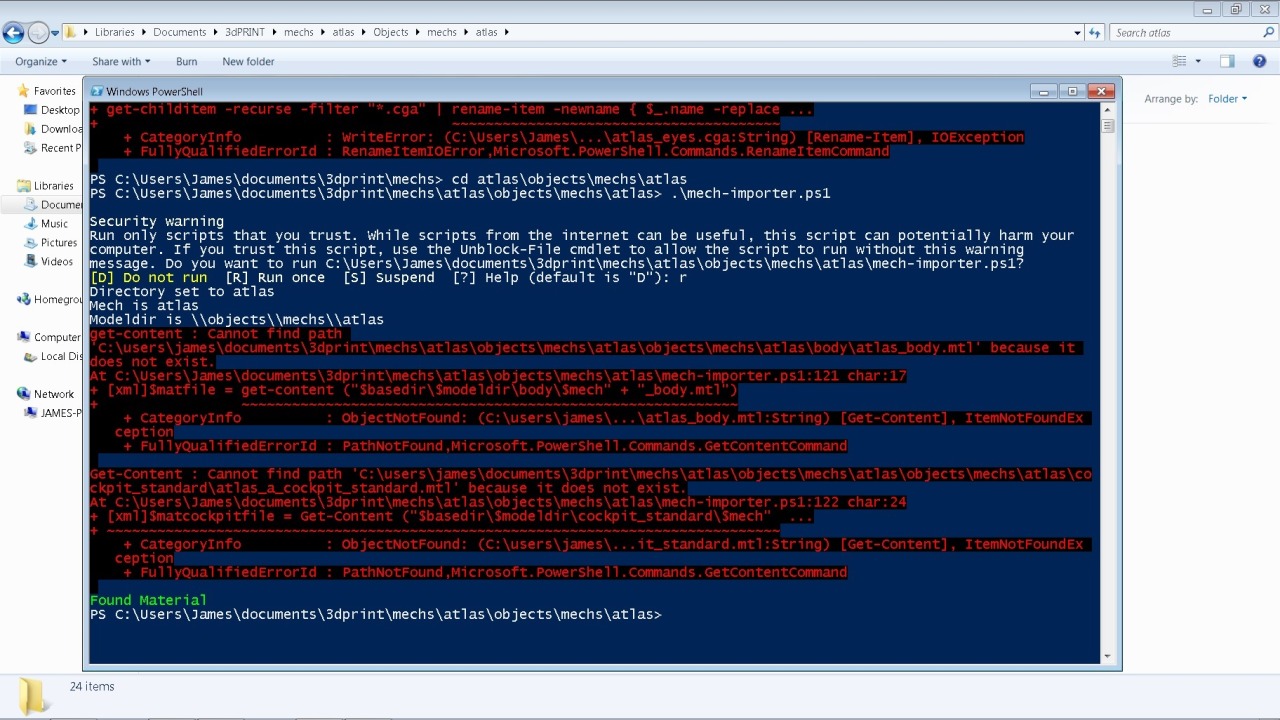
When I finished with the BLR the first time, last week, it was an error because my powershell wasn't updated. (I'm assuming, because once I updated my windows powershell, it worked like a charm)
Now I'm at a loss
Edited by jlewis413, 19 February 2016 - 07:53 PM.