 NomadWolf, on 11 April 2016 - 03:13 PM, said:
NomadWolf, on 11 April 2016 - 03:13 PM, said:
Here is how it looked after import (and I deleted the standard cockpit and cockpit prop


Posted 13 April 2016 - 03:13 AM
Posted 14 April 2016 - 01:49 PM
 Seijin Dinger, on 12 April 2016 - 12:59 PM, said:
Seijin Dinger, on 12 April 2016 - 12:59 PM, said:

Posted 14 April 2016 - 03:24 PM
Posted 14 April 2016 - 04:18 PM
Edited by TexAce, 14 April 2016 - 04:19 PM.
Posted 14 April 2016 - 04:36 PM
Posted 14 April 2016 - 04:50 PM
Posted 14 April 2016 - 06:28 PM

Posted 15 April 2016 - 04:58 AM
Posted 15 April 2016 - 05:59 AM
 NomadWolf, on 15 April 2016 - 04:58 AM, said:
NomadWolf, on 15 April 2016 - 04:58 AM, said:
Posted 15 April 2016 - 08:00 AM
 Heffay, on 15 April 2016 - 05:59 AM, said:
Heffay, on 15 April 2016 - 05:59 AM, said:
Posted 15 April 2016 - 08:04 AM
 NomadWolf, on 15 April 2016 - 08:00 AM, said:
NomadWolf, on 15 April 2016 - 08:00 AM, said:
Posted 16 April 2016 - 03:17 AM
Posted 17 April 2016 - 04:04 PM
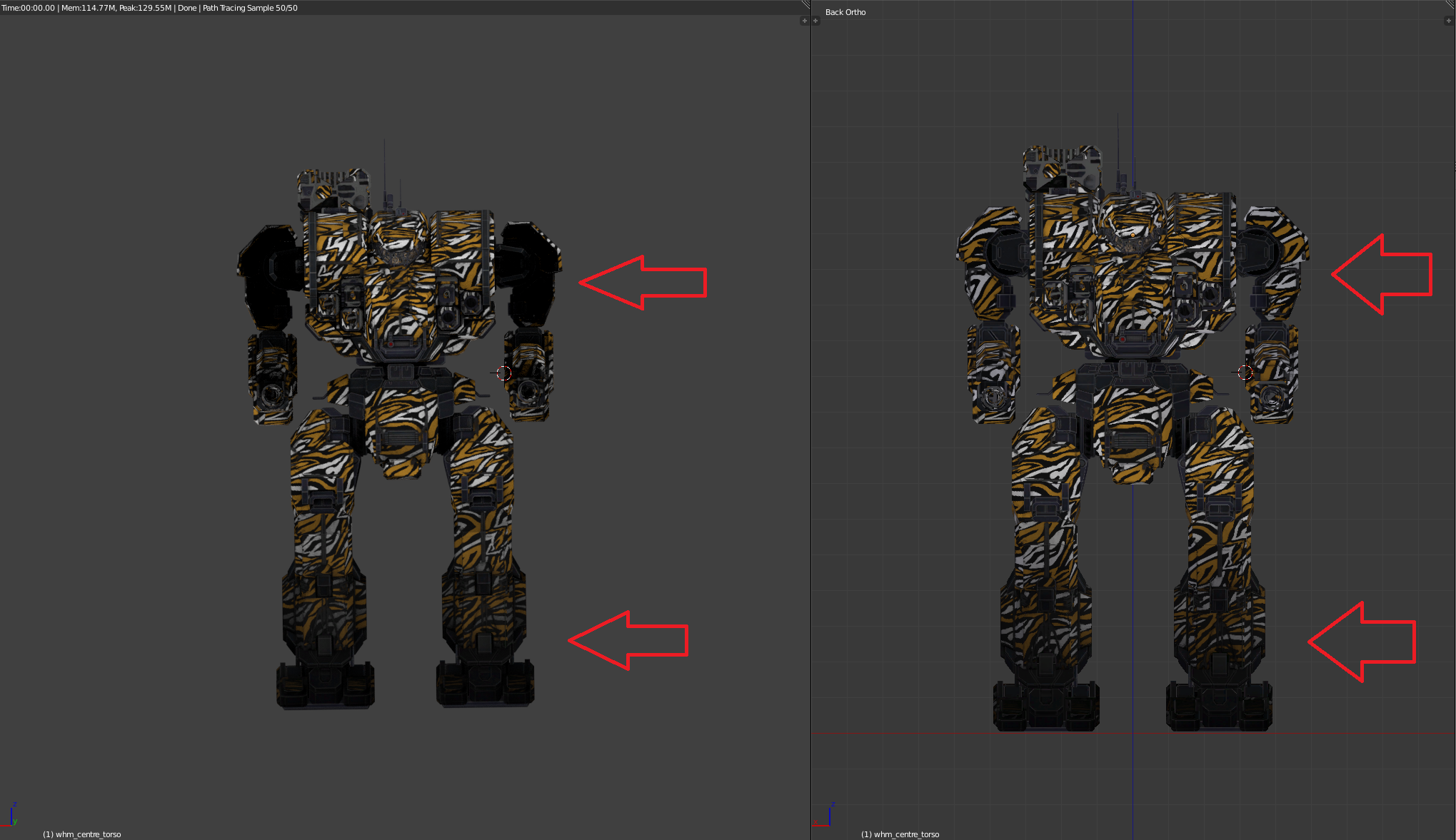
Edited by Iqfish, 17 April 2016 - 05:16 PM.
Posted 18 April 2016 - 06:07 AM
 Iqfish, on 17 April 2016 - 04:04 PM, said:
Iqfish, on 17 April 2016 - 04:04 PM, said:
Posted 18 April 2016 - 07:08 AM
 Heffay, on 18 April 2016 - 06:07 AM, said:
Heffay, on 18 April 2016 - 06:07 AM, said:
$scriptsetobjectmode = "bpy.ops.object.mode_set(mode = `"OBJECT`")" #$scriptclearmaterial = "bpy.context.object.data.materials.pop(0, update_data=True)" $scriptclearmaterial = "bpy.context.object.data.materials.clear()" #only works with 2.69 or newer
Posted 18 April 2016 - 09:24 AM
 Iqfish, on 18 April 2016 - 07:08 AM, said:
Iqfish, on 18 April 2016 - 07:08 AM, said:
$scriptsetobjectmode = "bpy.ops.object.mode_set(mode = `"OBJECT`")" #$scriptclearmaterial = "bpy.context.object.data.materials.pop(0, update_data=True)" $scriptclearmaterial = "bpy.context.object.data.materials.clear()" #only works with 2.69 or newer
Posted 18 April 2016 - 05:12 PM
Posted 18 April 2016 - 05:32 PM
 SpiralFace, on 18 April 2016 - 05:12 PM, said:
SpiralFace, on 18 April 2016 - 05:12 PM, said:
Posted 19 April 2016 - 01:37 PM
0 members, 11 guests, 0 anonymous users