 Adridos, on 22 February 2013 - 07:03 AM, said:
Adridos, on 22 February 2013 - 07:03 AM, said:
I opened a ticket to support asking for permission. As long as it wasn't for profit/commercial use, they said it was ok.
I will do horrible, horrible things for a Marauder model. Publicly. On Youtube.

Posted 22 February 2013 - 07:08 AM
 Adridos, on 22 February 2013 - 07:03 AM, said:
Adridos, on 22 February 2013 - 07:03 AM, said:
Posted 22 February 2013 - 07:55 AM
Posted 22 February 2013 - 08:45 AM
 klownnection, on 22 February 2013 - 07:55 AM, said:
klownnection, on 22 February 2013 - 07:55 AM, said:
Posted 23 February 2013 - 10:12 AM
Posted 25 February 2013 - 05:49 PM
Posted 26 February 2013 - 12:50 AM
 Heffay, on 25 February 2013 - 05:49 PM, said:
Heffay, on 25 February 2013 - 05:49 PM, said:
Posted 26 February 2013 - 12:52 AM
 Heffay, on 25 February 2013 - 05:49 PM, said:
Heffay, on 25 February 2013 - 05:49 PM, said:
Posted 26 February 2013 - 04:22 AM
 Allfex, on 26 February 2013 - 12:52 AM, said:
Allfex, on 26 February 2013 - 12:52 AM, said:
Posted 26 February 2013 - 05:21 AM
 Heffay, on 26 February 2013 - 04:22 AM, said:
Heffay, on 26 February 2013 - 04:22 AM, said:
Edited by Allfex, 26 February 2013 - 05:33 AM.
Posted 26 February 2013 - 05:23 AM
Posted 26 February 2013 - 05:35 AM
 Xamiakas, on 26 February 2013 - 05:23 AM, said:
Xamiakas, on 26 February 2013 - 05:23 AM, said:
Posted 26 February 2013 - 06:19 AM
Posted 26 February 2013 - 11:21 AM

Posted 27 February 2013 - 09:01 PM
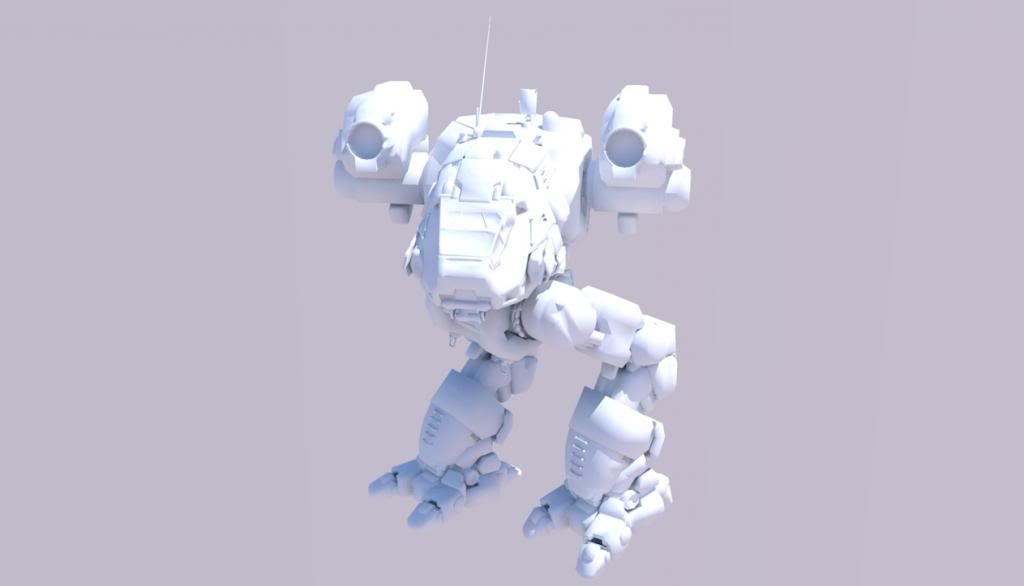
Posted 28 February 2013 - 01:42 AM


Posted 28 February 2013 - 03:54 AM
 Soapsid, on 28 February 2013 - 01:42 AM, said:
Soapsid, on 28 February 2013 - 01:42 AM, said:



Edited by Sparks Murphey, 28 February 2013 - 04:00 AM.
Posted 28 February 2013 - 05:44 AM
Posted 28 February 2013 - 01:53 PM
Posted 28 February 2013 - 02:50 PM
0 members, 11 guests, 0 anonymous users