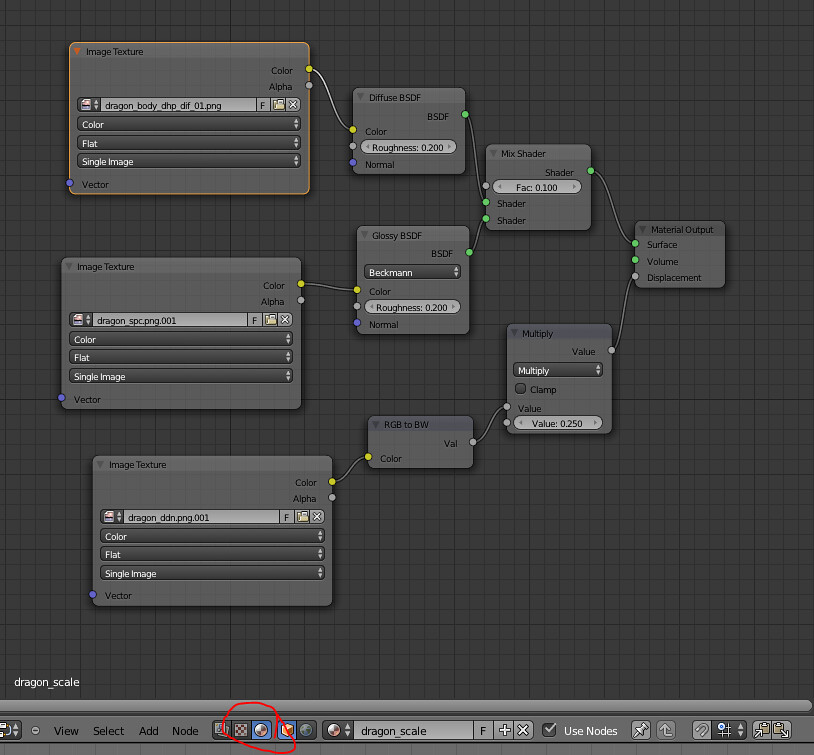Bishop Steiner, on 23 October 2013 - 07:35 AM, said:
Bishop Steiner, on 23 October 2013 - 07:35 AM, said:
i ain't a coder, but I would have to assume, more detail, polygons, etc, more graphic load? Since half the community cannot run this thing reliably in low, I would think even more graphic load to be...not good? I mean, yeah, bad engine for this game, and maybe the devs are approaching it wrong in their attempts to get more out of it, all I know is while I run the game fine, it's the only thing I run that forces me to use extra cooling on my desktop.
I don't have any space-machine, either.
However, there are some nonsense philosophies they are employing. For instance, the forced film grain effect and unchangeable FOV (I mean, have you ever met a competent person that hasn't changed that thing already?), or the lower standard for maximum textures.
For instance, the lower standard of textures doesn't make sense for the following reasons:
1. It's not an effect that creates any kind of gap between those who can run it and those who can't (which is the only reason you'd ever want to lower the maximum details).
2. When creating textures, you create them in native resolution and only down-scale it for the lower settings. There is zero reason not to leave the native textures in the game.
3. Texture quality is a setting that is affected by 2 parts of hardware... memory and graphic's card texel fill rate. Any machine capable of launching MW:O definitely does have a big enough texel fill rate and as far as memory is concerned, we're looking at the same deal (1GB mem for card and 4GB RAM is totally enough... we're talking sub-standard in today's day and age).
4. It adds more work to the developers (removing those native textures from the build that is shared with people) and makes the game look ugly no matter how perfect your camera work is. Even in promotional shots, they're resorting to textures that are... well, you've seen those promotional pictures and sure enough could make a really easy comparison with any game released today not running on a toaster.
As far as higher fidelity goes, yes, it does add more load on the hardware. However, it only does so on hardware that enables it, I really don't think half the playerbase is running on notebooks from work. and the simply rule of basic fidelity applies (that is, the game only has the right to run worse than the one that came before it if it looks considerable better... same hardware should provide the same kind of graphical fidelity, unless we're talking about special edge-cases [games that employ massive number of simulations, like Kerbal Space Program, where the lower graphical fidelity is completely justified, or Planetside 2, where the scale of the game lends itself to higher requirements and lower overall fidelity than, let's say, BF4] and if it's not, we're talking about bad optimisation and coding in general).
 Heffay, on 18 October 2013 - 05:25 AM, said:
Heffay, on 18 October 2013 - 05:25 AM, said: Heffay, on 18 October 2013 - 05:25 AM, said:
Heffay, on 18 October 2013 - 05:25 AM, said: