My MWO hasnt worked since the new patch, this is what I'm presented with when I start up the game and enter the mechlab:
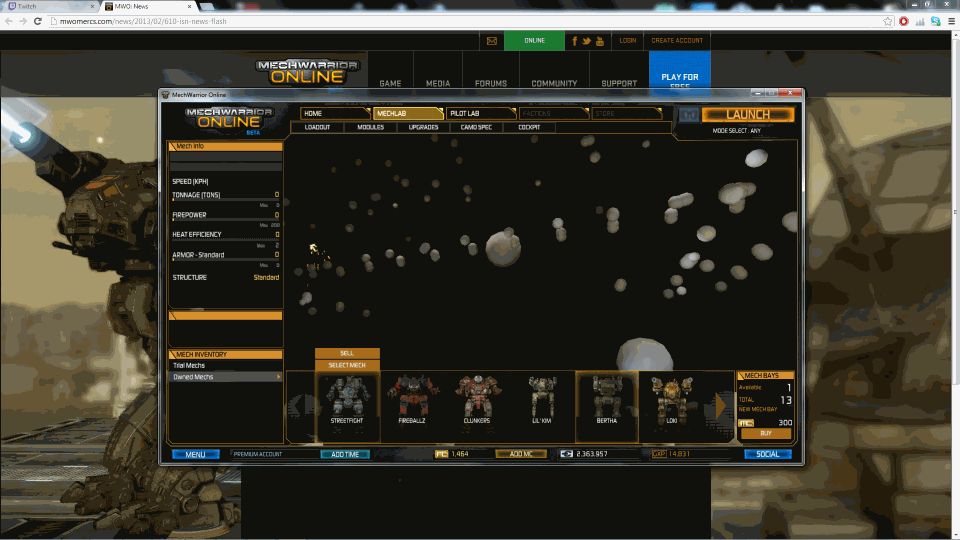
(Screenshot dithered for lower file size)
Any attempt to select a Mech just CTDs. I've updated my drivers, re-installed the game 4 times etc so I'm not sure what else to do.
Edited by Niko Snow, 16 April 2013 - 11:08 AM.





















