Right know what i set in this program does not applies to MWO itself.
Any tips?
Edit: I have T Flight hotas
Edited by Yanoshiku, 14 February 2013 - 08:27 AM.

Posted 14 February 2013 - 08:26 AM
Edited by Yanoshiku, 14 February 2013 - 08:27 AM.
Posted 14 February 2013 - 08:50 AM
Posted 14 February 2013 - 08:57 AM
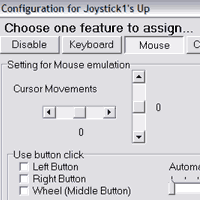
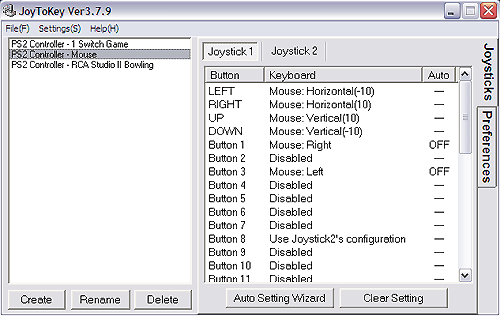
Edited by Eyecon69, 14 February 2013 - 08:58 AM.
Posted 14 February 2013 - 10:52 AM
0 members, 1 guests, 0 anonymous users