






Edited by Sean Lang, 25 April 2015 - 05:22 PM.

Posted 25 April 2015 - 02:17 PM







Edited by Sean Lang, 25 April 2015 - 05:22 PM.
Posted 25 April 2015 - 02:21 PM
Posted 25 April 2015 - 02:23 PM
Posted 25 April 2015 - 02:27 PM
Edited by Rebas Kradd, 25 April 2015 - 02:27 PM.
Posted 25 April 2015 - 02:34 PM
Posted 25 April 2015 - 02:44 PM
Edited by mark v92, 25 April 2015 - 05:16 PM.
Posted 25 April 2015 - 02:48 PM
 mark v92, on 25 April 2015 - 02:44 PM, said:
mark v92, on 25 April 2015 - 02:44 PM, said:
Posted 25 April 2015 - 02:53 PM
Posted 25 April 2015 - 02:55 PM
 Mordynak, on 25 April 2015 - 02:53 PM, said:
Mordynak, on 25 April 2015 - 02:53 PM, said:
Posted 25 April 2015 - 02:56 PM
 Mordynak, on 25 April 2015 - 02:53 PM, said:
Mordynak, on 25 April 2015 - 02:53 PM, said:
Posted 25 April 2015 - 02:56 PM
 Mordynak, on 25 April 2015 - 02:53 PM, said:
Mordynak, on 25 April 2015 - 02:53 PM, said:
Edited by Tennex, 25 April 2015 - 03:18 PM.
Posted 25 April 2015 - 02:58 PM
Posted 25 April 2015 - 03:00 PM
Posted 25 April 2015 - 03:01 PM
Posted 25 April 2015 - 03:02 PM
Posted 25 April 2015 - 03:03 PM
 Tennex, on 25 April 2015 - 02:56 PM, said:
Tennex, on 25 April 2015 - 02:56 PM, said:
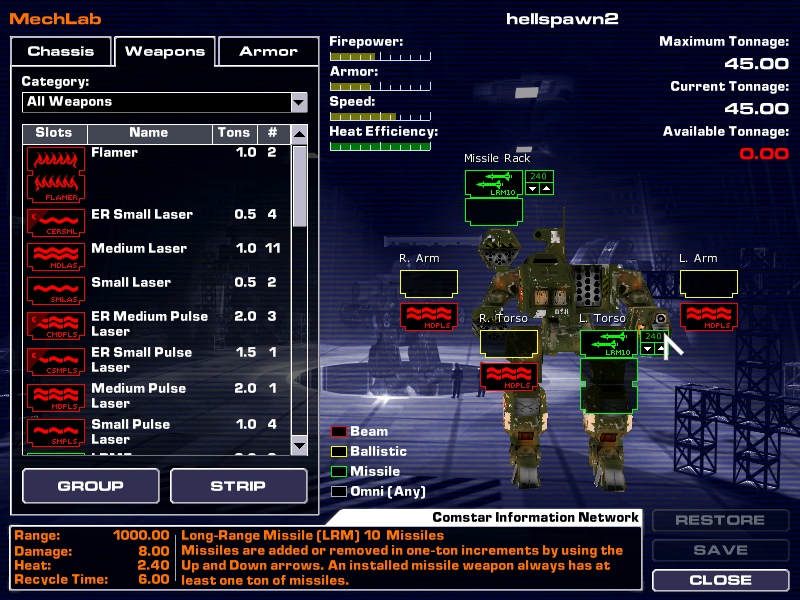
Edited by MoonUnitBeta, 25 April 2015 - 03:12 PM.
Posted 25 April 2015 - 03:12 PM
 Mordynak, on 25 April 2015 - 03:00 PM, said:
Mordynak, on 25 April 2015 - 03:00 PM, said:
Posted 25 April 2015 - 03:13 PM
 Tennex, on 25 April 2015 - 03:12 PM, said:
Tennex, on 25 April 2015 - 03:12 PM, said:
Edited by MoonUnitBeta, 25 April 2015 - 03:14 PM.
Posted 25 April 2015 - 03:17 PM
Posted 25 April 2015 - 03:23 PM
0 members, 1 guests, 0 anonymous users