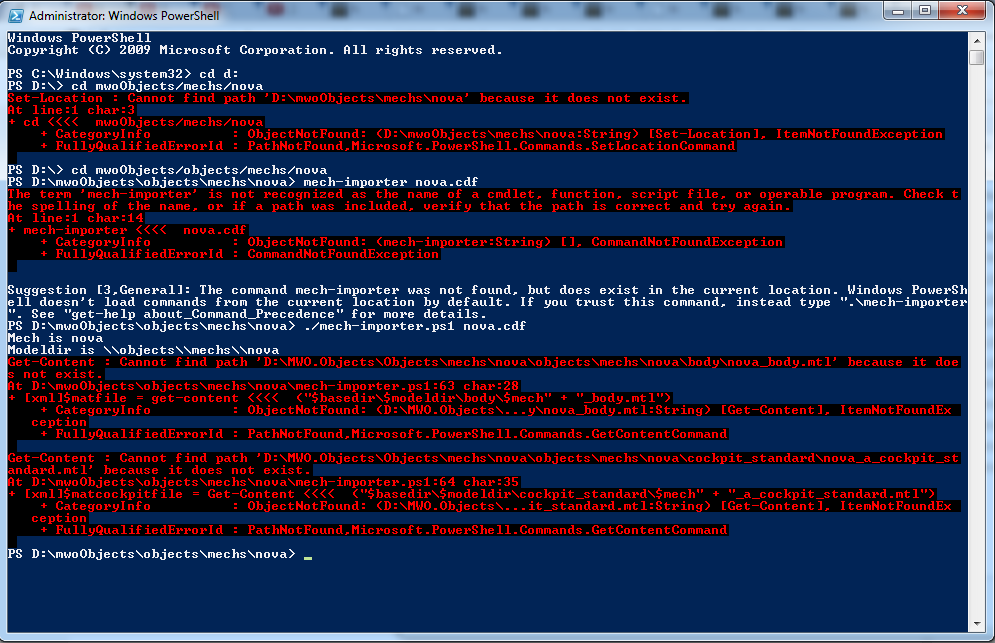Andreas80, on 06 December 2014 - 08:52 AM, said:
Andreas80, on 06 December 2014 - 08:52 AM, said:
This should be possible, even with the free versions of the CE sandbox. The MWO game files are 3.4 or 3.5, not sure which. But they should work just fine in the older version of the sandbox, and export to obj does work. The only possible issue is that I'm not sure it'll separate out all the components into unique objects in the .obj file, but it's probably worth a try.