
#1941
Posted 13 July 2016 - 06:00 PM
Now that the mech PAK files are in their own directory, do I just dump the contents of that directory to my root of the projects folder still and extract them with 7Zip still?
#1942
Posted 14 July 2016 - 02:04 AM
 Taws, on 11 July 2016 - 05:03 PM, said:
Taws, on 11 July 2016 - 05:03 PM, said:
Whew! Just finished reading all 98 pages of this thread...I think it was at 96 when I started.
First off...Wow, Heffay, just wow... You have been helping people out with this thread for almost 4 years. Your tutorial videos work great (as long as you don't try starting right away after the first one), and the mech-importer works like a charm as well.
I started messing around with Blender about a week before I found this thread, so I'm still kind of muddling through, but I've managed to get some mechs imported, rigged, and materials put on. I am using Andreas80's "MWO_Camo" (versions 2 and 3) and was curious if there is a simple method of adding things like decals without screwing up what I've already done. I'm going to do some experimenting, but I anticipate burning out my CTRL+Z keys before I figure it out on my own. Any advice from you artists out there would be greatly appreciated.
Oh, and honorable mention goes to Rawyn for dumbing the process down.
(If I got the poster for the node layout wrong, I apologize, and I do thank you for posting that)
Thanks.
Ok, I think I figured it out. I just added a mix shader between the node group and the output with a new image texture for the decals layer. It seems to darken the whole texture a little, but changing the mix shading to .7ish in favor of the original texture seemed to work. If you go above .8 though you get substantial bleed through, but in some cases that could be a good thing.
On another note, I did have a question about Heffay's rig set up video. When doing the knee IKs for bird legged mechs should the IKs be set up as shown, or do they need to be in the back because of the knee bend? I have them set up according to the video and haven't had any issues YET, but I want to make sure they are right before I get too far along.
Again, thanks for all your hard work.
#1943
Posted 14 July 2016 - 08:10 AM
 Taws, on 14 July 2016 - 02:04 AM, said:
Taws, on 14 July 2016 - 02:04 AM, said:
The poles for the knee IKs should go towards which way the legs bend. So for chicken walkers they should be behind the mech, and for people legs they should go in front of the mech. The poles help tell the rig where to point the knees when it starts bending.
If you're talking about the actual IK bone to control the leg (which is normally attached around the ankle), it doesn't matter which way it's facing.
#1944
Posted 14 July 2016 - 01:09 PM
#1945
Posted 14 July 2016 - 02:29 PM

As you can see the textures and everything imported fine--just the legs are positioned incorrectly. It's been so long since I've done this I want to confirm if it's something I did wrong.
(I deleted the LOD files from a CMD window, converted all the CGA files by drag-n-dropping them onto the cgf-converter.exe in Windows Explorer, and ran mech-importer.ps1 latest version in Powershell. Pasted the import.txt contents into Python Console in Blender. I did this for every mech a long time ago before the rescale and had no issues.)
Incidentally, I used to have to use the Decimate modifier to cut these down to 5Kish faces before they would import into TableTopSimulator, and now they import right in with all their 50-70K faces--I'm so happy! It actually looks like someone else already made a mod doing just that, but I still want to relearn how to do this again!
Edited by Jayce Haebdun, 14 July 2016 - 02:34 PM.
#1946
Posted 14 July 2016 - 05:39 PM
#1947
Posted 17 July 2016 - 11:36 AM

I'm in the process of extracting all the mechs for TTS (since the rescale) and scaling everything to a 2" = 12m scale. According to the old 3050 technical readout, a Mad Dog is exactly 12 meters tall (which is 2" in BT miniatures) so that gave me the scale to use--which works out to 11.05% of the MWO size.
Anyway, the import.txt for the Archer did not contain the left/right calf, and the left/right thigh were improperly positioned. I added the calf pieces manually, then positioned everything from the CDF file, and as you can see above it looks great. (Manually set the texture on the L/R Calf to archer_body.)
What I noticed in the CDF file might help:
<Attachment AName="arc_right_leg_thigh" Type="CA_BONE" Rotation="0.704313,0.0627936,0.704188,0.0641931" Position="2.20668,1.41144e-006,8.61379" BoneName="Bip01 R Thigh" Binding="objects\mechs\archer\body\arc_right_leg_thigh.cga" Flags="6" Material="objects\mechs\archer\body\Material #40" />
Both of the thigh positions include an e-### reference at the end, so it should be placed at 0.141144, not 1.41144. Not sure if mech-importer.ps1 is able to read that? No clue on the calf--they placed perfectly after I manually imported and set the location/rotation from the CDF.
Edited by Jayce Haebdun, 17 July 2016 - 11:37 AM.
#1948
Posted 17 July 2016 - 08:03 PM
Quote
*snip*
Both of the thigh positions include an e-### reference at the end, so it should be placed at 0.141144, not 1.41144. Not sure if mech-importer.ps1 is able to read that? No clue on the calf--they placed perfectly after I manually imported and set the location/rotation from the CDF.
That is extremely helpful! I think I can get it to output without the e notation. Thanks for checking on that!
#1949
Posted 19 July 2016 - 10:51 AM

To figure out the *real* coordinate, I had to count how many decimals it had, then move the decimal over for each one it was missing. So 1.41144e006 means it needs 6 decimal places and it only wrote it with 5 (because there was no room for the leading 0?) There was another one though with e008 and only 6 decimals so I have to move it left twice. It was like 2.### and needed to be 0.02###. Hopefully you can script that.
#1951
Posted 29 July 2016 - 04:59 PM
 Jayce Haebdun, on 19 July 2016 - 10:51 AM, said:
Jayce Haebdun, on 19 July 2016 - 10:51 AM, said:

To figure out the *real* coordinate, I had to count how many decimals it had, then move the decimal over for each one it was missing. So 1.41144e006 means it needs 6 decimal places and it only wrote it with 5 (because there was no room for the leading 0?) There was another one though with e008 and only 6 decimals so I have to move it left twice. It was like 2.### and needed to be 0.02###. Hopefully you can script that.
In case you are still messing with the python script, I stated that wrong, the "e###" is how many decimals you need to move left, period. So 1.41144e006 should be changed to 0.00000141144. Confirmed on several mechs now (Archer legs, Atlas head/torso, Catapult torso/door)
Edited by Jayce Haebdun, 29 July 2016 - 05:00 PM.
#1953
Posted 31 August 2016 - 11:10 AM
http://imgur.com/a/Td7Al
#1954
Posted 06 September 2016 - 04:02 PM
Edited by Volt, 06 September 2016 - 04:52 PM.
#1955
Posted 07 September 2016 - 02:24 AM
There is some procedural texturing to show wear on edges, and grime in other areas.... all adjustable. Had to pull apart Sparks Murphy's node setup, and apply a simple subsurface modifier to the mesh to get it to work the way I wanted, but the results show some promise. When I finish grooming the node setup I'll make sure to post it.

One without so you can compare

Edited by TheSkiDog, 07 September 2016 - 02:48 AM.
#1957
Posted 30 September 2016 - 04:20 AM
also, even when i do go into one of the listed mechs, there are no cgf files, just .anm. i am guessing there has been a drastic change?
edit: ok, getting completely confused about this powershell. i have looked all over and i can find no powershell download. every search i do for say, powershell v3, sends me to a place to download something called, windows management framework 3.0. even if i try to d/l that, i get told my computer is not applicable. can someone just post a link for the latest version of powershell?

Edited by Immelmann, 30 September 2016 - 05:04 AM.
#1958
Posted 30 September 2016 - 05:34 AM
anyways, created a new directory, d:/blender projects. started up PS. can not cd my way to new directory. can go anywhere else, say my audio books (see image) but it will not let me navigate to blendr projects. again, what am i doing wrong?
edit: ah $host command, found the version: 5.0.xxxxx
it has been years since i worked with dos prompts. never even heard of PS till now
Edited by Immelmann, 30 September 2016 - 06:22 AM.
#1959
Posted 30 September 2016 - 07:11 AM
are there any updated videos, tutorials, programs needed, etc. like i see noesis being used, but a 2015 update says "no noesis"
do not suppose someone can redo thread so that the pertinent info is localized, not scattered over 99 pages?
sorry to be a pain, but i am learning just about every thing from scratch.
downloaded blender, have not even opened it yet! lmao
#1960
Posted 30 September 2016 - 04:50 PM
 Immelmann, on 30 September 2016 - 07:11 AM, said:
Immelmann, on 30 September 2016 - 07:11 AM, said:
are there any updated videos, tutorials, programs needed, etc. like i see noesis being used, but a 2015 update says "no noesis"
do not suppose someone can redo thread so that the pertinent info is localized, not scattered over 99 pages?
sorry to be a pain, but i am learning just about every thing from scratch.
downloaded blender, have not even opened it yet! lmao
The vids aren't really all that much outdated except in the fact you can use this https://github.com/M...ngine-Converter to convert the mech CGA/CGFs to OBJS instead of Noesis.
My mech files are in "C:\Program Files (x86)\MWO Public Test\MechWarrior Online\Game\mechs" you should find the pak file of the mech you want by it's name. After that you have OBJ files which can be directly imported into any 3d app or you can use the blender import script linked in the OP.
Edited by Ghogiel, 30 September 2016 - 04:51 PM.
3 user(s) are reading this topic
0 members, 3 guests, 0 anonymous users




























