
Looking into fix's but any advice is welcome.

Posted 16 April 2013 - 12:09 PM

Posted 16 April 2013 - 01:09 PM
Posted 16 April 2013 - 04:45 PM
Posted 16 April 2013 - 06:10 PM


Edited by Koniving, 16 April 2013 - 06:11 PM.
Posted 16 April 2013 - 06:23 PM
 Koniving, on 16 April 2013 - 06:10 PM, said:
Koniving, on 16 April 2013 - 06:10 PM, said:
 Closest I could get to motion blur. It's the missile impact blur.
Closest I could get to motion blur. It's the missile impact blur.  This blur is a spiral shape and is a mutation of the Depth of Field blur, rather than motion blur.
This blur is a spiral shape and is a mutation of the Depth of Field blur, rather than motion blur.Posted 16 April 2013 - 06:42 PM
 White Bear 84, on 16 April 2013 - 06:23 PM, said:
White Bear 84, on 16 April 2013 - 06:23 PM, said:
Edited by Koniving, 16 April 2013 - 06:43 PM.
Posted 16 April 2013 - 06:49 PM
 Koniving, on 16 April 2013 - 06:42 PM, said:
Koniving, on 16 April 2013 - 06:42 PM, said:
Posted 16 April 2013 - 06:57 PM

Edited by Koniving, 16 April 2013 - 07:04 PM.
Posted 17 April 2013 - 11:42 PM
Posted 06 June 2013 - 02:58 PM
 Koniving, on 18 April 2013 - 04:38 AM, said:
Koniving, on 18 April 2013 - 04:38 AM, said:
Posted 06 June 2013 - 05:24 PM
 Jetfire, on 06 June 2013 - 02:58 PM, said:
Jetfire, on 06 June 2013 - 02:58 PM, said:
Posted 06 June 2013 - 06:03 PM





Posted 06 June 2013 - 08:15 PM
Posted 06 June 2013 - 08:31 PM
Edited by CmdrPoopyPants, 06 June 2013 - 08:50 PM.
Posted 06 June 2013 - 08:52 PM
 Koniving, on 18 April 2013 - 04:38 AM, said:
Koniving, on 18 April 2013 - 04:38 AM, said:
Posted 06 June 2013 - 09:03 PM
Posted 06 June 2013 - 11:59 PM
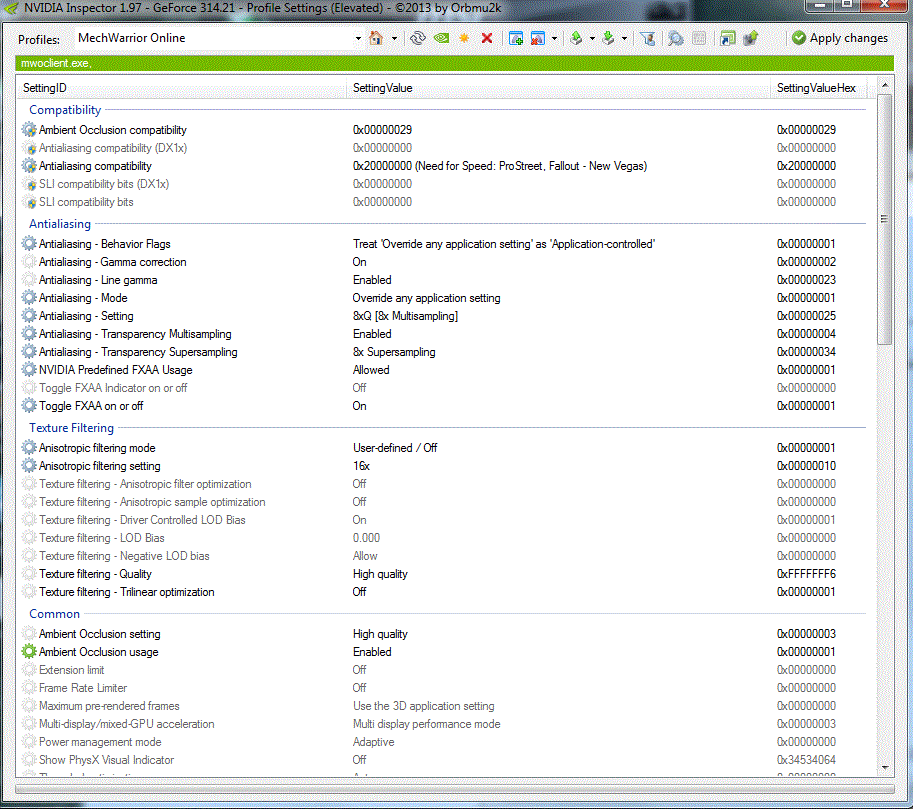
Edited by Lordred, 07 June 2013 - 12:00 AM.
0 members, 1 guests, 0 anonymous users