Game forums are filled with complainers. This is a fact. That isn't always a bad thing, though. The forums are the place for players to voice their concerns and show what it is they don't like - often in the hopes that it will be changed for the better. Unfortunately, this means that developers don't often get to see the community's praise and appreciation for their hard work., because, well, they're too busy enjoying the game to make a post about it.
This brings us to Mechwarrior: Online. This game is pretty fun. It also has a lot of bugs and balancing issues. It's also still in beta, thankfully. Nonetheless, there are a whole lot of small details that PGI has included in theis game that probably rarely get noticed, but which contribute to an overall better game.
The following is a list of some of my favorite very small details and polishes that add a whole new layer of enjoyment to this game for me.
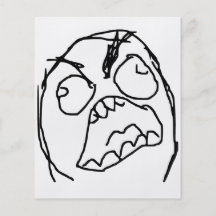
Welcome to the forums.
1. Lasers are made of light, so they don't make noise.
What? Of course they do, you say! Actually, if you pay close attention, the laser beams themselves do not emit noise in MWO. The capacitors make noise when a mech fires, and you can hear the loud crunchy-melty noise when a laser hits the dirt or another mech, but the laser itself is silent, just like it would be in real life. 1+ for realism and immersion.
2. Lasers melt paint off of battle mechs and make their armor turn glowy white.
In past Mechwarrior games, it always irked me that my mech's paint job always looked sparkly clean, even after a pitched battle. In MWO, when a laser hits another mech, it superheats their armor, causing it to glow reddish white. When the heat dissapates it reveals the cold, unpainted metal below. That camo pattern you so meticulously put together? Melted off! The effect is detailed enough that you could theoretically attempt to laser melt your initials into someone elses mech if you really wanted too, which Zorro fans think is pretty cool.

If my 6 LL Stalker was a movie star, he'd be Antonio Banderas
3. I can open and close my mech's protective missile doors.
There's a little known feature on some mechs that when you press the [ / ] key, it toggles your mech's missile bay doors from closed to open. (Note that this only works on mechs that have missile bay doors of course, like the Catapult, Stalker, and Centurion.) Opening the bay doors allows your missiles to launch a little bit faster, but also makes that weapon's hardpoint 10% more susceptible to damage. The effect isn't too big, but just the fact that PGI allows me to do something as mundane as open up a little flap on my mech makes me feel like I'm a real mech pilot who knows how to press all the buttons and do all sorts of cool things with all those pretty switches and dials in my mech's cockpit

"This button controls the ice cream dispenser"
4. Cockpits look cool, AND I can freelook inside them!
Speaking of buttons, this is the first Mechwarrior game that I can remember that has cool looking cockpits. Remember how bad they looked in Mechwarrior 4? Now my Mech's cockpits have all sorts of random buttons, computer screens, and useless wires strung about, and while none of this directly contributes to my ability to blow up your stompy robot in my stompy robot, it's still pretty cool.

Ugly. Where are all the useless buttons?!
5. Internal cockpit HUD items actually serve a function.
While not all of the cockpit's display show useful information yet, it looks like PGI intends to make them all useful at some point. Already, some of the cockpit displays show useful information that you cant obtain through the normal HUD display. For example, one display shows the location and status of heatsinks. Another display shows how much ammo is left in each section of the mech, which can actually help you decide whether an ammo storing part of your mech is safe to expose to enemy fire or not. Most people will probably never look at these displays, but it's a nice touch.

This monitor actually works. It tells how you much ammo is left in a particular section. Also my graphics suck. Sorry.
6. Arm lock toggle.
This is actually a pretty big gameplay change, but its also so simple. Allowing the arms to move independently of the rest of the mech makes weapon placement so much more interesting and important. I'm glad PGI decided to allow this.

It's not this, but at least its a step in the right direction.
7. Toggle cockpit light!
This is arguably one of the most useless features of MWO, but that's precisely why I love it. Any time a developer adds a purely cosmetic feature like this, it shows how much they love the game they are making. If you press the period key [ . ], your mech's internal cockpit light brightens and dims. I have no idea why this feature is in the game, but it is, and it's awesome. (Okay, fine, maybe the flamer is more useless, but the cockpit light is still cool!)

Light on - Light off
Most of the features above aren't very groundbreaking, but they show thought, detail, and creativity and while most of the time we don't even notice them, they each contribute to the overall feel of the game. These are just my favorites, but there are plenty of other little details that make this game that much better, even though they are hardly noticed. Sometimes, it's the small things that matter most.
For PGI: continue to work on the small things. Some of us notice and appreciate it. Give the guy who thought of the cockpit light a bonus. It's absolutely useless, but I love it and I think the guy who designed and implemented it deserves a promotion.
For the rest of us: Remember to be thankful for the little things, in gaming and in life. In a world where game developers are all about big sparkly new features, sometimes the little details get overlooked. Also, if there's something that you think is cool that I missed. Share it with us! We'd like to hear about it.
Edited by Stokes52, 08 May 2013 - 07:11 PM.
























