
Fire Control - "proper" Chain Fire For Mwo / Tag Toggle / Jump Jet Spam [Fc 3.0.7 - 30Th Jan 2017]
#101
Posted 30 September 2013 - 04:49 AM
#102
Posted 30 September 2013 - 11:20 AM
#103
Posted 30 September 2013 - 12:03 PM
There is a quirk with chain fire in MWO. If you have two weapons in a group in chainfire, hitting the button faster than the rate of 1x reload speed often does not speed up the fire rate. Use one group per weapon to solve this.
For example, my current fave dakka mech is 2xAC5, 2xAC2.
I fire AC5, AC2, AC2, AC5, AC2, AC2
I have the AC5s in one group (3) in chainfire - this is OK because I never fire two AC5s in a row (see above).
I put the two AC2s in their own group (so one in 4, one in 5)
Settings for FC for this build:
Fire Rate: 190 with fast fire, else use 210
Fire Sequence: 3,4,5
Limit fire rate: ON
Edit: It is also 100% possible to run more than one copy of FC at a time.
Just run a second copy, be sure to select a different profile in each copy, and make sure none of the bindings are the same in each profile.
Edited by evilC, 30 September 2013 - 12:04 PM.
#104
Posted 30 September 2013 - 01:51 PM
2.13 30th Sep 2013
= Sorted a problem with toggles (Arm Lock and Weapon) - when you exited or tabbed out of MWO, the key you bound to this function would be "held".
#105
Posted 30 September 2013 - 04:28 PM
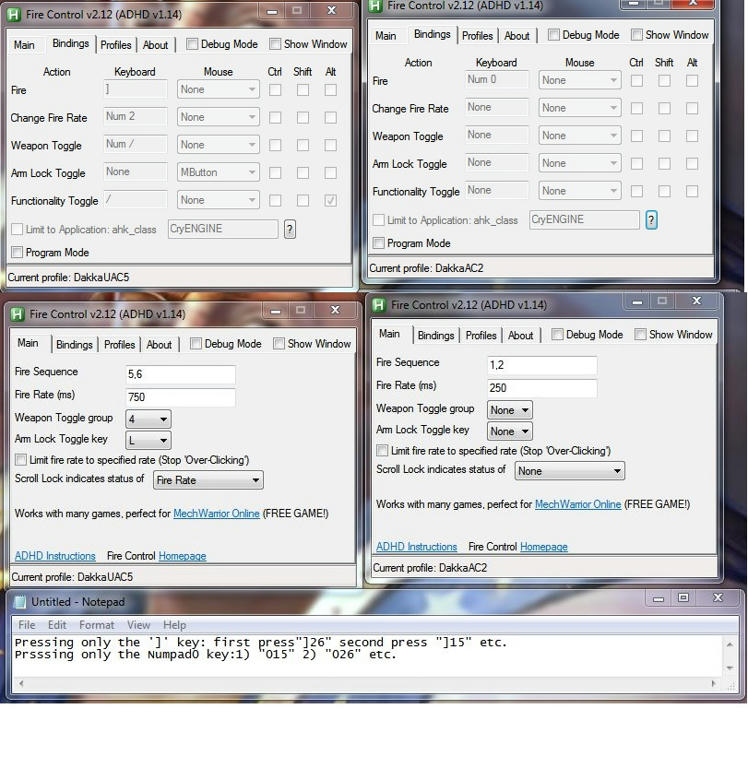
The notepad file demonstrates the behavior I'm encountering.
#106
Posted 01 October 2013 - 06:00 AM
Ignore. Problem solved.
Edited by evilC, 01 October 2013 - 06:49 AM.
#107
Posted 01 October 2013 - 06:36 AM
It seems that when you changed profile, I did not unbind the keys from the old profile.
Therefore, when you started the second copy, it was double-binding the current profile, and when you switched profile on the second copy, it left two bindings in the first profile.
I think I have fixed this bug, will upload a new version in a minute.
This may also explain some weird behaviour I was seeing myself occasionally.
#108
Posted 01 October 2013 - 06:46 AM
ADHD version 1.15
= Fixed bug with profiles. When you changed profile, the old bindings were not being removed properly.
This could cause some very odd behaviour, especially if running two copies of an ADHD macro
Fire Control is still v2.13, but ADHD is now v1.15
#109
Posted 01 October 2013 - 06:46 AM
#110
Posted 01 October 2013 - 06:57 AM
1 copy of ini:
Load first instance, it is on "Dakka UAC5".
Load second instance, it is on "Dakka UAC5" as that is what the 1st copy set as "current".
"Dakka UAC5" is now bound TWICE.
In 2nd instance, select "Dakka AC2" - "Dakka UAC5" was NOT UNBOUND before binding "Dakka AC2"
2 copies of ini:
Load first instance, it is on "Dakka UAC5".
Load second instance, it is on "Dakka AC2" already.
No issues.
Moot now anyway, as I fixed it.
Edited by evilC, 01 October 2013 - 06:58 AM.
#111
Posted 01 October 2013 - 07:00 AM
#112
Posted 02 October 2013 - 02:34 PM
At present, I'm just trying to use your TAG toggle script.
I've changed "MButton" to "7", and added a line for "~u::" to the chat section.
But, with or without those changes I can't get it to work. I also tried running AHK in Administrator mode.
Do I have to use it with Fire Control? Or, should it work by itself?
#113
Posted 02 October 2013 - 02:42 PM
#114
Posted 03 October 2013 - 03:50 AM
 Liquid Leopard, on 02 October 2013 - 02:34 PM, said:
Liquid Leopard, on 02 October 2013 - 02:34 PM, said:
At present, I'm just trying to use your TAG toggle script.
I've changed "MButton" to "7", and added a line for "~u::" to the chat section.
But, with or without those changes I can't get it to work. I also tried running AHK in Administrator mode.
Do I have to use it with Fire Control? Or, should it work by itself?
You mean the old tagtoggle script? Should still work, but I don't support it any more.
Do basic AHK macros work for you?
Honestly, I would try Fire Control instead, there is code in there which should make it more reliable, plus you shouldn't need to edit files to change key bindings.
The chat box detection in the old version was experimental at best, about the only thing the old script has on the new one was it handled holding TAB a little more gracefully.
#115
Posted 03 October 2013 - 11:58 AM
I'll try downloading Fire Control. Thx.
EDIT: It worked! I can has TAG!
Edited by Liquid Leopard, 07 October 2013 - 01:58 PM.
#116
Posted 07 October 2013 - 02:02 PM
 Fuerchtegott, on 19 September 2013 - 03:07 AM, said:
Fuerchtegott, on 19 September 2013 - 03:07 AM, said:
"Stick together"
"2 brawler wanna follow me through tunnel?"
"I'm an awesome lrm boat, please use "R" key"
"I spotted their main group"
"2-3 fast mechs back to base, they are going to cap"
"Sorry for friendly fire"
I'll bet you can come up with useful stuff too.
Tell new players to visit the forum...
^
Hey, this might be a good idea. How can we do this?
#117
Posted 07 October 2013 - 02:21 PM
If I have time I may get around to it, but if anyone fancies giving it a go I could probably help - the sample template for ADHD basically does exactly this (Types a predefined string) - you could probably expand the example and have it working in 20 minutes.
#119
Posted 25 October 2013 - 09:30 AM
BIG CHANGES!
The old timing routine was inaccurate. The actual fire rate would be 50ms or more longer than what you set it to.
The new timing routine is more accurate. As such, your old values for Fire Rate might be too quick, especially if you aggressively tuned them. If you just used values calculated from the actual fire rates, you should be OK but you will be firing a little faster.
If you need any help, just ask.
Edited by evilC, 25 October 2013 - 09:44 AM.
#120
Posted 25 October 2013 - 10:00 AM
2xAC2 (Grp 5,6)
Firing at 255 ms (To make 100% sure you should NOT hit ghost heat), you do hit it after a couple of seconds.
So 2 shots in half a second and you are hitting ghost heat.
Even firing at 350ms, you still hit ghost heat.
1xAC5 (Grp 3), 2xAC2 (Grp 5,6)
Firing 3,5,6,5,6,5,6 (AC5 once followed by AC2 6 times) @ 255 ms
No ghost heat whatsoever. Note that the AC2s are firing at the same rate, but every 6th shot is an AC5, but there are still 500ms windows where the AC2s have fired just as much as above, yet still no ghost heat. The 250ms gap where an AC5 fires seems to make all the difference.
Hell, if you remove the AC5 from the sequence, and slow the AC2s down so that they still fire the same amount of times in the given period, you still hit ghost heat!
I think that the rules for ghost heat are actually not what they said they were.
What PGI implied:
For any given 500ms window, look at the number of weapons fired in that window and apply ghost heat as applicable.
What I think is actually happening:
Any time you fire, it looks at what happened in the last 500ms, and adds a tally to the ghost heat for each weapon.
The tally only resets 500ms after the LAST fire, not the FIRST fire.
For example, you fire an AC2 at 0ms, 250ms, 500ms, 750ms, 1000ms
5 Shots, spaced by 250ms each.
In theory, for any given 500ms, there are two shots within 500ms of each other, so you would only ever expect to go to 2 on the ghost heat scale.
In reality, each time you fire, you are resetting that 500ms window - so ALL the shots count, moving you to 5 on the ghost heat scale.
By making the middle shot (500ms) an AC5, and the timing 255ms, you can "break the chain" so to speak.
Edited by evilC, 25 October 2013 - 10:01 AM.
2 user(s) are reading this topic
0 members, 2 guests, 0 anonymous users






















