Enjoy
Edited to add link for Part 2 as requested.
Edited by Horned Owl, 01 October 2013 - 03:18 PM.

Posted 29 September 2013 - 09:26 PM
Edited by Horned Owl, 01 October 2013 - 03:18 PM.
Posted 29 September 2013 - 09:33 PM
Edited by Jin Ma, 29 September 2013 - 09:35 PM.
Posted 29 September 2013 - 09:49 PM
Posted 29 September 2013 - 09:52 PM
Posted 29 September 2013 - 09:58 PM
Posted 29 September 2013 - 10:38 PM
 Horned Owl, on 29 September 2013 - 09:58 PM, said:
Horned Owl, on 29 September 2013 - 09:58 PM, said:
Posted 29 September 2013 - 10:48 PM
Posted 29 September 2013 - 11:41 PM
Posted 30 September 2013 - 05:48 AM
 Cev Lost, on 29 September 2013 - 10:48 PM, said:
Cev Lost, on 29 September 2013 - 10:48 PM, said:
 sgt scout, on 29 September 2013 - 11:41 PM, said:
sgt scout, on 29 September 2013 - 11:41 PM, said:
Posted 30 September 2013 - 05:51 AM
 Jin Ma, on 29 September 2013 - 09:33 PM, said:
Jin Ma, on 29 September 2013 - 09:33 PM, said:
 Ghogiel, on 20 September 2013 - 08:14 AM, said:
Ghogiel, on 20 September 2013 - 08:14 AM, said:
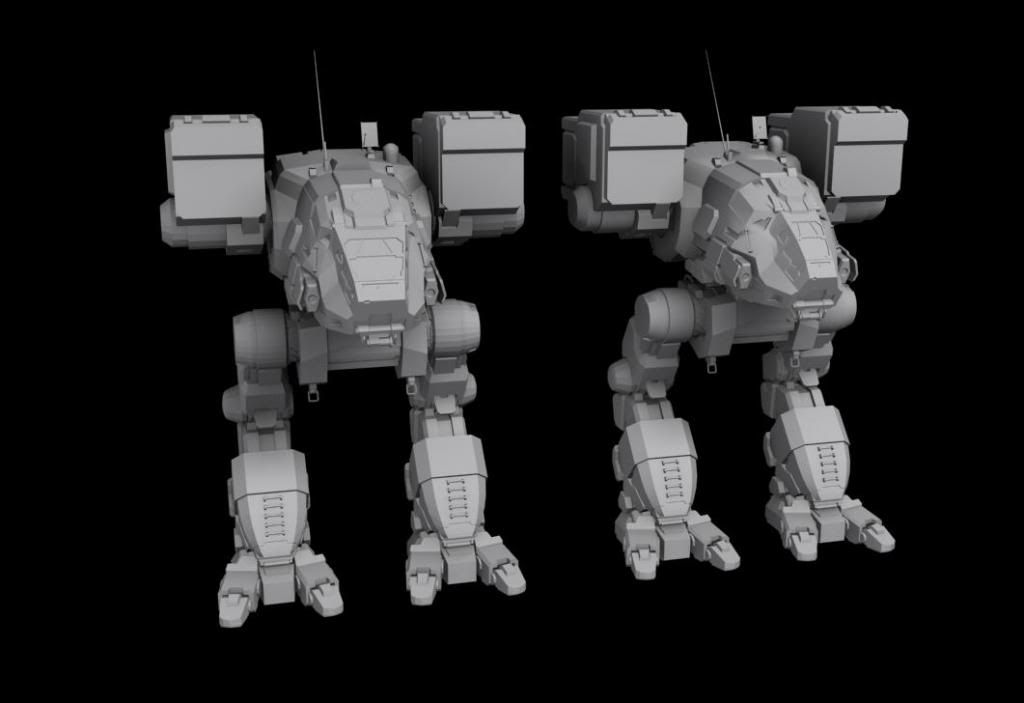
Posted 30 September 2013 - 05:56 AM
Posted 30 September 2013 - 10:01 AM
 Vegentius, on 30 September 2013 - 06:43 AM, said:
Vegentius, on 30 September 2013 - 06:43 AM, said:
Posted 30 September 2013 - 12:40 PM
 Sentinel373, on 30 September 2013 - 10:01 AM, said:
Sentinel373, on 30 September 2013 - 10:01 AM, said:
Posted 30 September 2013 - 01:16 PM
 Horned Owl, on 30 September 2013 - 12:40 PM, said:
Horned Owl, on 30 September 2013 - 12:40 PM, said:
Posted 30 September 2013 - 01:22 PM
 Heffay, on 30 September 2013 - 05:56 AM, said:
Heffay, on 30 September 2013 - 05:56 AM, said:
Posted 30 September 2013 - 02:07 PM
 Valcrow, on 30 September 2013 - 01:16 PM, said:
Valcrow, on 30 September 2013 - 01:16 PM, said:
Posted 30 September 2013 - 04:58 PM
 Horned Owl, on 30 September 2013 - 02:07 PM, said:
Horned Owl, on 30 September 2013 - 02:07 PM, said:
Posted 30 September 2013 - 05:36 PM
Posted 30 September 2013 - 07:51 PM
Posted 30 September 2013 - 08:52 PM
 Horned Owl, on 30 September 2013 - 02:07 PM, said:
Horned Owl, on 30 September 2013 - 02:07 PM, said:
0 members, 1 guests, 0 anonymous users