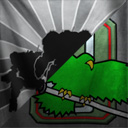Game Freeze's... How Do I Fix This?
#21
Posted 25 October 2013 - 06:38 PM
I've tried changing multiple in game graphics options, have updated to the newest nVidia drivers, have ensured ALL drivers for my entire system are up to date, have uninstalled my Avast completely, among many other attempts to fix my problem. Nothing has seemed to help, or worsen the issue.
At one point I did get a BSOD saying "nvlddmkm.sys" was the problem. If I am able to ctrl+alt+del and kill the process I can see an error comes up saying "a display adapter has stopped working and has recovered". The error will display that both my graphics adapters (GeForce GT 540M and the Intel HD) had this error back to back.
I'm confident I'm not having any overheating issues and I've not had any issues with any other games like this. I've had a lockup here or there but, not this consistent.
What I'm working with:
Windows 7 Ultimate 64-bit (SP1)
Intel i7-2630QM 2.0 GHz
8 GB ram
Nvidia GeForce GT 540M (driver 331.58)
DirectX 11.0
I'm running out of things to try and get this working. I've got a bunch of friends that have been playing since the game launched and I'd love to get online with them. Any ideas?
#22
Posted 27 October 2013 - 11:07 AM
No one from the team even wants to comment on this?
If it continues my next step is to stop playing and look at trying to get my money back.
#23
Posted 07 November 2013 - 10:06 AM
Looks like once my premium time is up I am out.
Dont want to even acknowledge it?
#24
Posted 12 November 2013 - 04:22 AM
#25
Posted 12 November 2013 - 04:46 AM
A few thoughts, You could be suffering from thermal throttling. have you checked your CPU and GPU temps? Also since the September patch their have been issues with some USB devices, have you tried moving connections and/or disconnecting usb devices? also can you post your dxdag, it will help with trouble shooting
also make sure you have the full version of DX9 installed. Yes windows 7 does come with a basic version not a full version.
DirectX End-User Runtimes (June 2010)
and Visual C++ http://www.microsoft...ls.aspx?id=5555
and .net 4.0 download and install .NET 4.0 here
Edited by Shamous13, 12 November 2013 - 04:46 AM.
#26
Posted 17 November 2013 - 03:56 AM
Not sure what I am doing now - I may just move on.
I have moved the usb devices around as I use a g13 but that made no difference. As for throttling I am not sure -
I ran star citizen with temps at an oven bake and it was all fine.
If I continue I will keep an eye on them when I Alt Tab out and see. (have to do it anyway to get back) but the card and cpu cooler never ramp up.
Thanks again.
Edit - I have also gotten use to it and am able to get a hold of it early -Ie warning signs - so I am faster at getting out and back in.
But if I am near the enemy -I am dead. I run med mech so they cant take too many hits. I also reinstalled the direct x,c++,net code.
I appreciate the effort and thanks.
Edited by Blurry, 17 November 2013 - 08:32 AM.
#27
Posted 17 November 2013 - 08:36 AM
10% of the games have poor FPS that finishes to a freeze / black screen / crash.
Furthermore a Clan-mate and me have a lucher bug since Friday (before et post server shutdown)
----------> It ask us a 3G patch.
- Close / relunch : same thing...
- patch a moment and close, then relunch, lead to a random but rare succes to retreive the "PLAY" button.
- repair tool : random succes
- unistall and re-install but sadly, the same problem appear.
We can no more play to the game. Please check this technical matter, thank you.
#28
Posted 20 November 2013 - 04:11 AM
Experiencing same issue.
PGI, look at the number of "known"issues threads and how they are old... I'm thinking you don't work on it and prefer releasing money making features.
#29
Posted 23 November 2013 - 07:43 AM
Repair tool or full reinstall does not help.
GPU: Asus GTX 560 Ti 448 core, 331.58 drivers.
CPU: Intel i5-2500k at 4,4GHz
RAM: 8 gigs @ 1600MHz
E: Alt-tabbing also does not fix it.
Edited by Poppaukko, 23 November 2013 - 07:58 AM.
#30
Posted 29 November 2013 - 12:43 PM
 Poppaukko, on 23 November 2013 - 07:43 AM, said:
Poppaukko, on 23 November 2013 - 07:43 AM, said:
Repair tool or full reinstall does not help.
GPU: Asus GTX 560 Ti 448 core, 331.58 drivers.
CPU: Intel i5-2500k at 4,4GHz
RAM: 8 gigs @ 1600MHz
E: Alt-tabbing also does not fix it.
7 freezes in a span of a few hours today. If I remember correctly, 4 of them was on Ilya Muromets. No apparent reason on why the freezes happen. Alt-tabbing, repairing or reinstalling does not work. Still, no other games that I stream have this issue.
#31
Posted 30 November 2013 - 02:34 AM
 Poppaukko, on 29 November 2013 - 12:43 PM, said:
Poppaukko, on 29 November 2013 - 12:43 PM, said:
same here
Edited by SherXan, 30 November 2013 - 02:35 AM.
#32
Posted 30 November 2013 - 03:52 PM
 Poppaukko, on 23 November 2013 - 07:43 AM, said:
Poppaukko, on 23 November 2013 - 07:43 AM, said:
Repair tool or full reinstall does not help.
GPU: Asus GTX 560 Ti 448 core, 331.58 drivers.
CPU: Intel i5-2500k at 4,4GHz
RAM: 8 gigs @ 1600MHz
E: Alt-tabbing also does not fix it.
Your issue sounds distressingly similar.
#33
Posted 05 December 2013 - 02:53 PM
 Redshift2k5, on 30 November 2013 - 03:52 PM, said:
Redshift2k5, on 30 November 2013 - 03:52 PM, said:
Your issue sounds distressingly similar.
At the moment I am very sure that the source of my freezes is OBS (Open Broadcaster Software). Between monday and wednesday I wasn't streaming and I had only one freeze that was fixed with with a quick alt-tab. On thursday the first game I played the game froze near the end of the match and alt-tab didn't fix it.
It would seem my MWO streams are over if this doesn't get fixed (on OBS side or MWO side).
Edit: The cause is definitely OBS, the game just froze on training grounds (while streaming) and alt-tabbing did nothing. Don't know if anyone else is using OBS at the same time.
Edited by Poppaukko, 05 December 2013 - 04:16 PM.
#34
Posted 05 December 2013 - 07:32 PM
No problems when I was running my Radeon 6850.
Now that I've upgraded to Nvidia Asus Gtx 760... Getting random occ. freezes. sound still works.
will have to trouble shoot it. don't know if it's my gpu/psu or just mwo.
#35
Posted 06 December 2013 - 04:30 AM
#36
Posted 06 December 2013 - 05:09 AM
For reference I have had this problem only once, I run dual GTX560Ti's in SLI (yes I know it not enabled in this game) but the same error came up.
This is what I did and have never had that problem again.
Go to your Nvidia settings and look down the left column for the heading "Performance", if it's not there go to the Nvidia official site and get the "system tools" download. When installed it will give you additional items to configure your graphics cards with.
There should be three sub headings:
1. Device settings
2. View system information
3. Profile policies
You will want the Device settings to create a rule set to ramp up your graphics cards fans speed with the temperatures values you set. (Don't let the default drivers control the cards fan/s.)
What it does:
NVIDIA Performance Group (v6.05.23.05) add-on to the NVIDIA Control Panel nForce MCPs – Enables system tuning and profiles for clocks, voltages, timings, and fans.
– Includes support for Enthusiast System Architecture (ESA) components
– Displays detailed system information GeForce GPUs
– Enables GPU overclocking
- See more at: http://www.nvidia.co....08-driver.html
Once I had a profile set I named it for MWO only and went to the profile policies section, told it to load this profile when it detects MWO starting and go back to the default when the game is closed.
Never had the problem again.
Step by step:
Install the system tools program.
-You will need to go into "device settings" and then choose the "GPU" tab.
- Here you will see a button labeled "new rule." Press it and you will open a new page.
The following are steps to set up this page.
Step 1: name your rule
step 2: set the controlled element (GPU Fan)
Step 3: select the input source (GPU# temperature)
Step 4: set your minimum/maximum temps. Mine were 40/70 respectively.
step 5: set the 3 control points for the fan.
My setup is 37%@40c / 60%@58c 100%@69c respectively. This allows my fan to gradually increase while the temp is under 58c, then jump up more quickly as it moves toward 68c. Your setting will vary depending on setup and cards used.
Now that you have setup your rule you can go ahead and click "ok." It is now active and replaces whatever you have in precision for fan speed. All that is left is to click "save to profile" and make a profile for it.
The final step in this setup will be to make it so that this profile loads with the program or game. To do this you will need to select "profile policies". Now looking at this new page you have several options to work with. Lets start at the literal top and work our way down. You will need to tick the box next to "load this profile". Then you will need to click the "profile" link in the center right box and choose the profile you just created. The next thing to do is to set the conditions, so select "the Game is started" in the center left box. Click the arrow button to move the condition to the right. Press accept on the right and verify that your rule is now in the bottom box.
I have done this twice, once to start the profile and another to go back to the default profile after I stop the game.
And it works, no overheating or error seen since.
-Note here: I do not use the system monitor section. I find it a hog on resources.
9erRed
Edited by 9erRed, 06 December 2013 - 05:15 AM.
#37
Posted 15 December 2013 - 07:35 AM
system specs
i5-3570k
msi z77a-gd65 mb
16gb ddr3 ram
previously Radeon 6850 @ medium settings ==> no problems
now upgraded to asus gtx 760 (latest drivers) and get regular CTD without warning.
CPU and GPU temp and settings monitored; load is less than 70%.
mwo repair tool used; shaders/cache repaired
still getting crashes, will try again as per previous post and report back.
This is disappointing. I don't know if it's a nvidia driver or a MWO problem.
#38
Posted 19 December 2013 - 07:19 PM
http://www.dedoimedo...ia-freezes.html
#39
Posted 21 December 2013 - 02:03 AM
CPU: Core2Duo E8400
Mtd: Asus p5q
RAM: 4Gb
Video: GeForce GTX 650 Ti 1Gb drv. 331.82
Sound: Creative X-fi Extreme gamer
Win 7 x86
Edited by gRanid, 21 December 2013 - 02:04 AM.
#40
Posted 22 December 2013 - 05:58 PM
Edited by juju2112, 22 December 2013 - 05:58 PM.
1 user(s) are reading this topic
0 members, 1 guests, 0 anonymous users