I've attempted to use a throttle with an analog stick for the thumb, but there wasn't enough buttons. I was even considering buying a Logitech G13 for it's analog thumb stick, but found reviews of the ergonomics and key mushiness unfavorable(I'm used to mechanical keys). Even more extreme; I've tried rudder pedals, which seemed like a great idea in theory, but in practice they were unwieldy to say the least. So far I've been unsuccessful in finding a worthy option. My keyboard is just so nice, I refuse to give up using it for a separate peripheral!
So I started going a bit crazy trying to come up with a home-brew solution. Last night I was rolling through parts catalogs looking for thumb joysticks seeing if I could find one small enough to fit on my keyboard palm rest. I figured I could just build my own little contraption. As I was searching, I came across the Logitech Dual Action replacement main board with two analog sticks, which was very compact. Just by looking at the fully-assembled controller, you'd think the insides were huge. but there's just big plastic stand-offs holding up the buttons.
I remembered I had one of these old controllers sitting in a box on a shelf, so I dusted it off and tore it down. I removed all the casing, buttons, and then de-soldered the capacitor from the bottom and moved it to the top so I could have a smooth mounting surface on the bottom. I ran down to the home depot and grabbed some rubber lining electrical tape and some nice Velcro adhesive pads. I wrapped the PCB in the rubber tape, which looks just fine in my opinion. The end product work great, and is easy for the wife to remove if I forget to take it off after my gaming sessions.
As a bonus, I get to remap my A and D keys since I no longer need them. The other analog stick can also be used, though I haven't found a practical application for it. Anyway, I hope you enjoyed this; here's some pictures: