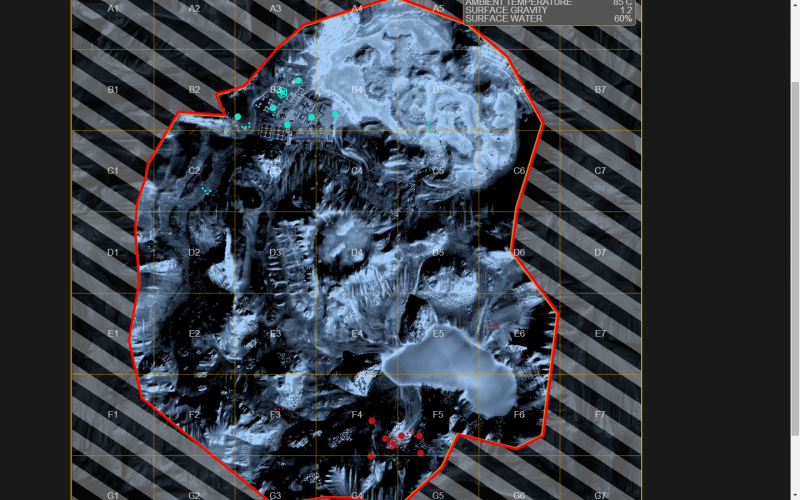Now you might ask"Hey IraqiWalker, how do I make all these handy dandy posts that everyone else seems to make?"
Well, glad you asked buddy, I've compiled this list to help you do just that, and figure out what to do to get some of the effects people get. Inside each spoiler (which you will also learn how to make) will be the description, plus a demonstration, for the cases that need it.
First thing to keep in mind is that this forum use BBC editing, as such when you have a marker that starts an event, there should be a marker that ends it. The "/" ends the event. Examples in the code below:
[spoiler] bla bla bla [/spoiler]
Quoting
Spoilers
Changing text Font and Size
Bolding
Italicizing
Underlining
Horizontal Rule
Linking URLs
Posting Images
How to post C-Bill and MC Icons
Posting Code
I hope this helps everyone work the forums a bit better. Any suggestions, additions, and feedback are more than welcome.
EDIT: updating this list as we go. Added TheCaptainJZ's "code" suggestion.
Edited by IraqiWalker, 23 July 2014 - 03:57 AM.