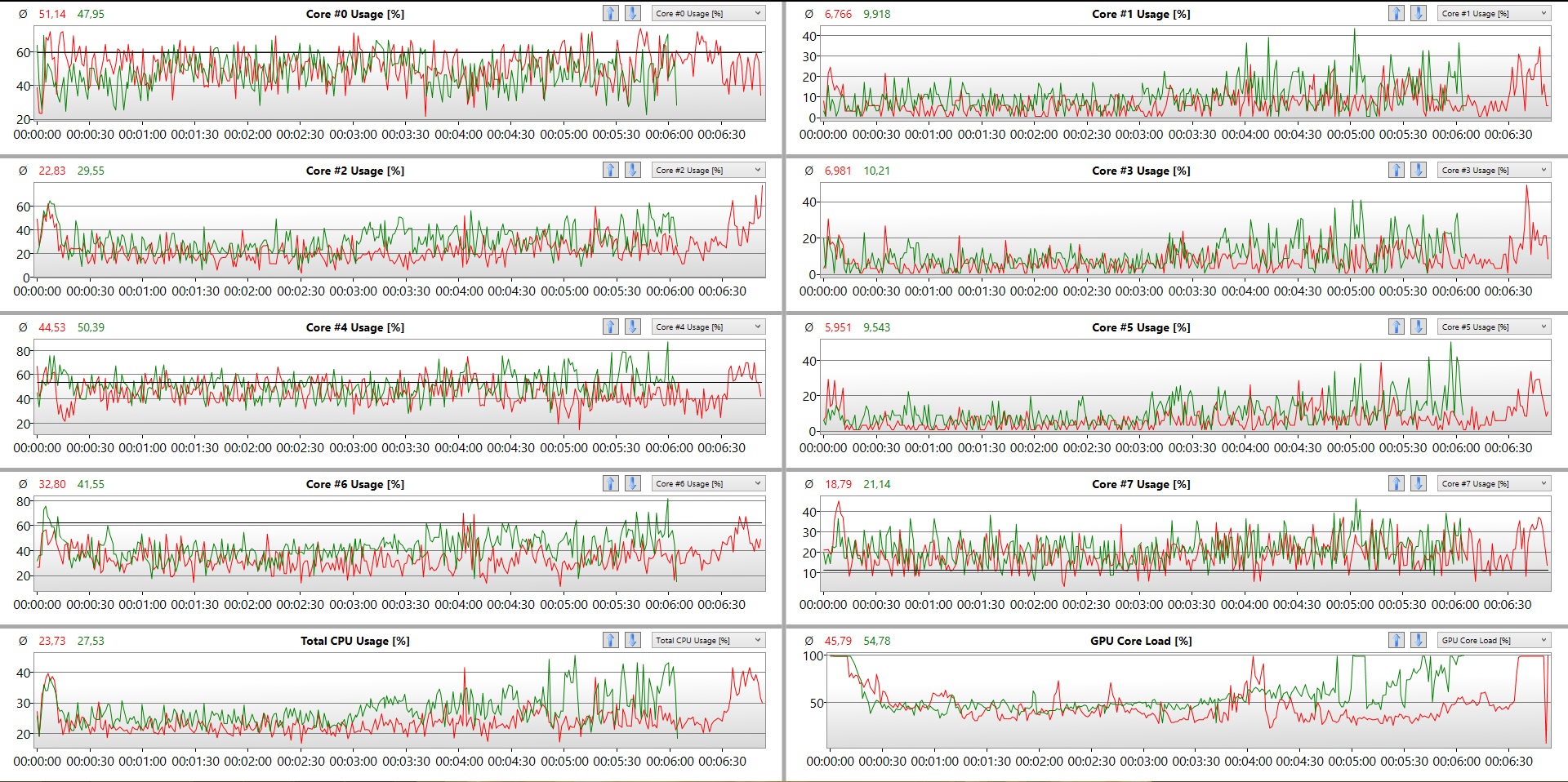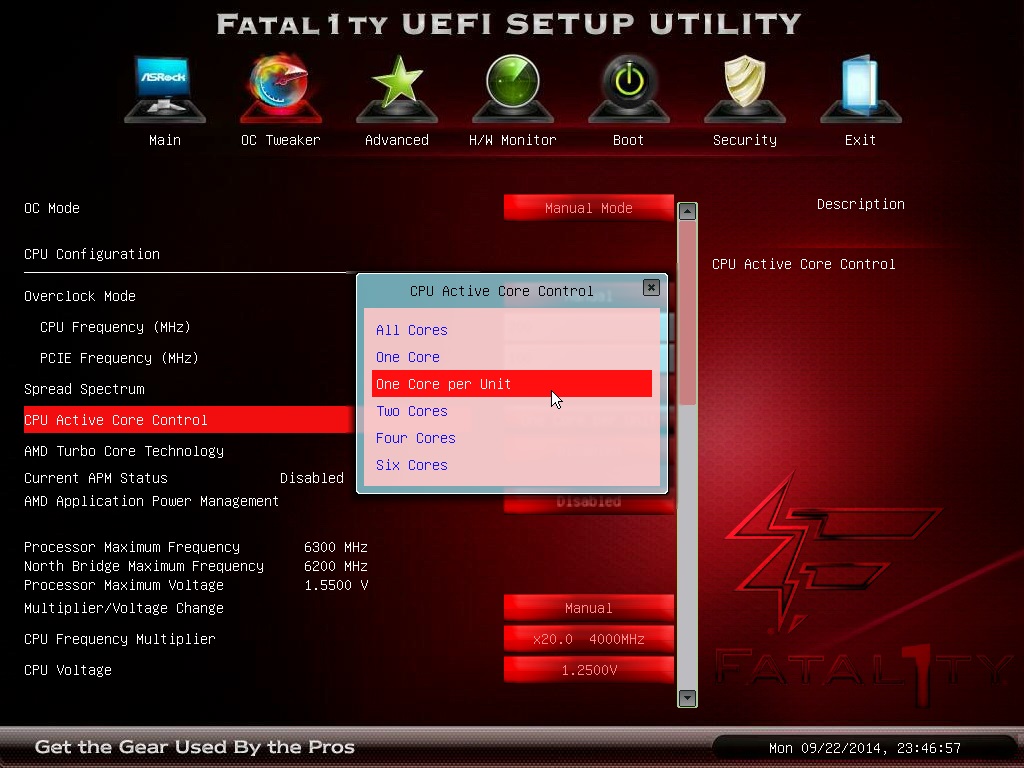TL:DR
Tests were performed during normal game play
Test bed:
CPU: FX-8350
Mainboard: ASRock 990FX Professional
GPU: Nvidia eVGA GTX 680 4GB Classified
Dram: 2x4GB 1866 9-10-9 1.5v
Drive: Crucial M4 256gb SSD (480mb/Read, 370mb/Write)
OS: Windows 8.1Pro 64bit
Test Settings:
Resolution: 1920x1080
Settings: Very High preset
Damage Glow: On
AA Mode: Post AA
At default clock speeds, the FX-8350 cannot maintain 60fps with this setup. You spend most of your time hovering around 35fps, you get occasional dips into the high 20's when combat is at its most intense, and frame rates quickly rise once a few mechs are removed from combat.
We know that MW:O can access and assign up to six (6) threads, the FX-8350 has 8 threads, but each paired thread shares resources (0/1, 2/3, 4/5, 6/7) due to the architecture the FX is essentially a true quad core, with an extra four cores thrown on using the first fours resources.
So with the CPU resting at its default speed, monitoring the core usage and GPU usage, lets see what happens.
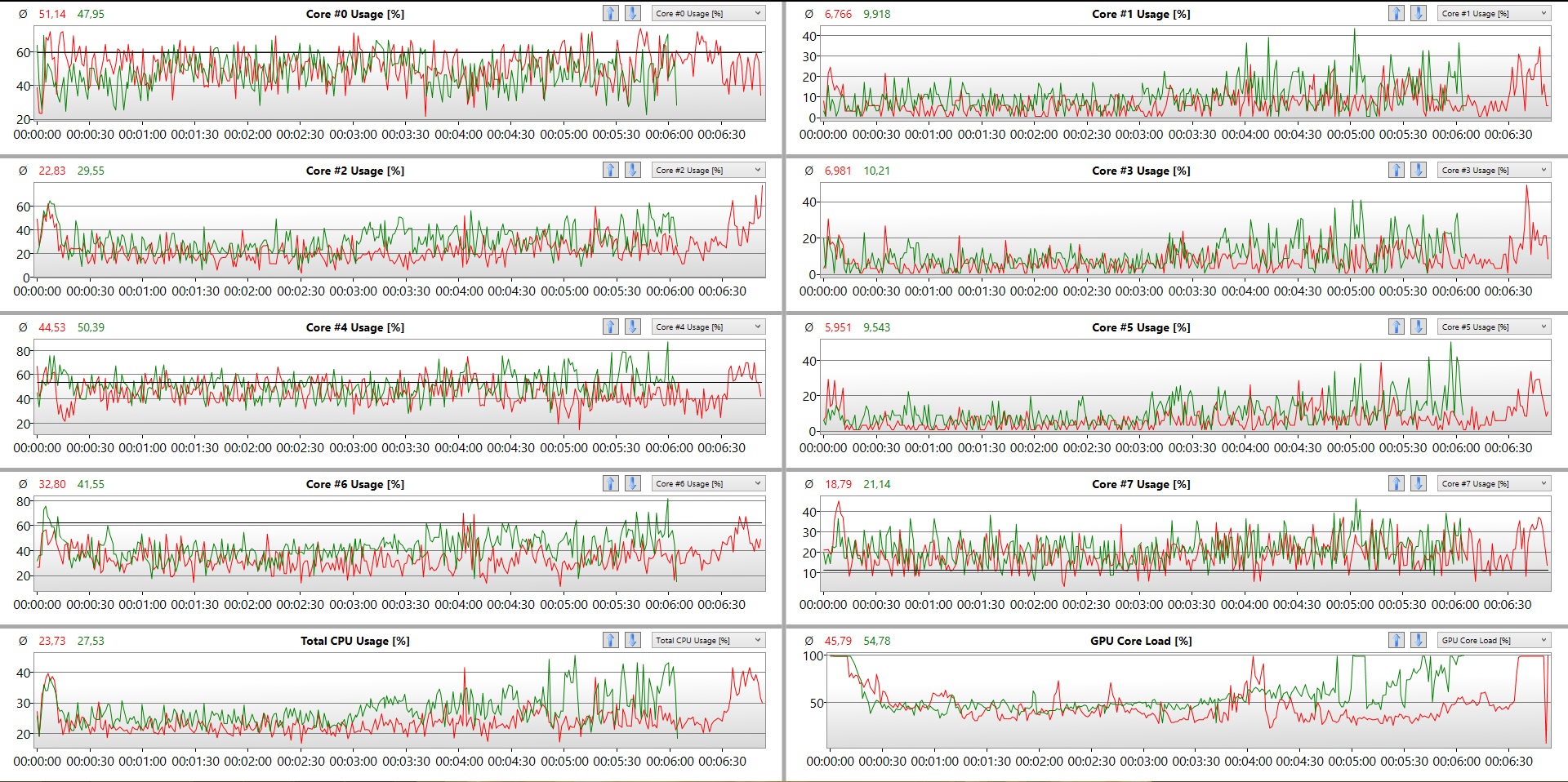
Core utilization is pretty poor, but we can see that MW:O is activly assigning tasks to four of the CPU's eight cores, and it has chosen to split the load to individual modules, still game performance was rather poor, the GPU spent most of its time only seeing 50% of its potential used.
So, can overclocking fix this? lets give it a shot.
For the next two tests we bring the CPU core speed up 700mhz to 4700mhz, disable the power saving features, and give the CPU north bridge a small bump in speed to 2400mhz. (Up from 2200mhz)
for inside the game, the frame rates held a much more steady 50-80fps most of the time, with the most extreme dips bringing us down to the low 40's overall a significant improvement. Lets take a look at the graph.

Core utilization went up on all assigned threads, and the GPU utilization went up to 60%.
So whats the short version of this mean for AMD users?
OC the **** out of it, or get an Intel.