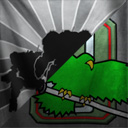xWiredx, on 02 January 2015 - 02:29 PM, said:
xWiredx, on 02 January 2015 - 02:29 PM, said:
Comparing an unoptimized, CPU-dependent game like MWO to any other game is already the wrong line of thinking.
"Hey guys, I shouldn't need to put chains on to get better traction in the ice, my car already has tires."
"Hey guys, I shouldn't need to eat a multivitamin, I already eat food."
"Hey guys, I shouldn't need to work all the hours I'm scheduled, I already have enough to pay rent this month."
At some point, things will be optimized, and it's already been said by multiple PGI employees that it's a priority, but optimization doesn't just magically make the game perform the way you want. Overclocking and tweaking has been a part of PC gaming since PC gaming became a thing.
No its actually the correct line of thinking. Im comparing PC games period. optimization is an integral part of PC gaming not a little extra optional thingy the developers do if they feel like it. and why is it so CPU bound? we all know the common saying "lower the particles effects cause they are CPU heavy"...why are particles bound on the CPU and not the GPU? Why my GPU usage never goes above 50%?
and in MWOs case its more like "hey guys i have brand new tires and a set of high quality chains on my car, but in order to get some traction on ice i need to put caterpillar tracks too"
Tweaking yes. OC actually no. overclocking is something gamers do in order to get extra juice out of their hardware. it is part of PC gaming BUT its optional, not a must-do.
At some point things will be optimized...i really believe that point is now, 3 years into the game, dont you?
Edited by VagGR, 03 January 2015 - 04:21 AM.