
New Mechlab...again
#1
Posted 08 July 2015 - 12:54 PM
Why is it not possible in several years to allow turning your selected mech in the Home Screen? Not even thinking about being able to zoom in/out on it. LOL. Every game has a decent camera function in the ship/vehicle hangar. PGI asks us to buy colors and patterns for hard money and then they don't even allow us to look at the bloody thing in a reasonable way? Sarcastic 'tards.
#3
Posted 08 July 2015 - 01:06 PM
It's there, it's on-screen, you're looking at it - but if you want to check its pilot skills you need to select it from a drop-down. Why?
And the "smurfy-layout", while incredibly handy and much better than just the column view, actually blocks the 'mech from view on a 1920x1080 screen.
Here's a tip though; you can switch between column and smurfy at the click of a drop-down. In column view, you can see the whole 'mech.
#5
Posted 08 July 2015 - 01:07 PM
 DarthRevis, on 08 July 2015 - 01:07 PM, said:
DarthRevis, on 08 July 2015 - 01:07 PM, said:
Who would have though that the screen in which you CHANGE THE LOOK OF THE MECH would be the one you used to ALSO view it.
NO WAI!!!!!11
Note that I've gotten used to the legomech/dynamic visual hardpoint system that I kinda need to see what weapon goes where (mostly in locating what position they are in) when adding stuff and that's not entirely possible with the expanded view.
Edited by Deathlike, 08 July 2015 - 01:08 PM.
#6
Posted 08 July 2015 - 01:09 PM
#7
Posted 08 July 2015 - 01:14 PM
 Deathlike, on 08 July 2015 - 01:07 PM, said:
Deathlike, on 08 July 2015 - 01:07 PM, said:
NO WAI!!!!!11
Note that I've gotten used to the legomech/dynamic visual hardpoint system that I kinda need to see what weapon goes where (mostly in locating what position they are in) when adding stuff and that's not entirely possible with the expanded view.
It wasn't all that possible on my monitor the other way either...the only way I can actually see my mechs is by opening the Camo Screen. Or i used to be able to do it on the module screen (even thought the green overlay was there) but that has also changed.
Speaking of legomechs....has anyone tried putting a SRM4 on the arm of a Commando? DO IT! and then count the tubes. (SRM7 or LRM7?)
#9
Posted 08 July 2015 - 01:22 PM
 Allen Ward, on 08 July 2015 - 01:16 PM, said:
Allen Ward, on 08 July 2015 - 01:16 PM, said:
There are a few games that work that way Grand Turismo has tons of animation screen when you adjusted tires, camber angle, etc. The only way to see your car was the main select screen and the paint shop. Not all games are like this but i have played some that are...I also dont think its a big deal other then WHERE the weapons end up like Deathlike stated.
#10
Posted 08 July 2015 - 01:34 PM
 DarthRevis, on 08 July 2015 - 01:14 PM, said:
DarthRevis, on 08 July 2015 - 01:14 PM, said:
I've got quite the gallery for you to gawk at here... Viewer discretion advised, some images may be disturbing.
But to be honest, a single SRM-4 is not that bad:

Do a SRM-2 + SRM-2 though, and you get this ... thing:

It only gets worse from there...
#11
Posted 08 July 2015 - 03:44 PM
 stjobe, on 08 July 2015 - 01:34 PM, said:
stjobe, on 08 July 2015 - 01:34 PM, said:
SNIP
Do a SRM-2 + SRM-2 though, and you get this ... thing:

It only gets worse from there...
MY EYES!!!!!
I'm scar'd fo life.....
Edited by DarthRevis, 08 July 2015 - 03:44 PM.
#13
Posted 08 July 2015 - 03:53 PM
 ShadowWolf Kell, on 08 July 2015 - 03:49 PM, said:
ShadowWolf Kell, on 08 July 2015 - 03:49 PM, said:
Mr Catapult says, "Trust me, it could be worse."

Brothers in misery, aren't we? But it does get worse, or how do you like this dual LRM-10 COM-2D?
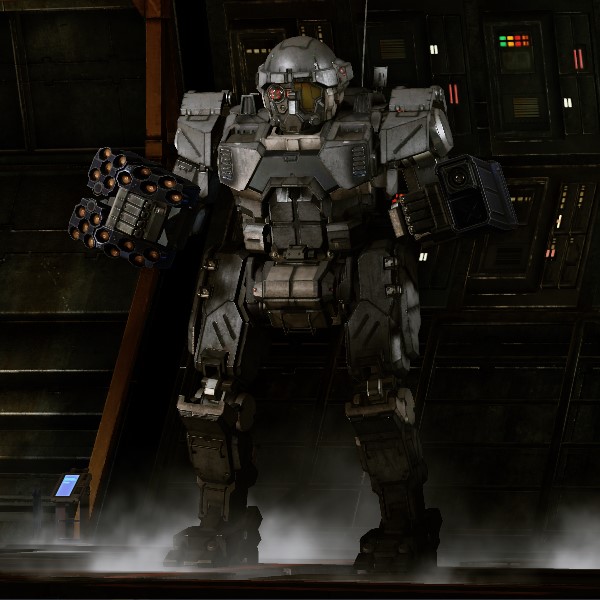
Please notice how the first LRM-10 is just two SRM-6s with two plugged tubes.
No, they didn't even bother to make the hardpoints different for SRMs and LRMs; this is a SRM-2 and an SRM-6:

Yes, it's not one but TWO LRM-5 launchers with two plugged tubes each representing that SRM-6.
Glorious, isn't it?
Edited by stjobe, 08 July 2015 - 03:59 PM.
#14
Posted 08 July 2015 - 05:02 PM
Mist Lynx said:
Guys... guys?
#15
Posted 09 July 2015 - 07:53 AM
 Allen Ward, on 08 July 2015 - 12:54 PM, said:
Allen Ward, on 08 July 2015 - 12:54 PM, said:
Why is it not possible in several years to allow turning your selected mech in the Home Screen? Not even thinking about being able to zoom in/out on it. LOL. Every game has a decent camera function in the ship/vehicle hangar. PGI asks us to buy colors and patterns for hard money and then they don't even allow us to look at the bloody thing in a reasonable way? Sarcastic 'tards.
Within Mechlab, on the Warehouse Menu. Change the Layout dropdown to from "expanded" to "column."


#16
Posted 09 July 2015 - 08:20 AM
 stjobe, on 08 July 2015 - 01:06 PM, said:
stjobe, on 08 July 2015 - 01:06 PM, said:
It's there, it's on-screen, you're looking at it - but if you want to check its pilot skills you need to select it from a drop-down. Why?
And the "smurfy-layout", while incredibly handy and much better than just the column view, actually blocks the 'mech from view on a 1920x1080 screen.
Here's a tip though; you can switch between column and smurfy at the click of a drop-down. In column view, you can see the whole 'mech.
I asked for it. None listened
#18
Posted 31 July 2015 - 11:34 AM
The camo screen is fine. I want a 3rd person free look camera in the test drops. That way I could take sweet, sweet action shots of my mech doing stuff. Every MMO I have played has let me do this except MWO. I have action screen shots all the way back to evercrack. Let me get screen shots of mah mechs!
1 user(s) are reading this topic
0 members, 1 guests, 0 anonymous users






























