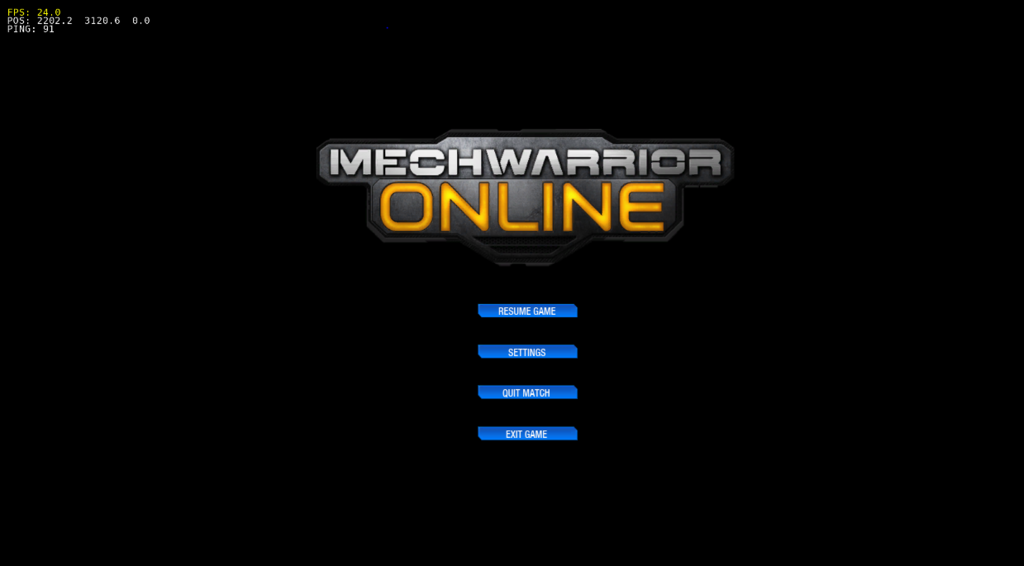Alexander Garden, on 04 August 2015 - 12:03 PM, said:
Alexander Garden, on 04 August 2015 - 12:03 PM, said:
Ping indicators are in the game, but they won't display if your ping to a particular server is over 500ms.
When you jump into a match, what ping value is reported in the top-left when you hit F9 to bring up the stats overlay?
The ping values I get in the upper left corner are mainly the same compared to before today's patch, and with 40-180ms well below 500ms.
I don't know what you mean by "jumping into the match"... The first few seconds during which the map is loading and I haven't reached the Drop Preparation screen?
What i'm currently getting is something like this:

Edited by GoldenFleece, 04 August 2015 - 12:29 PM.