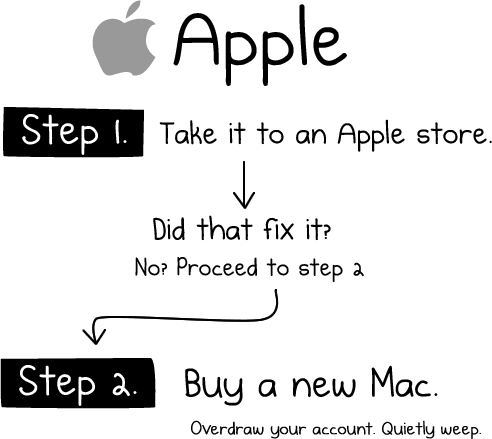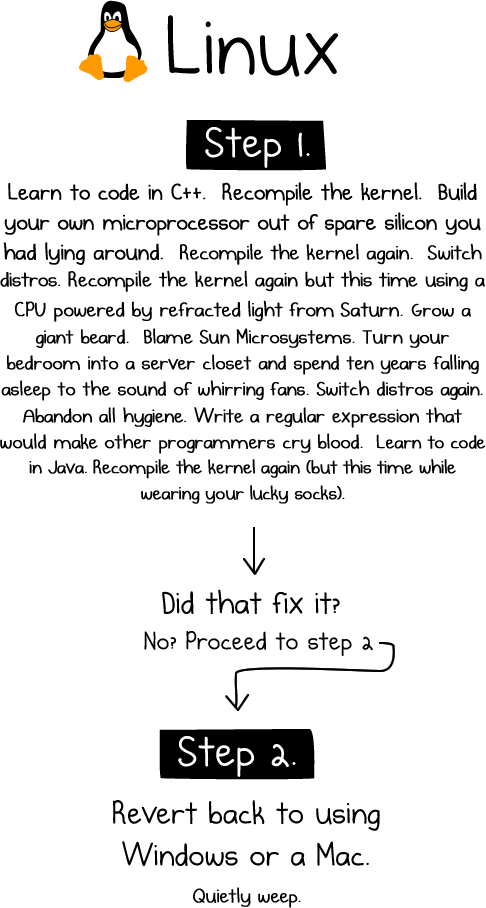Win 10 Issues?
#1
Posted 07 August 2015 - 07:19 AM
to very slow reboot times
very sluggish desktop responsiveness
can you even find the control panel?
all around worse performance then win 7?
my pc has no shortage of horsepower and im extremely disssapointed with this "upgrade" am i just missing something that i need to do?
#2
Posted 07 August 2015 - 07:33 AM
Control panel is easy - right-click on the 'start menu' button.
#3
Posted 07 August 2015 - 07:40 AM
how about where is "my computer"?
Edited by Summon3r, 07 August 2015 - 07:42 AM.
#4
Posted 07 August 2015 - 08:07 AM
#5
Posted 07 August 2015 - 09:29 AM
 Summon3r, on 07 August 2015 - 07:40 AM, said:
Summon3r, on 07 August 2015 - 07:40 AM, said:
how about where is "my computer"?
If you mean the location, it's just "This PC" in Explorer. If you want the options to look at information or settings there, right click This PC in that left Explorer section and go to properties. That basically gives you the W7/W8 window, including the Advanced Properties button where you can get to the old menus for virtual memory, crash settings, etc. You can also right click and pin it to the start menu if you want it there.
You can also open Control Panel, go to System and Security and go to System.
#6
Posted 08 August 2015 - 02:40 AM
Aside of a slower launch of MWO everything else is faster.and i gained performance.
Disable "Automatic Driver Updates" (Goggle the how to) and install all these fresh and new Win10 Drivers yourself including Chipset and take a look at your Security Software and other 3rd Party Tools if it is Win10 compatible.
Rightclick the Windows Button to get access to all the more detailed Settings Options you know from Win7.
Win10 should be faster in quite some games (up to 20% in some cases) bcs the new Driver Model which also includes Directx independant improvements works for all games regardless if it is Dx12 or less - Dx12 will give it an additional boost later when Dx12 games will come out.
Multicores (Quadcores or more) should run better...
Edited by Thorqemada, 08 August 2015 - 04:29 AM.
#7
Posted 08 August 2015 - 03:00 AM
Since the upgrade and subsequent fresh install i haven't had a single problem with any program or game that i use.
Under what i term a full loaded (i have everything installed i want) system i boot up in just under 10 seconds.
Edited by DV McKenna, 08 August 2015 - 03:02 AM.
#8
Posted 08 August 2015 - 03:15 AM
 Summon3r, on 07 August 2015 - 07:40 AM, said:
Summon3r, on 07 August 2015 - 07:40 AM, said:
how about where is "my computer"?
Right click on Start button.
#10
Posted 08 August 2015 - 08:08 AM
for what ever reason though my reboot time is A LOT longer then it was on win 7
#11
Posted 08 August 2015 - 09:38 AM
Edited by Evol LovE, 08 August 2015 - 09:43 AM.
#12
Posted 08 August 2015 - 03:21 PM
 Summon3r, on 08 August 2015 - 08:08 AM, said:
Summon3r, on 08 August 2015 - 08:08 AM, said:
for what ever reason though my reboot time is A LOT longer then it was on win 7
Go into task manager and the start up tab, it tells you how long your boot time is, and turn off some of the non essential high impact items.
#13
Posted 11 August 2015 - 07:51 AM
Had an issue with my mic not working... then again I'm chalking that one up to "Operator Error". Enable Virtual Audio was unchecked as default during the initial Windows 10 upgrade in my Razer Surround software... didn't notice that it was unchecked until just this morning... checked it and viola... mic works like a charm again...
As for performance, I've noticed a speed up of just about everything I do... Chrome runs better, MWO seems a tad more stable with no issues as well... still getting used to 10 but satisfied with it for now.
#14
Posted 11 August 2015 - 09:37 AM
 Stickjock, on 11 August 2015 - 07:51 AM, said:
Stickjock, on 11 August 2015 - 07:51 AM, said:
Theres your problem.
#15
Posted 11 August 2015 - 10:13 AM
 DV McKenna, on 11 August 2015 - 09:37 AM, said:
DV McKenna, on 11 August 2015 - 09:37 AM, said:
Theres your problem.
LOL... Not a problem at all DV... benefit I find is being able to leave my headset plugged in and a click of a mouse button switch between speakers or the headset... granted, I'm on my headset 99% of the time but still...
And it was a minor issue... one that I completely overlooked... silly me...
#16
Posted 14 August 2015 - 04:30 PM
Edited by Shamous13, 14 August 2015 - 05:50 PM.
#17
Posted 14 August 2015 - 06:02 PM
for example windows 10 saps your bandwidth to help other users download windows updates.
theres a bunch of other things you need to turn off too to maximize performance
#18
Posted 15 August 2015 - 06:41 PM
 Khobai, on 14 August 2015 - 06:02 PM, said:
Khobai, on 14 August 2015 - 06:02 PM, said:
for example windows 10 saps your bandwidth to help other users download windows updates.
theres a bunch of other things you need to turn off too to maximize performance
care to share with us non software wizards?
#19
Posted 13 September 2015 - 02:46 AM
Devs, fix this please!
#20
Posted 13 September 2015 - 06:25 AM
straight upgrade to 10 (after having dual boot system; wiped 10, and upgraded 7 through updater.exe); working well AND I'm in the fast ring
if you have problems I would say you might try a reset of your system, or its a driver issue (from upgrading old running system, with old drivers)
 Mordin Ashe, on 13 September 2015 - 02:46 AM, said:
Mordin Ashe, on 13 September 2015 - 02:46 AM, said:
Devs, fix this please!
runs great for me on both with a small hit on DX 9 performance
only see a bug with my TS3 client causing 30% on CPU
haven't checked for an update yet though
 Khobai, on 14 August 2015 - 06:02 PM, said:
Khobai, on 14 August 2015 - 06:02 PM, said:
aside from a few settings when you're on a limited data plan, well, which?
only set hibernation file to 50% of its size, since having it enables faster boot times
 Summon3r, on 08 August 2015 - 08:08 AM, said:
Summon3r, on 08 August 2015 - 08:08 AM, said:
anything in here?
in Task Manager -> Startup impact

also you're on all SSD's? (no defrag needed)
defragmenting HDD's?
sigh
at the end of the day try this
the oatmeal -- fix computer

Edited by Peter2k, 13 September 2015 - 06:25 AM.
1 user(s) are reading this topic
0 members, 1 guests, 0 anonymous users