Greetings,
For our artists out there, what do you use when you develop Unit Logos and assets for your websites (bars, buttons, etc.)

Graphic Design
Started by Draconis Nagasawa, Aug 11 2015 07:26 PM
5 replies to this topic
#1
Posted 11 August 2015 - 07:26 PM
#2
Posted 11 August 2015 - 07:30 PM
I am using Photoshop.
Honestly, Illustrator would be a better choice to start with but I have just grown used to PS controls and can control the program blindly with the keys.
For actual designing (as in drawing, creating shapes), I would advice you to use Adobe illustrator, for mocking up stuff, putting things together, I'd use Photoshop.
There are a few free options out there, like Gimp or paint.net, but there are always ways and alternative routes that lead to the target, if you know what I mean
Honestly, Illustrator would be a better choice to start with but I have just grown used to PS controls and can control the program blindly with the keys.
For actual designing (as in drawing, creating shapes), I would advice you to use Adobe illustrator, for mocking up stuff, putting things together, I'd use Photoshop.
There are a few free options out there, like Gimp or paint.net, but there are always ways and alternative routes that lead to the target, if you know what I mean
#3
Posted 11 August 2015 - 07:39 PM
Thanks you,
I am looking to start out however, I have zero experience with such programs. I just want turn the screen off when I see all those buttons.
I am looking to start out however, I have zero experience with such programs. I just want turn the screen off when I see all those buttons.
Edited by Draconis Nagasawa, 11 August 2015 - 07:39 PM.
#4
Posted 11 August 2015 - 07:52 PM
 Draconis Nagasawa, on 11 August 2015 - 07:39 PM, said:
Draconis Nagasawa, on 11 August 2015 - 07:39 PM, said:
Thanks you,
I am looking to start out however, I have zero experience with such programs. I just want turn the screen off when I see all those buttons.
I am looking to start out however, I have zero experience with such programs. I just want turn the screen off when I see all those buttons.
I fully understand that the Adobe programs can be confusing at first.
But you have to believe me here, they are much more thought through than anything else I have seen/used. The free tools get more confusing actually, since they are not that well designed.
Adobe has 30 day trials for each of their programs and offers the old versions (CS2 and downwards) completely for free.
And for the learning aspect: Youtube is FULL of tutorials and learning programs.
Get a coffee, set yourself a target and dive in. Nothing is more rewarding than doing something you couldnt do a few days before.
#5
Posted 13 August 2015 - 02:24 AM
For free and in most ways just as good alternatives, go with GIMP (bitmap, PS alternative) and Inkscape (vector graphics, Illustrator alternative).
That's what I use and they are very fun and easy to learn and use.
http://www.gimp.org/
https://inkscape.org/en/
Edit: when designing logos it's a very good idea to do so in a vector graphics program (such as Inkscape) so that you can resize it however you want without quality loss. Also it is much easier to change things as the image is built by objects.
That's what I use and they are very fun and easy to learn and use.
http://www.gimp.org/
https://inkscape.org/en/
Edit: when designing logos it's a very good idea to do so in a vector graphics program (such as Inkscape) so that you can resize it however you want without quality loss. Also it is much easier to change things as the image is built by objects.
Edited by Yellonet, 14 August 2015 - 02:10 AM.
#6
Posted 13 August 2015 - 02:03 PM
+1 for GIMP. Takes practice, but worth it. Plenty of plugins available as well.
Made this from scratch:
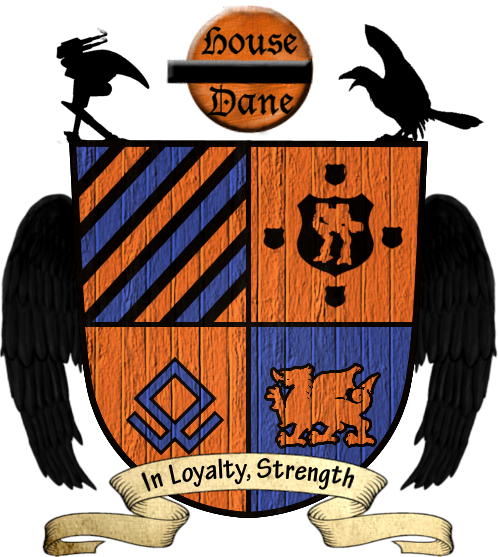
Made this from scratch:
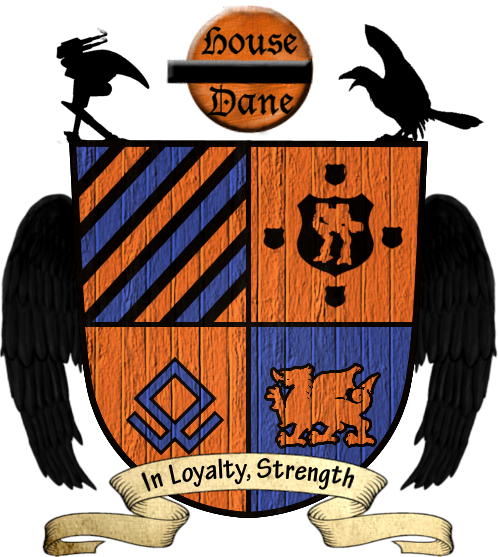
Spoiler
1 user(s) are reading this topic
0 members, 1 guests, 0 anonymous users

























