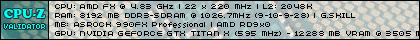Specs:
Z97 Pro Gamer Asus
4790K stock freq/stock cooler (temps are normal i just haven't had time to install my usual cooler)
8GB hyperx @1600
R9 280X at 1100/1500 - 15.7.1 drivers
Win 7 64
So my questions are:
Does a 4790K needs to be overclocked past 4Ghz (it usually stays at 4.1) to work?
Does hyperthreading kill the fps in the game - any way to get around this without disabling HT?
Edit:
Forgot to mention settings:
DX11
blur low
glow on
1080p
all very high
FXAA
Edited by Xcalibur1, 04 September 2015 - 09:24 AM.