
Low Fps =(
#1
Posted 21 January 2016 - 03:06 AM
I just started this game, but it is very jerky and has very low FPS (5-10 fps) even though everything is on low settings. It makes the game unplayable.
When I checked the recommended specs, I realised that my PC's is better.
Can someone help me in this area?
------------------
System Information
------------------
Time of this report: 1/21/2016, 18:41:08
Operating System: Windows 10 Home 64-bit (10.0, Build 10586) (10586.th2_release.160104-1513)
BIOS: BIOS Date: 04/21/10 10:34:04 Ver: 20.03
Processor: AMD Phenom™ II X4 965 Processor (4 CPUs), ~3.4GHz
Memory: 8192MB RAM
Available OS Memory: 8190MB RAM
Page File: 3206MB used, 6263MB available
DirectX Version: 11.2
DX Setup Parameters: Not found
User DPI Setting: Using System DPI
System DPI Setting: 96 DPI (100 percent)
DWM DPI Scaling: Disabled
Miracast: Not Available
Microsoft Graphics Hybrid: Not Supported
DxDiag Version: 10.00.10586.0000 64bit Unicode
Hard Disk: WD 1TB 64MB SATA3
#2
Posted 21 January 2016 - 03:19 AM
 Silverx, on 21 January 2016 - 03:06 AM, said:
Silverx, on 21 January 2016 - 03:06 AM, said:
I just started this game, but it is very jerky and has very low FPS (5-10 fps) even though everything is on low settings. It makes the game unplayable.
When I checked the recommended specs, I realised that my PC's is better.
Can someone help me in this area?
BIOS: BIOS Date: 04/21/10 10:34:04 Ver: 20.03
Processor: AMD Phenom™ II X4 965 Processor (4 CPUs), ~3.4GHz
Microsoft Graphics Hybrid: Not Supported
based on the information I have quoted it looks like the problem is your on-board graphics, 5 year old Intel integrated graphics (about the age of your Processor) will not be up to playing MWO.
I suggest downloading free a program called Belarc Advisor then run it, it will generate a report on your PCs hardware and software.
from the report copy the "Main Circuit Board" and "Display" info onto a forum post and using that information we should be able to tell you exactly what the problem is
Edited by Rogue Jedi, 21 January 2016 - 03:23 AM.
#3
Posted 21 January 2016 - 03:21 AM
#4
Posted 21 January 2016 - 03:36 AM
I did as you advised and below are the details. Thanks!
Display AMD Radeon HD 6900 Series [Display adapter]
Samsung SyncMaster [Monitor] (21.7"vis, s/n CM22HMBS404318, April 2009)
Main Circuit Board Board: ASUSTeK Computer INC. M4A88T-M Rev X.0x
Bus Clock: 200 megahertz
BIOS: American Megatrends Inc. 2003 04/21/2010
Hi Spungie,
Sorry, didn't realise that the graphic card details are not up.
I'm using AMD Radeon HD 6900 series.
Thanks.
#5
Posted 21 January 2016 - 04:01 AM
Make sure you've got all the latest drivers for your GPU if you haven't already. Although they update automatically most of the time, you might find optional updates on the website. It's helped me in the past.
I'm really not sure beyond that, but you might find someone here with a bit more experience with this kind of stuff.
Edit: bad grammar
Edited by Spungie, 21 January 2016 - 04:03 AM.
#6
Posted 21 January 2016 - 04:20 AM
Tried playing in window (full window) mode?
Open your catayst control center, go to "power" then "switchable graphic application settings" next find the mechwarrioronline.exe (either under recent applications, or add it manually) and set the graphic settings tab to "high performance".
#7
Posted 21 January 2016 - 04:23 AM
I think you may be experiencing lost packets or lag, what does your ping look like? What sort of a connection are you playing on (hardwired, WiFi, 3g/4g mobile network)?
I will usualy spectate after I die, and occasionally see what you are describing usualy caused by server lag or an unstable connection
when I used to play over WiFi I had frequent timeouts and teleporting, after switching to a hardwired connection those problems stopped.
#8
Posted 21 January 2016 - 04:25 AM
What I want to say is: Your CPU is at the absolute lower end of what is capable of running the game.
But you need a graphics card in your computer.
Your mainboard has a PCI Express slot. So you can put a graphics card in there.
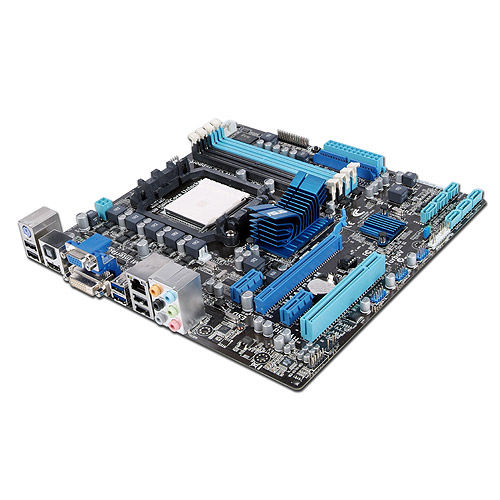
You just have to check that your power supply has two six wire plugs. If you dont have them you may use an adapter:
(like this one)

Make sure your power supply has at least 450 watts.
I would reccomend a GTX 660 or Radeon R7 360 since any bigger graphics card would be a waste due to the bottleneck wich is your CPU.
With this, your PC should run the game playable at each time. It would cost about 150 - 250$. This depends on you needing a new power supply or maybe a new pc case (this small µATX Mainboards are usually used in very small PC cases) to fit and supply the graphics card. A used one should set you back less than 150$.
#9
Posted 21 January 2016 - 04:37 AM
#10
Posted 21 January 2016 - 04:51 AM
Run CCC to check the temps on your GPU.
#11
Posted 21 January 2016 - 05:53 AM
I unplugged an old hardisk and switched to DX9 and full screen.
FPS is now 30-60. Thanks!
#13
Posted 22 January 2016 - 03:01 AM
1 user(s) are reading this topic
0 members, 1 guests, 0 anonymous users
























