Hey guys I'm having a problem using my mic on my gaming head set. I've tried two different ones but can't seem to get the microphone to work is there something I'm missing step wise to get this to work with the game?

Mic Problems
Started by Roger9774, Oct 13 2016 04:49 AM
5 replies to this topic
#1
Posted 13 October 2016 - 04:49 AM
#2
Posted 13 October 2016 - 05:59 AM
does the mic show up in recording devices when you right click the speaker symbol in your system tray?
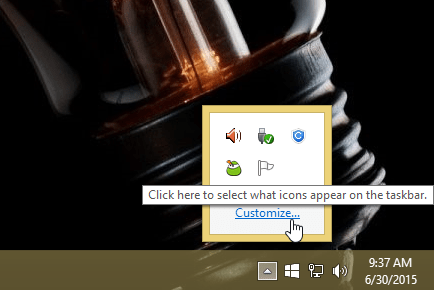
also check in game audio setting if its default capture device or not, and check volume sliders and that voip is enabled.

I'm not sure what yours would show but play with these settings(these are just pics i found on the web)
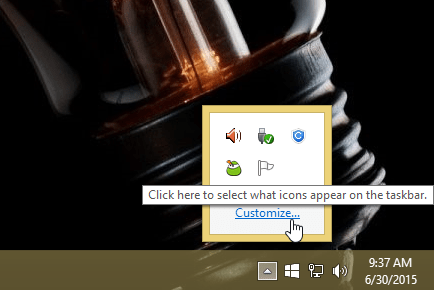
also check in game audio setting if its default capture device or not, and check volume sliders and that voip is enabled.

I'm not sure what yours would show but play with these settings(these are just pics i found on the web)
Edited by Gorantir, 13 October 2016 - 06:02 AM.
#3
Posted 13 October 2016 - 08:20 AM
Is it only MWO you are having problems with or the mic in general?
If it is the mic in general first make sure it is plugged into the correct connector and is fully inserted, then go to Windows sound capture settings and make sure the device is set as default and enabled, and check it works with something like sound recorder.
I also had trouble getting my Mic to work with MWO, Gorantir has offered a good starting point for your investigation but another thing to consider is that ingame VOIP is on push to talk, please make sure you are holding it down
I had to go through about a dozen settings configurations to get VOIP working with MWO
If it is the mic in general first make sure it is plugged into the correct connector and is fully inserted, then go to Windows sound capture settings and make sure the device is set as default and enabled, and check it works with something like sound recorder.
I also had trouble getting my Mic to work with MWO, Gorantir has offered a good starting point for your investigation but another thing to consider is that ingame VOIP is on push to talk, please make sure you are holding it down
I had to go through about a dozen settings configurations to get VOIP working with MWO
#4
Posted 13 October 2016 - 09:29 AM
Thanks guys I knew I was missing a step somewhere I'll check this out when I get home
#5
Posted 13 October 2016 - 10:08 AM
I know this might sound obvious.. But when i got my new head phones a few months ago, i was trying to figure out why my mic wasn't working.. I spent an hour, running tests digging through windows, reinstalling drivers, updating the Firmware.. and nothing..
then i noticed a tiny little switch on the side of the casing.. DOH!!! yea, it really helps when you turn it on. lol
When i updated to win 10, i ran into issues again.. after digging around in settings, type in sound, and make sure you have the right thing selected.. Mine defaulted to something else, after i swapped it to the right thing, it worked fine.
then i noticed a tiny little switch on the side of the casing.. DOH!!! yea, it really helps when you turn it on. lol
When i updated to win 10, i ran into issues again.. after digging around in settings, type in sound, and make sure you have the right thing selected.. Mine defaulted to something else, after i swapped it to the right thing, it worked fine.
#6
Posted 13 October 2016 - 10:16 AM
Just incase, please state what windows you are using, as well as the make and model of the mic (or head phones if the mic comes attached to).
Edit also, is it usb or does it go through an audio jack
Edit also, is it usb or does it go through an audio jack
Edited by Aleksandr Sergeyevich Kerensky, 13 October 2016 - 10:21 AM.
2 user(s) are reading this topic
0 members, 2 guests, 0 anonymous users





















