
Can't Access Mwo Online Website Or Game From Australia
#1
Posted 01 August 2016 - 02:16 AM
I cannot access the mwomercs browser or game in Australia Sydney.
Anyone else having any problems?
This is the second time this has happened.
#2
Posted 01 August 2016 - 02:36 AM
#3
Posted 01 August 2016 - 02:42 AM
Or the government has blocked my access and are forcing me to look for a job.
Human rights man...mechwarrior rights...its a conspiracy...
#4
Posted 01 August 2016 - 02:43 AM
That way lies.... Madness.
#5
Posted 01 August 2016 - 03:24 AM
my ISP is Optus and I'm in Brisbane
#6
Posted 01 August 2016 - 03:34 AM
Edited by Luca M Pryde, 01 August 2016 - 03:56 AM.
#7
Posted 01 August 2016 - 04:00 AM
 Luca M Pryde, on 01 August 2016 - 03:34 AM, said:
Luca M Pryde, on 01 August 2016 - 03:34 AM, said:
Bet you they'll tell you to restart your modem. :3
#8
Posted 01 August 2016 - 04:02 AM
#9
Posted 01 August 2016 - 04:02 AM
 Luca M Pryde, on 01 August 2016 - 03:34 AM, said:
Luca M Pryde, on 01 August 2016 - 03:34 AM, said:
I think there is a special network team within optus that handle international routes that could help, but I wouldn't know how to contact them without going through the clueless initial helpdesk..
#10
Posted 01 August 2016 - 04:06 AM
Are you using the standard modem firmware, not using open DHCP or anything are you ?
Do a trace route when you cant access the website and see if anything stands out as a cause, then go from there.
Edited by Ace Selin, 01 August 2016 - 04:12 AM.
#11
Posted 01 August 2016 - 04:25 AM
Yeah next time i will do a traceroute.
Ah geez I just did a pinged it and started whinging...should of traceroute it and then have a whinge...must be tired...
#12
Posted 01 August 2016 - 04:33 AM
#13
Posted 02 August 2016 - 02:20 AM
Here is my TraceRoute if anyone can decipher anything wrong from that?
Tracing route to 192.99.109.143 over a maximum of 30
1 <1 ms <1 ms <1 ms 192.168.0.1
2 7 ms 7 ms 7 ms 10.67.0.1
3 * * * Request timed out.
4 * * * Request timed out.
5 23 ms 21 ms 23 ms 198.142.250.221
6 29 ms 22 ms 24 ms 198.142.139.116
7 27 ms 19 ms 20 ms 198.142.139.132
8 206 ms 209 ms 211 ms 203.208.131.205
9 215 ms 233 ms 231 ms 203.208.149.249
10 228 ms 227 ms 226 ms 203.208.173.138
11 229 ms 228 ms 229 ms paloalto1.pao.seabon
12 280 ms 290 ms 300 ms et10-1-0.miami15.mia
13 291 ms 294 ms 287 ms et4-3-0.miami15.mia.
14 * * * Request timed out.
15 * * * Request timed out.
16 * * * Request timed out.
17 * * * Request timed out.
18 * * * Request timed out.
19 * * * Request timed out.
20 * * * Request timed out.
21 * * * Request timed out.
22 * * * Request timed out.
23 * * * Request timed out.
24 * * * Request timed out.
25 * * * Request timed out.
26 * * * Request timed out.
27 * * * Request timed out.
28 * * * Request timed out.
29 * * * Request timed out.
30 * * * Request timed out.
#14
Posted 13 October 2016 - 03:15 AM
All my problems happen after hop #10, which is the jump from Europe (10) to Canada (11).
(Same when I use 192.99.40.103)
Also noteworthy is Hops 13, 14, 15. Montreal to France to Montreal and all through OVH Hosting. (Canadian Telco)[/color]
The problem occurs between 0500-0800hrs Montreal time. Congestion there perhaps ?
However prior to 13 May there was no problem.
1. xxx.xxx.xxx.xxx My PC.
2. IP Address: 198.142.65.26
Reverse DNS: 26.65.142.198.in-addr.arpa
Hostname: mas1.bng.optusnet.com.au
Nameservers: ns2.optusnet.com.au >> 203.2.75.12
ns1.optusnet.com.au >> 203.2.75.2
Continent: Oceania (OC)
Country: Australia (AU)
Capital: Canberra
State: Unknown
City Location: Unknown
ISP: OCPL
Organization: OCPL
AS Number: AS4804 Microplex PTY LTD
3. Unknown Request Timed Out (This happens every time at this hop)
4. IP Address: 211.29.125.201
Reverse DNS: ** server can't find 201.125.29.211.in-addr.arpa: SERVFAIL
Hostname: 211.29.125.201
Continent: Oceania (OC)
Country: Australia (AU)
Capital: Canberra
State: Unknown
City Location: Unknown
ISP: Optus
Organization: Optus
AS Number: AS4804 Microplex PTY LTD
5. IP Address: 198.142.139.116
Reverse DNS: ** server can't find 116.139.142.198.in-addr.arpa: SERVFAIL
Hostname: 198.142.139.116
Continent: Oceania (OC)
Country: Australia (AU)
Capital: Canberra
State: Unknown
City Location: Unknown
ISP: OCPL
Organization: OCPL
AS Number: AS4804 Microplex PTY LTD
6. IP Address: 198.142.139.132
Reverse DNS: ** server can't find 132.139.142.198.in-addr.arpa: SERVFAIL
Hostname: 198.142.139.132
Continent: Oceania (OC)
Country: Australia (AU)
State: Unknown
City Location: Unknown
ISP: OCPL
Organization: OCPL
AS Number: AS4804 Microplex PTY LT
7. IP Address: 203.208.174.189
Reverse DNS: ** server can't find 189.174.208.203.in-addr.arpa: SERVFAIL
Hostname: 203.208.174.189
Continent: Asia (AS)
Country: Singapore (SG)
State: Unknown
City Location: Singapore
ISP: Singapore Telecommunications
Organization: SingTel Internet Exchange
AS Number: AS7473 Singapore Telecommunications Ltd
8. IP Address: 80.239.130.13
Reverse DNS: 13.130.239.80.in-addr.arpa
Hostname: las-bb1-link.telia.net
Nameservers: ns04.savvis.net >> 204.70.49.234
dns1.telia.com >> 81.228.11.67
dns2.telia.com >> 81.228.10.67
dns49.de.telia.net >> 213.248.77.82
Continent: Europe (EU)
Country: Europe (EU)
State: Unknown
City Location: Unknown
ISP: TeliaSonera AB
Organization: TeliaSonera AB
AS Number: AS1299
9. IP Address: 213.155.135.116
Reverse DNS: 116.135.155.213.in-addr.arpa
Hostname: nyk-bb1-link.telia.net
Nameservers: ns04.savvis.net >> 204.70.49.234
dns49.de.telia.net >> 213.248.77.82
dns1.telia.com >> 81.228.11.67
dns2.telia.com >> 81.228.10.67
Continent: Europe (EU)
Country: Europe (EU)
State: Unknown
City Location: Unknown
ISP: TeliaSonera AB
Organization: TeliaSonera AB
AS Number: AS1299
10. IP Address: 213.155.130.28
Reverse DNS: 28.130.155.213.in-addr.arpa
Hostname: nyk-b2-link.telia.net
Nameservers: dns49.de.telia.net >> 213.248.77.82
dns1.telia.com >> 81.228.11.67
dns04.savvis.net >> 204.70.49.234
dns2.telia.com >> 81.228.10.67
Continent: Europe (EU)
Country: Europe (EU)
State: Unknown
City Location: Unknown
ISP: TeliaSonera AB
Organization: TeliaSonera AB
AS Number: AS1299
11. IP Address: 192.99.146.38
Reverse DNS: 38.146.99.192.in-addr.arpa
Hostname: be100-154.nwk-5-a9.nj.us
Continent: North America (NA)
Country: Canada (CA)
State: Quebec
City Location: Montréal
Postal: H3A
ISP: OVH Hosting
Organization: OVH Hosting
AS Number: AS16276 OVH SAS
12. IP Address: 192.99.146.101
Reverse DNS: 101.146.99.192.in-addr.arpa
Hostname: be10-1018.bhs-g2-a9.qc.ca
Continent: North America (NA)
Country: Canada (CA)
State: Quebec
City Location: Montréal
Postal: H3A
ISP: OVH Hosting
Organization: OVH Hosting
AS Number: AS16276 OVH SAS
13. IP Address: 198.27.73.91
Reverse DNS: 91.73.27.198.in-addr.arpa
Hostname: vl21.bhs-g2-a75.qc.ca
Continent: North America (NA)
Country: Canada (CA)
State: Quebec
City Location: Montréal
Postal: H3A
ISP: OVH Hosting
Organization: OVH Hosting
AS Number: AS16276 OVH SAS
14. IP Address: 178.32.135.196
Reverse DNS: 196.135.32.178.in-addr.arpa
Hostname: bhs-g5-a9.qc.ca
Continent: Europe (EU)
Country: France (FR)
State: Unknown
City Location: Unknown
ISP: OVH SAS
Organization: OVH SAS
AS Number: AS16276 OVH SAS
15. IP Address: 192.99.109.129
Reverse DNS: ** server can't find 129.109.99.192.in-addr.arpa: SERVFAIL
Hostname: 192.99.109.129[/color]
Continent: North America (NA)
Country: Canada (CA)
State: Quebec
City Location: Montréal
Postal: H3A
ISP: OVH Hosting
Organization: OVH Hosting
AS Number: AS16276 OVH SAS
================================================================================
I sent this to Optus Tech Support Level 2, no joy from them.
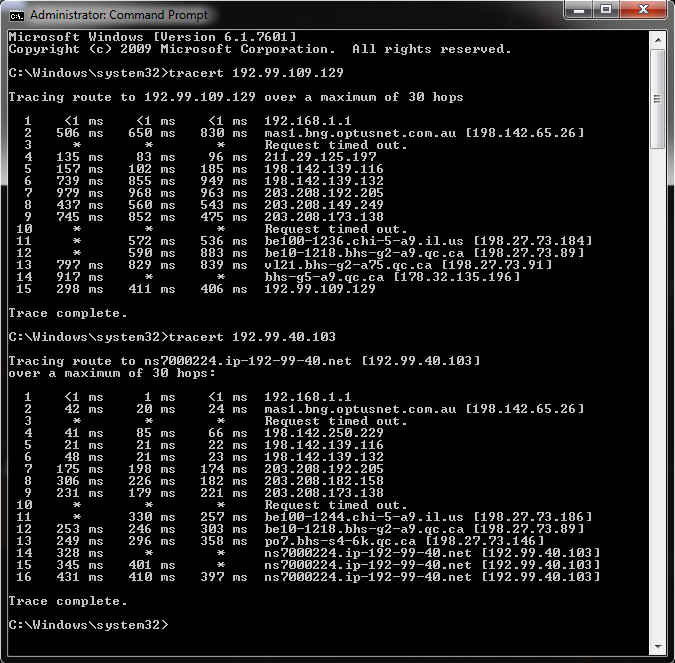
Edited by x Zool x, 13 October 2016 - 03:39 AM.
#15
Posted 13 October 2016 - 03:54 AM
Tracing route to 192.99.109.129 over a maximum of 30 hops
1 <1 ms <1 ms <1 ms 192.168.1.1
2 21 ms 22 ms 30 ms mas1.bng.optusnet.com.au [198.142.65.26]
3 * * * Request timed out.
4 21 ms 21 ms 24 ms 198.142.250.241
5 22 ms 22 ms 21 ms 198.142.139.118
6 21 ms 23 ms 23 ms 198.142.139.134
7 176 ms 217 ms 176 ms 203.208.191.185
8 192 ms 190 ms 191 ms 203.208.149.253
9 186 ms 200 ms 187 ms 203.208.172.234
10 190 ms 234 ms 194 ms paloalto1.pao.seabone.net [198.32.176.70]
11 266 ms 267 ms 271 ms et10-3-0.miami15.mia.seabone.net [89.221.41.177]
12 266 ms 270 ms 270 ms et10-3-0.miami15.mia.seabone.net [89.221.41.177]
13 * 276 ms * po99-155.mia-5-6k.fl.us [178.32.135.208]
14 290 ms 297 ms * be100-1266.chi-1-a9.il.us [178.32.135.11]
15 * * 298 ms be10-1312.bhs-g1-a9.qc.ca [198.27.73.196]
16 * 291 ms * vl21.bhs-g1-a75.qc.ca [198.27.73.63]
17 * * * Request timed out.
18 * 289 ms * 192.99.109.129
19 304 ms 302 ms * 192.99.109.129
20 * * * Request timed out.
21 * * 287 ms 192.99.109.129
Trace complete.
C:\WINDOWS\system32>tracert 192.99.40.103
Tracing route to 192.99.40.103 over a maximum of 30 hops
1 <1 ms <1 ms <1 ms 192.168.1.1
2 24 ms 22 ms 23 ms mas1.bng.optusnet.com.au [198.142.65.26]
3 * * * Request timed out.
4 25 ms 21 ms 25 ms 211.29.125.197
5 21 ms 22 ms 22 ms 198.142.139.116
6 22 ms 21 ms 21 ms 198.142.139.132
7 175 ms 173 ms 178 ms 203.208.192.205
8 182 ms 183 ms 184 ms 203.208.182.158
9 187 ms 182 ms 182 ms 203.208.173.138
10 209 ms 183 ms 201 ms paloalto1.pao.seabone.net [198.32.176.70]
11 264 ms 300 ms 263 ms et9-3-0.miami15.mia.seabone.net [195.22.199.179]
12 263 ms 260 ms 275 ms et9-3-0.miami15.mia.seabone.net [195.22.199.179]
13 * * * Request timed out.
14 295 ms * 286 ms be100-1264.chi-1-a9.il.us [178.32.135.7]
15 * * * Request timed out.
16 * * * Request timed out.
17 284 ms 282 ms 288 ms 198.27.73.140
18 284 ms 306 ms * ns7000224.ip-192-99-40.net [192.99.40.103]
19 * * * Request timed out.
20 282 ms * * ns7000224.ip-192-99-40.net [192.99.40.103]
21 * * * Request timed out.
22 281 ms * 283 ms ns7000224.ip-192-99-40.net [192.99.40.103]
Trace complete.
It's a completely different route from June but the problem remains. ....and we're all with Optus.
#16
Posted 13 October 2016 - 03:57 AM
I have resorted to using a vpn to bypass the problem. I use the free Okayfreedom vpn to make it look like I am in the USA and the game and stie load... though you do get hit with a higher ping..
#17
Posted 13 October 2016 - 04:11 AM
 OzViper, on 13 October 2016 - 03:57 AM, said:
OzViper, on 13 October 2016 - 03:57 AM, said:
I have resorted to using a vpn to bypass the problem. I use the free Okayfreedom vpn to make it look like I am in the USA and the game and stie load... though you do get hit with a higher ping..
Are you on Optus Cable (HFC) ?
#19
Posted 13 October 2016 - 04:17 AM
Edited by Ace Selin, 13 October 2016 - 04:24 AM.
#20
Posted 13 October 2016 - 02:10 PM
I tried Tunnel Bear VPN, still could not connect and TS wouldn't connect while TB was active.
Last night it was intermittent ability to connect and cleared up after 10.40 AEDT.
Oh and a big shout out and thankyou to Stella from support who have been trying for 5 months to help me with this issue.
Edited by x Zool x, 13 October 2016 - 02:12 PM.
1 user(s) are reading this topic
0 members, 1 guests, 0 anonymous users
























