
Game Is Stuck In The Right Top Corner Again
#1
Posted 21 December 2016 - 03:22 PM
#2
Posted 21 December 2016 - 03:37 PM
2) Uninstalling and reinstalling may work to fix your problem, but it's not the ideal solution. Without knowing wtf you're talking about though, it's hard to tell you a better solution.
#3
Posted 21 December 2016 - 04:58 PM
And I already deleted and reloaded which is really scaring me.
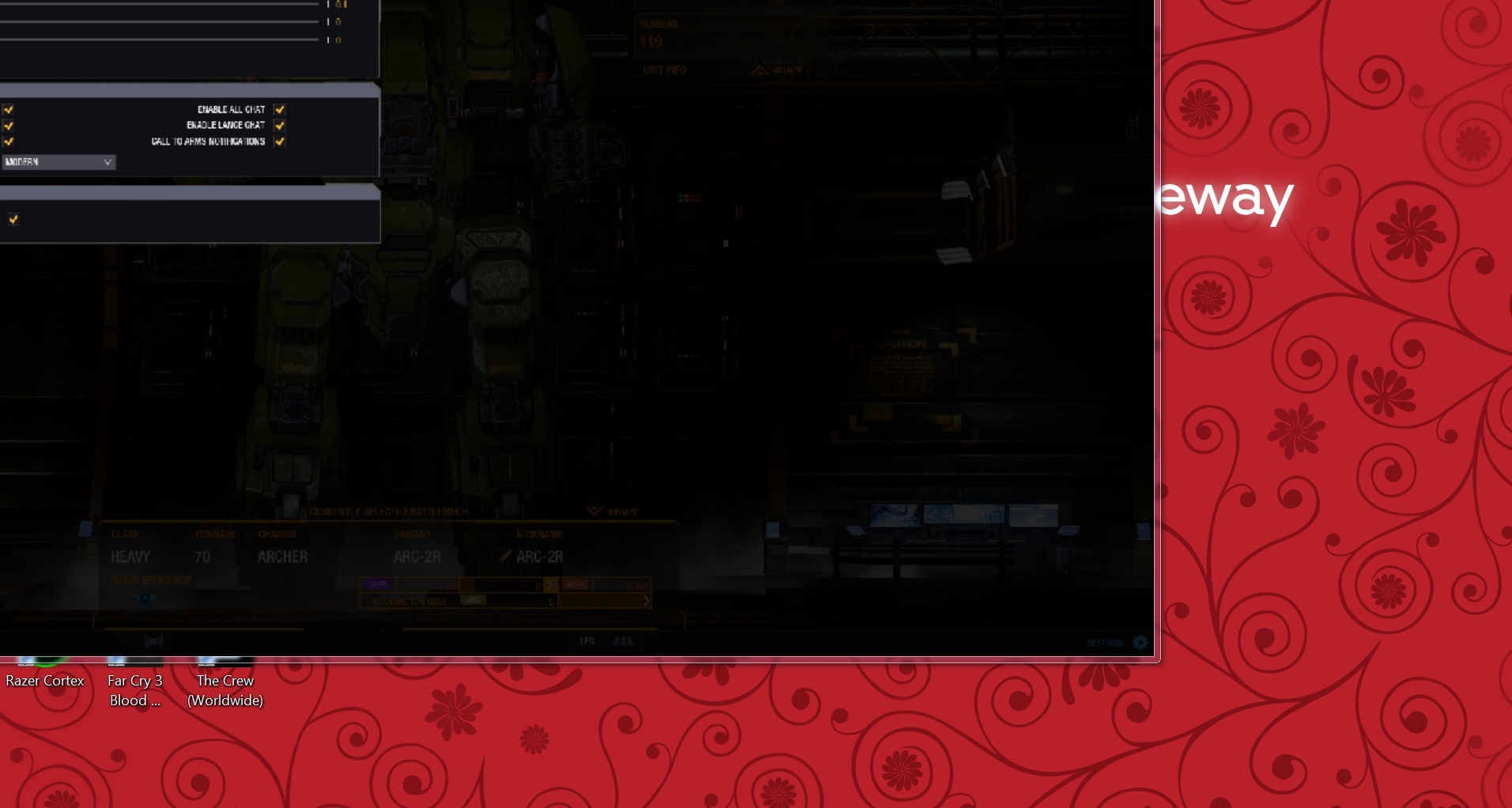
#4
Posted 21 December 2016 - 04:59 PM
Okay, did you ACCIDENTALLY grabbed the gaming screen and moved it so you can not reposition it? Saved Games\MWO\profiles \ your toon's name and delete Attribute file.
or Alt Enter to change from windowed mode to full screen mode.
Edit
Use the options below do you do not have to reset your game settings.
Other option is to Cascade Windows option from Taskbar

http://www.howtogeek...keyboard-trick/
Other option. If using Windows 10, click on MWO window, the SHIFT + Mouse right click on MWO on task bar. Do not touch/click mouse. Now use the ARROW keys down/left/right to move MWO window.
Same page
Note: For keyboard savvy people, you can just alt-tab to the window, use Alt+Space, then M, then Arrow key, and then move your mouse.
Edited by Tarl Cabot, 21 December 2016 - 05:15 PM.
#5
Posted 21 December 2016 - 05:30 PM
Right after this picture I went to task manager and when I click to close MWO the game took over and I had to do a hard shut off of my PC.
But then once my PC came back up everything seems to be working fine. And a bug that has been driving me nuts (and I've complained about it in the bug area) is gone. I'd tried to find a screenshot of it but not sure where I put it.
Whatever, but having to redo my settings and hot buttons do suck.
#6
Posted 21 December 2016 - 06:26 PM
 LikeUntoGod, on 21 December 2016 - 05:30 PM, said:
LikeUntoGod, on 21 December 2016 - 05:30 PM, said:
Right after this picture I went to task manager and when I click to close MWO the game took over and I had to do a hard shut off of my PC.
But then once my PC came back up everything seems to be working fine. And a bug that has been driving me nuts (and I've complained about it in the bug area) is gone. I'd tried to find a screenshot of it but not sure where I put it.
Whatever, but having to redo my settings and hot buttons do suck.
You can back up your profile, uninstall/reinstall, and restore your profile without losing settings and keybinds. Much like how you copy your MWO profile to use in the MWO Public Test Client.
But, that does't matter.
Just change your MWO client to run Full Screen (not full screen windowed) and your problems are gone.

On Full Windowed, this *shouldn't* happen, but might. On "Windowed" it's very easy for that to happen. On "Fullscreen" it can't happen.
#7
Posted 22 December 2016 - 04:58 PM
#8
Posted 22 December 2016 - 05:27 PM
 Wence the Wanderer, on 22 December 2016 - 04:58 PM, said:
Wence the Wanderer, on 22 December 2016 - 04:58 PM, said:
You mean he is not very good at explaining it in layman/book for dummies way ?
I get too detailed at times then I see nothing but glassed deer eyes, then I just say, it is fixed!!
#9
Posted 22 December 2016 - 05:57 PM
 Tarl Cabot, on 22 December 2016 - 05:27 PM, said:
Tarl Cabot, on 22 December 2016 - 05:27 PM, said:
I get too detailed at times then I see nothing but glassed deer eyes, then I just say, it is fixed!!
More just not very good at explaining things period. He has a knack for PC's that goes beyond knowing HOW he knows what to do... if that makes sense
#10
Posted 22 December 2016 - 06:04 PM
Part of the Briggs-Meyers test deals with learning styles as opposed to understanding styles. I learn analytically, by poring over data, crunching numbers, that sort of thing - but I understand things intuitively. This leads to many situations where I'm rock-solid sure about something (and I'm usually right,) but cannot sort out the steps in order to explain to others how I know.
#11
Posted 23 December 2016 - 08:44 AM
I've had this problem before and you cannot click full window or side window or back window. Look at the picture I posted and tell me how you would do this.
I think this is a windows problem with this PC.
At least now I know the way to fix it, uninstall and install again. No big deal.
This PC is odd, I bought a new video card and it will not take it. I was told the CPU etc is nice but the motherboard is crap. But, what do you expect for a $250.00 refurbished PC?
I should of stayed with the if it is not broke, do not fix it. I know have a new $150 power supply and a GTX 1070 I cannot use...
#12
Posted 23 December 2016 - 11:29 AM
#13
Posted 23 December 2016 - 11:57 AM
All those months of misery trying to decide whether to spend the money on a "game". It took me two months to get the money for the video card and the power supply and another month to save the money to have them installed.
Then almost two weeks of my PC guy trying to get it to work. A 970 "should" work but will not.
I'm so depressed about this. I spent $500.00 to upgrade a $250 PC and it went to ****. I now have a problem with Chrome loading. We have NEEDS and I wasted money, time and mental energy on this.
I have to pick up this huge funker again and take it to the repair guy....funk it.
I'm a *******.............
#14
Posted 23 December 2016 - 12:06 PM
#15
Posted 23 December 2016 - 01:15 PM
2.) alt+enter
3.) ....?
4.) Profit!
#16
Posted 23 December 2016 - 01:54 PM
Edited by Natred, 23 December 2016 - 01:56 PM.
#17
Posted 24 December 2016 - 01:15 AM
I thought your issue looked familiar, along with at least one thread about Streaming assistance.
What CPU/GPU and brand/model monitor/TV are you using?
What graphical/recording programs have you recently installed or updated?
And when you uninstall/re-install the game is positioned okay at first then if you close out then log back in, or change/save settings your off screen issue occurs?
1st. For easy access to MWO, do not use default setup/location, select an easy access/locate point folder, ie c: or d:\games\Mechwarrior Online
It is likely that you have some sort of program that is, hmm, not necessarily stealing but encompassing the game, be it a program that has recording software as part of its installation, such as SteamVR, AMD's Rapr, Nvidia's Geforce Experience, etc.
Or a GPU control panel setting such as AMD Virtual Super Resolution or Nvidia's Dynamic Super Resolution causing issues, or a combination of both items.
Edited by Tarl Cabot, 24 December 2016 - 01:16 AM.
#18
Posted 26 December 2016 - 07:25 AM
Or press alt-space then press M and you can move it with your arrow keys.
As to why it's doing that.. it could be a lot of different things. I'd run through and check your device manager to see if the right kind and number of monitors are installed. Check your monitor settings to make sure it's set to the right number of monitors.
It may not mean anything, but check to see if your vid card settings are set to single display mode.
Check your steam library launch options for MWO. If you cut and pasted some options about positioning, the monitor position may not be suited to your monitor. (I seem to remember there was a popular better full screen window setting a long time ago)
Lastly, I think I remember something similar from another game, where the devs didn't put enough failsafes, to when you alt-tab out of the game, the position stays at w/e resolution the fullscreen game is at.... and I think that might actually be a possible cause. Is your game running at a higher resolution than your desktop (oversampling)? When you alt-tab around it may skip it's chance to recenter itself to your desktop.
#19
Posted 26 December 2016 - 11:07 AM
I found that I have to go back to weapons group, click it again and it will go away. I guess it is not a bad bug compared to some I've seen.
I wish I or someone knew why this PC will not take higher than a GTX 550. We found out it will not take a GTX 1070 (Which I'm just going to burn or put 3-5 rounds of buckshot into) but it should take a 970 but it does not. It's something about my motherboard can only take 194 of something. And the1070 is way about that number. But it should take a 970 but it is.
I need to take this PC back to him but mentally I just can't. There are a few other problems like Google Chrome taking 10 minutes to load a page (I'm uninstalled and installed many times) I spent $150.00 on a 750-watt power supply for a $350.00 video card I cannot use. And I since I can only afford a little at a time, I had the video card for over 30 days.
My PC guy worked on this for hours and hours, cleaning and redoing everything. I still have no idea what the final bill will be. It now runs worse and he has my $350.00 video card which I guess I will trade for the work he did.
I funking hate computers, I should have saved this money for the PS4 Plus. My wife has been leery but supportive of me spending this money(we are poor) but after two months of stress, and nothing working, it is hard to hold my head up.
Well, at least I have a better power supply which is good because of the power outages we have here. And when I reloaded MWO, all my setting were there.
#20
Posted 26 December 2016 - 11:22 AM
1 user(s) are reading this topic
0 members, 1 guests, 0 anonymous users





























