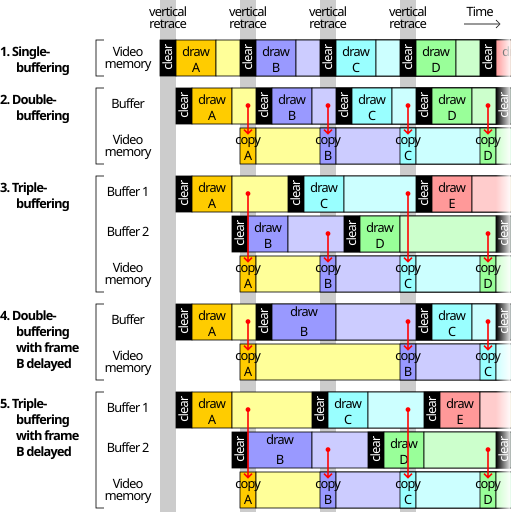
https://en.wikipedia...tiple_buffering
Edited by G4LV4TR0N, 28 April 2017 - 12:43 PM.

Posted 28 April 2017 - 12:30 PM
Posted 28 April 2017 - 12:56 PM
Edited by Ps10n1C, 28 April 2017 - 12:57 PM.
Posted 28 April 2017 - 03:08 PM
Posted 29 April 2017 - 03:18 AM
Edited by Ps10n1C, 29 April 2017 - 03:19 AM.
Posted 29 April 2017 - 03:40 AM
Posted 29 April 2017 - 04:02 AM
Edited by Ps10n1C, 29 April 2017 - 04:02 AM.
Posted 29 April 2017 - 06:03 AM
Posted 29 April 2017 - 06:31 AM
 Ps10n1C, on 29 April 2017 - 04:02 AM, said:
Ps10n1C, on 29 April 2017 - 04:02 AM, said:
Edited by mailin, 29 April 2017 - 06:33 AM.
Posted 29 April 2017 - 06:46 AM
 mailin, on 29 April 2017 - 06:31 AM, said:
mailin, on 29 April 2017 - 06:31 AM, said:
Edited by Ps10n1C, 29 April 2017 - 07:09 AM.
Posted 29 April 2017 - 07:25 AM
0 members, 1 guests, 0 anonymous users