Hey guys. Did PGI change anything about the joystick code??
I used to play the game on my logitech G13 just fine using the Joystick for movement. Now I came back after a while and the game will not recognize the stick at all. It works fine in windows though.
I even tried using XBox360CE to emulate an XInput stick which made the stick work in the menus to move the mouse curcor, but neither when trying to bind the axis or in actual gameplay it is recognized.
Any idea??

Mwo Not Recognizing The Joystick On My Logitech G13
Started by Chrithu, May 01 2017 12:32 AM
8 replies to this topic
#1
Posted 01 May 2017 - 12:32 AM
#2
Posted 01 May 2017 - 03:44 AM
Hmm ... I don't have a G13 nor a Joystick, but did you reinstall from scratch ?
It's possible that your Settings changed ...
It's possible that your Settings changed ...
#3
Posted 01 May 2017 - 07:31 AM
I use it. You should also have Logitech gaming software that allows you to change anything or if needed, to reset things.
DL it if you do not have it and see if you have made an MWO profile and the joystick is set up right.
I use the joystick myself for two things. JJs and MASC.

DL it if you do not have it and see if you have made an MWO profile and the joystick is set up right.
I use the joystick myself for two things. JJs and MASC.

#4
Posted 02 May 2017 - 05:17 AM
I have the Software. And to be precise I am trying to use the Joystick as an actual Joystick not for emulating keys.
Also did a clean reinstall of both the LGS and MWO to no avail. I had it working flawless before.
Anyhow I did some more fidling in the XBox360CE and managed to get the Stick recognized as a XInput device through that emulator.
Could it be possible that PGI managed to remove or introduce a bug into DirectInput controls??
The Joystick on the G13 is made available as an DirectInput device, which makes it unusable in a lot of modern games because they only use XInput. So that really is the only Explanation for as to why it stopped working.
Also did a clean reinstall of both the LGS and MWO to no avail. I had it working flawless before.
Anyhow I did some more fidling in the XBox360CE and managed to get the Stick recognized as a XInput device through that emulator.
Could it be possible that PGI managed to remove or introduce a bug into DirectInput controls??
The Joystick on the G13 is made available as an DirectInput device, which makes it unusable in a lot of modern games because they only use XInput. So that really is the only Explanation for as to why it stopped working.
Edited by Jason Parker, 02 May 2017 - 05:18 AM.
#5
Posted 02 May 2017 - 05:09 PM
I even switched my joystick to working as a "joystick" again and it worked fine.
Your problem is one of the many reasons I hate computers. Everything is supposed to be working, but for you (or me) it is not and no one knows why. I'm sure you have tried setting up different profiles etc. (I think it saves up to three of them)
I'd try asking Logitech although their support sometimes sucks. I keep having to unplug and plug back in my G402 mouse because one button stops working and if I could find one of their support people I'd strangle them with the cord.
One odd thing I just noticed was that somehow "Overwolf" found a spot on my Logitech Gaming Software "page".

I hope you the best of luck, when it doubt, blame it on Windows 10! I keep expecting someone to come to my door and tell me that I'm not allowed to play here anymore because I suck so bad.
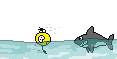
Your problem is one of the many reasons I hate computers. Everything is supposed to be working, but for you (or me) it is not and no one knows why. I'm sure you have tried setting up different profiles etc. (I think it saves up to three of them)
I'd try asking Logitech although their support sometimes sucks. I keep having to unplug and plug back in my G402 mouse because one button stops working and if I could find one of their support people I'd strangle them with the cord.
One odd thing I just noticed was that somehow "Overwolf" found a spot on my Logitech Gaming Software "page".

I hope you the best of luck, when it doubt, blame it on Windows 10! I keep expecting someone to come to my door and tell me that I'm not allowed to play here anymore because I suck so bad.
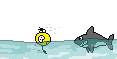
#6
Posted 21 July 2017 - 08:25 PM
Just dove back in to play with the new skill trees, as I am burning a long training session in Eve, and I'm hitting the same wall with the thumbstick : / So.... if anyone figured it out, pls post 
#7
Posted 23 July 2017 - 02:20 AM
Dont play with joystick, use mouse, u will be accurate
#8
Posted 24 July 2017 - 05:26 AM

Immersion
All systems nominal
#9
Posted 06 August 2017 - 09:12 AM
i can't play this game without my joystick.
1 user(s) are reading this topic
0 members, 1 guests, 0 anonymous users

























