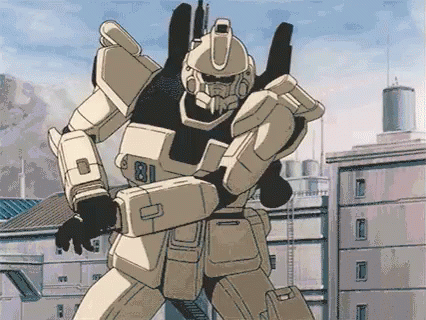<22:29:59> UnLoadLevel End: 0.4 sec
<22:30:01> [Error] Runaway thread
<22:30:01> [Error] Runaway thread
<22:30:02> Game rules class: Escort
<22:30:02> Level crater2 does not support Escort gamerules.
<22:30:02> ============================ PrepareLevel crater2 ============================
<22:30:03> Initializing default materials...
<22:30:24> [Error] locomotion-group not found: animations/mechs/jagermech/lmg_files/flight_fs_1.lmg
<22:30:24> [Error] locomotion-group not found: animations/mechs/jagermech/lmg_files/flight_take_off_ltf.lmg
<22:30:24> [Error] locomotion-group not found: animations/mechs/jagermech/lmg_files/flight_fs_1_fp.lmg
<22:30:24> [Error] locomotion-group not found: animations/mechs/jagermech/lmg_files/flight_take_off_ltf_fp.lmg
<22:30:33> ======== crater2 is loaded in 31.3 sec ========
<22:30:35> [Error] <Flash> Import error: GFxResource 'mcCloseBtn' is not exported from movie '..\UIButton.swf' [2229.2817]
<22:30:35> [Error] <Flash> Missing font "Times New Roman" in "_level0.mcScreen.mcChat.translate". Search log:
Searching for font: "Times New Roman" [Device]
Movie resource: "Times New Roman" [Device] not found.
Edited by Spheroid, 29 November 2017 - 08:45 PM.