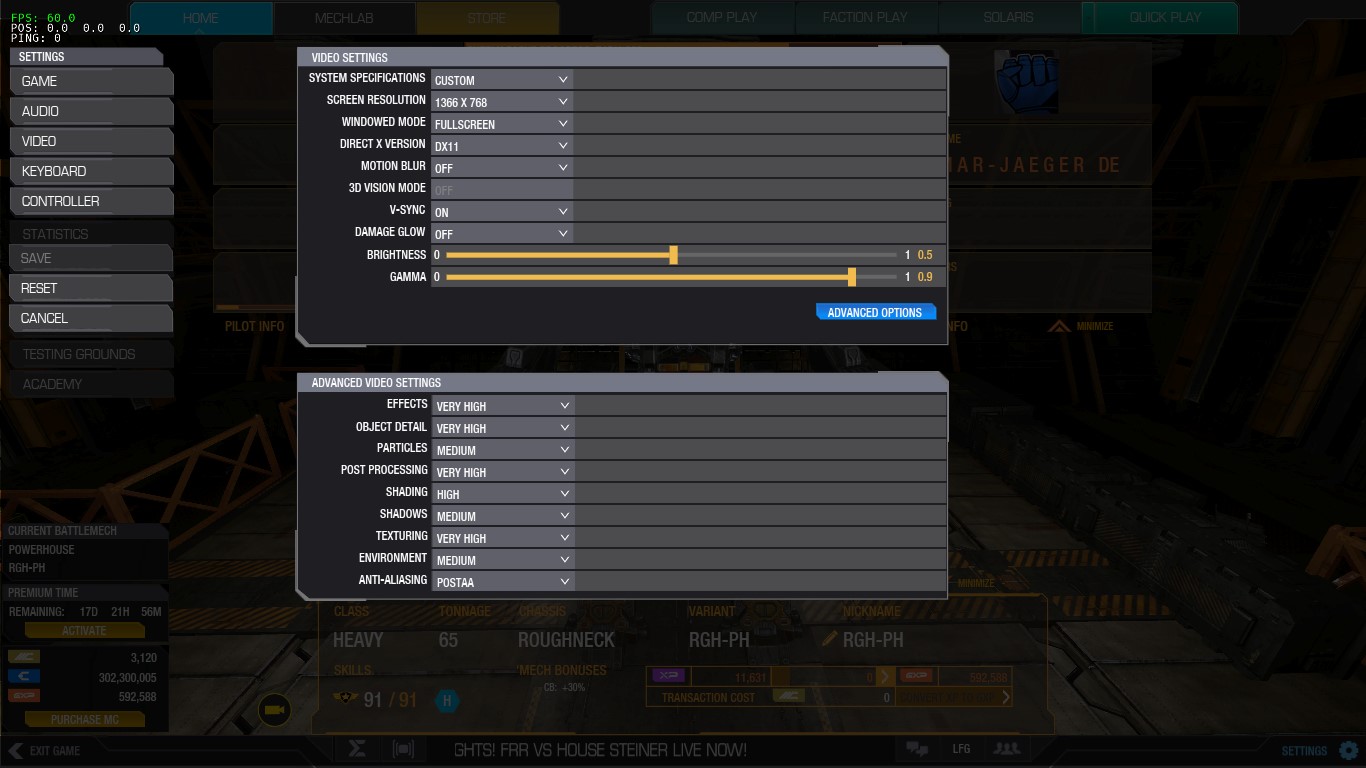I have checked the power management settings in both windows and NVIDIA control pannel.
More Specifics on the build:
CPU https://www.newegg.c...N82E16819113499
RAM https://www.newegg.c...N82E16820158024
Motherboard https://smile.amazon...1?ie=UTF8&psc=1
GPU https://smile.amazon...0?ie=UTF8&psc=1
Screenshot of settings:

Tweaking the settings doesn't seem to help much if at all.
EDIT (Jan 2019):
If anyone finds this later while troubleshooting their game I recently replaced my RAM with 3200MHZ corsair vengeance and it made a big difference. Haven't had a severe FPS drop so far since switching with settings fully maxed.
Edited by Xanilos, 30 January 2019 - 05:46 PM.