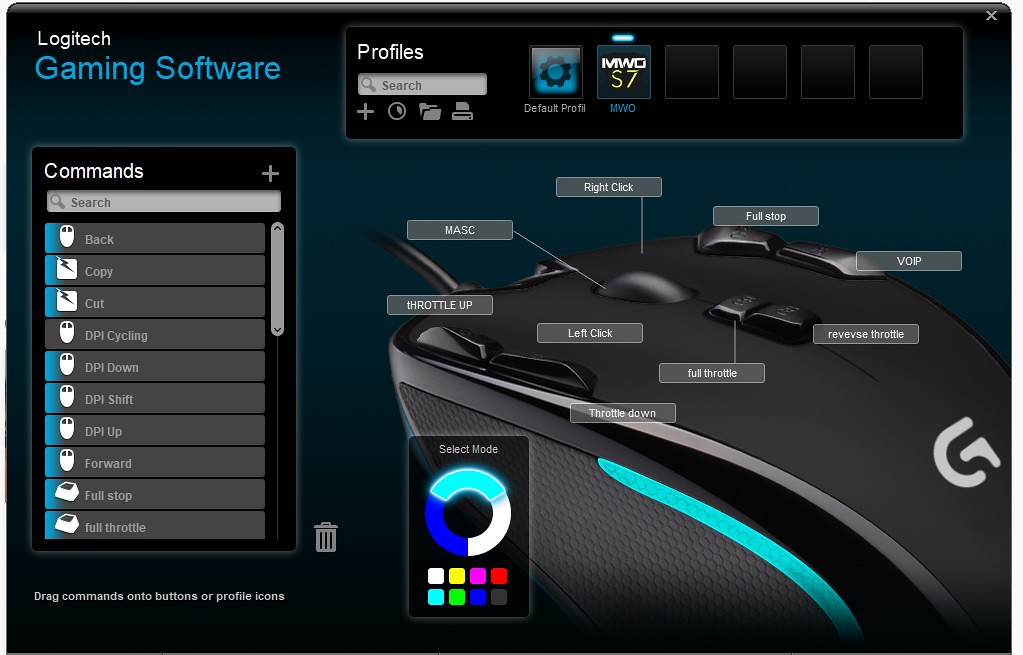When I started playing about six months ago I set up the keyboard and trackball much as I do for every FPS: using the trackball for aiming and scroll keys for direction, changing other keybindings for specialized features. [Up to now, I'd never liked a mouse for either gaming or general use, and always relied on ambidextrous trackballs.] It soon became evident that MWO has unique requirements and my standard setup was not always optimal.
Searching led me to conclude that no left-handed gaming mice are currently being produced (the NAGA version is no longer made) and I dropped a couple hundred dollars (seriously) into alternate controllers of various types which didn't work out. I've been tweaking key and button bindings ever since.
My current setup is as shown in the below images.
Aiming has improved since I abandoned the trackball in favor of the ambidextrous Logitech G903 mouse. However, I find that I can't reliably use all the available buttons for weapon groups; I'm just not nimble enough to rapidly reach the front side buttons and simultaneously avoid accidentally depressing others. So, with the keyboard, I continue to be limited to effective (or, what passes for effective in my case) use of two or maybe three weapon groups per mech.
Other limitations with this configuration include having essentially only two speeds: full-ahead and full-reverse but I generally don't find that an issue as with my abysmal situational awareness I'm always running for my life, anyway. And, I haven't found a good control for jump jets.
I'm curious what controllers and key-bindings other left-handed players are currently employing. I know somebody's going to say that they are left-handed and just long ago learned to use standard keybindings. Congratulations, but I'm too old a dog and that's not a realistic option for me.


Edited by bilagaana, 04 December 2018 - 01:51 PM.