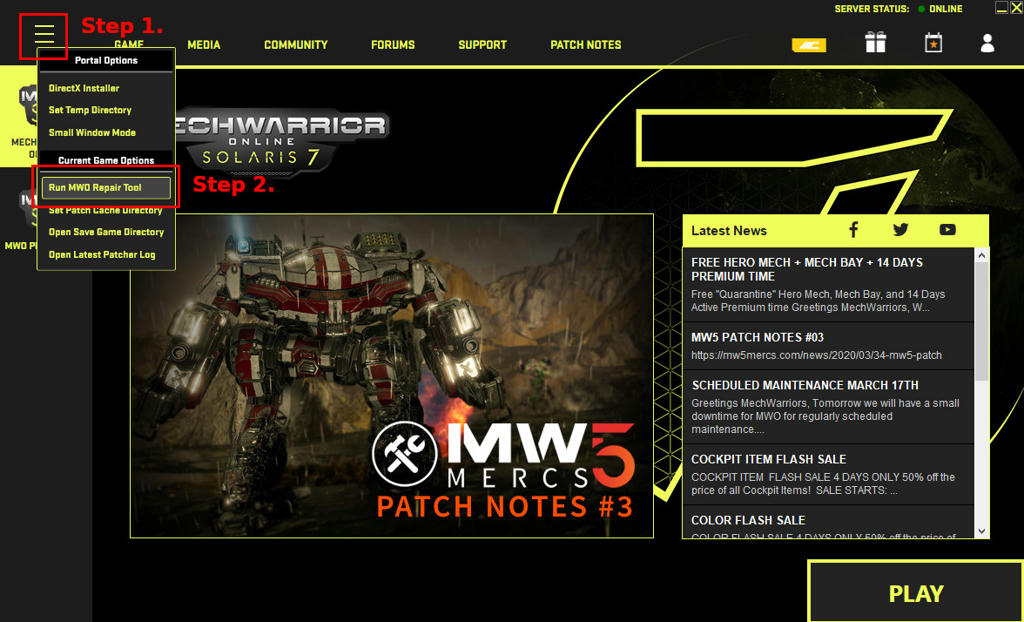Omicron log states.
<10:57:50> ============================ Loading level rivercity_tutorial ============================ <10:57:50> could not free all buffers from CDevBufferMan! <10:57:50> UnLoadLevel End: 0.2 sec <10:57:50> Initializing default materials... <10:57:58> [Error] locomotion-group not found: animations/mechs/dragon/lmg_files/flight_fs_1.lmg <10:57:58> [Error] locomotion-group not found: animations/mechs/dragon/lmg_files/flight_take_off_ltf.lmg <10:57:58> [Error] locomotion-group not found: animations/mechs/dragon/lmg_files/land_to_fwd.lmg <10:57:58> [Error] locomotion-group not found: animations/mechs/dragon/lmg_files/flight_fs_1_fp.lmg <10:57:58> [Error] locomotion-group not found: animations/mechs/dragon/lmg_files/flight_take_off_ltf_fp.lmg <10:57:58> [Error] locomotion-group not found: animations/mechs/dragon/lmg_files/land_to_fwd_fp.lmg
These file names are not found in the current animation PAK file.
Animations\mechs\dragon\lmg_files\flight_freefall_fp.lmg Animations\mechs\dragon\lmg_files\flight_land_fp.lmg Animations\mechs\dragon\lmg_files\limp_bwd_L_FLR_1.lmg Animations\mechs\dragon\lmg_files\limp_bwd_L_FLR_1_fp.lmg Animations\mechs\dragon\lmg_files\limp_bwd_R_FLR_1.lmg Animations\mechs\dragon\lmg_files\limp_bwd_R_FLR_1_fp.lmg Animations\mechs\dragon\lmg_files\limp_fwd_L_FLR_1.lmg Animations\mechs\dragon\lmg_files\limp_fwd_L_FLR_1_fp.lmg Animations\mechs\dragon\lmg_files\limp_fwd_R_FLR_1.lmg Animations\mechs\dragon\lmg_files\limp_fwd_R_FLR_1_fp.lmg Animations\mechs\dragon\lmg_files\stand_turn_left_fp.lmg Animations\mechs\dragon\lmg_files\stand_turn_right_fp.lmg Animations\mechs\dragon\lmg_files\walk_flat_back_F__2.lmg Animations\mechs\dragon\lmg_files\walk_flat_back_F__2_fp.lmg Animations\mechs\dragon\lmg_files\walk_flat_forward_F__2.lmg Animations\mechs\dragon\lmg_files\walk_flat_forward_F__2_fp.lmg
Are devs aware of this? Is there a workaround?
Edited by S E 7 E N, 07 March 2022 - 01:44 PM.