Today I've started getting disconnects immediately after hitting the "quick play" button. Can't rejoin the game in progress, it just disconnects again. Just eating the disconnect penalty.
Noticed it happens after I use a mech for the second time in a row. The first game goes fine but the second one never starts. Switching mechs after the disconnect penalty works for now but the penalties are getting longer.

7 replies to this topic
#1
Posted 25 October 2022 - 07:41 AM
#2
Posted 25 October 2022 - 07:49 AM
 zipdisk, on 25 October 2022 - 07:41 AM, said:
zipdisk, on 25 October 2022 - 07:41 AM, said:
Today I've started getting disconnects immediately after hitting the "quick play" button. Can't rejoin the game in progress, it just disconnects again. Just eating the disconnect penalty.
Today I played some games and I have experienced zero problems. Literally, no problems at all.
From your description it seems to me that the problem is on your end. Corrupted game files maybe?
 zipdisk, on 25 October 2022 - 07:41 AM, said:
zipdisk, on 25 October 2022 - 07:41 AM, said:
Noticed it happens after I use a mech for the second time in a row. The first game goes fine but the second one never starts. Switching mechs after the disconnect penalty works for now but the penalties are getting longer.
My recommendation for you would be to run the MWO Repair Tool first.
Launch the MWO game client and follow these steps:
Step 1. - Click on those three lines.
Step 2. - Click "Run MWO Repair Tool"
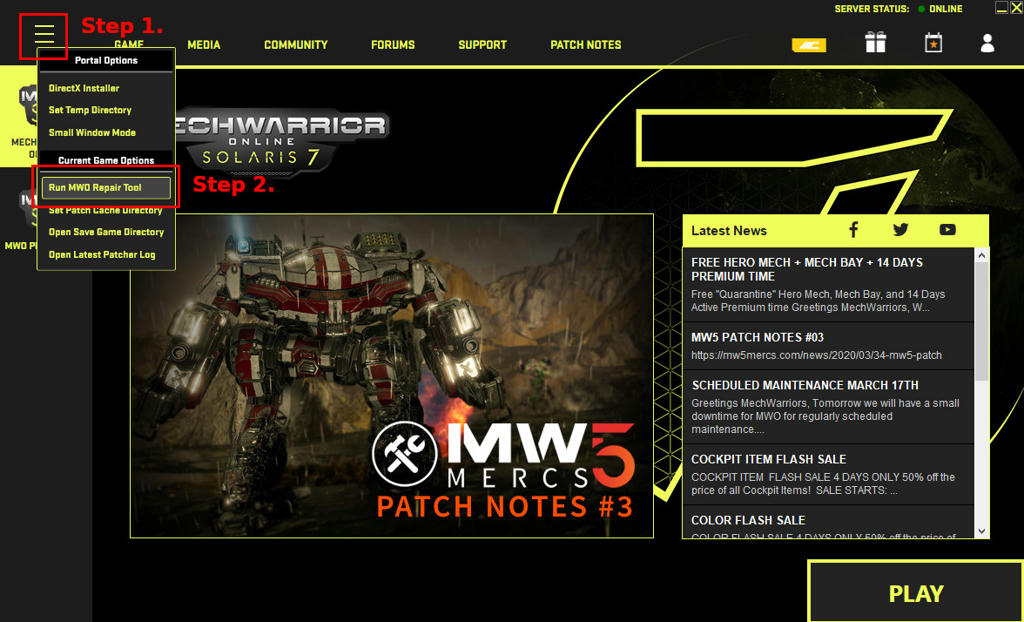
Try it and then you can tell us, if it worked or not.
#3
Posted 25 October 2022 - 08:23 AM
checked - no disconnects
Edited by Strelok7, 25 October 2022 - 08:24 AM.
#4
Posted 25 October 2022 - 08:38 AM
Run it through steam, ran the file verification they have and it said the files were ok. I remember playing with someone yesterday who said he was getting disconnects all day.
#5
Posted 25 October 2022 - 08:43 AM
Are you using Win11 ?
1. You can always contact MWO technical support for help, they are usually very quick+helpful!
technical@mwomercs.com
support@mwomercs.com
2. Here are a few connection troubleshooting resources to help you get started:
Unable to maintain MWO game client connection:
http://mwomercs.com/...ot-be-happening
Checking your game connection with game servers
http://mwomercs.com/...he-game-servers
If all else fails, try changing your DNS server:
http://mwomercs.com/...anging-your-dns
Good luck!
1. You can always contact MWO technical support for help, they are usually very quick+helpful!
technical@mwomercs.com
support@mwomercs.com
2. Here are a few connection troubleshooting resources to help you get started:
Unable to maintain MWO game client connection:
http://mwomercs.com/...ot-be-happening
Checking your game connection with game servers
http://mwomercs.com/...he-game-servers
If all else fails, try changing your DNS server:
http://mwomercs.com/...anging-your-dns
Good luck!
#6
Posted 26 October 2022 - 12:24 AM
 zipdisk, on 25 October 2022 - 08:38 AM, said:
zipdisk, on 25 October 2022 - 08:38 AM, said:
Run it through steam, ran the file verification they have and it said the files were ok. I remember playing with someone yesterday who said he was getting disconnects all day.
No discos in this morning's games.
I guess that maybe you will have to reinstall your game client.
#7
Posted 26 October 2022 - 10:08 AM
New day, problem went away.
1 user(s) are reading this topic
0 members, 1 guests, 0 anonymous users



















