
Bug Or Cant Runit
#1
Posted 11 April 2024 - 06:03 PM
Stack Trace:
at System.Xml.XmlTextReaderImpl.Throw(Exception e)
at System.Xml.XmlTextReaderImpl.Throw(String res, String[] args)
at System.Xml.XmlTextReaderImpl.ThrowInvalidChar(Char[] data, Int32 length, Int32 invCharPos)
at System.Xml.XmlTextReaderImpl.ParseRootLevelWhitespace()
at System.Xml.XmlTextReaderImpl.ParseDocumentContent()
at System.Xml.XmlTextReaderImpl.Read()
at System.Xml.XmlLoader.Load(XmlDocument doc, XmlReader reader, Boolean preserveWhitespace)
at System.Xml.XmlDocument.Load(XmlReader reader)
at System.Xml.XmlDocument.Load(String filename)
at MWO_Portal.ViewModel.PortalViewModel.initialize_Task()
at MWO_Portal.ViewModel.PortalViewModel.<Initialize>b__90_0()
at System.Windows.Threading.ExceptionWrapper.InternalRealCall(Delegate callback, Object args, Int32 numArgs)
at System.Windows.Threading.ExceptionWrapper.TryCatchWhen(Object source, Delegate callback, Object args, Int32 numArgs, Delegate catchHandler)
at System.Windows.Threading.DispatcherOperation.InvokeImpl()
at System.Windows.Threading.DispatcherOperation.InvokeInSecurityContext(Object state)
at System.Threading.ExecutionContext.RunInternal(ExecutionContext executionContext, ContextCallback callback, Object state, Boolean preserveSyncCtx)
at System.Threading.ExecutionContext.Run(ExecutionContext executionContext, ContextCallback callback, Object state, Boolean preserveSyncCtx)
at System.Threading.ExecutionContext.Run(ExecutionContext executionContext, ContextCallback callback, Object state)
at MS.Internal.CulturePreservingExecutionContext.Run(CulturePreservingExecutionContext executionContext, ContextCallback callback, Object state)
at System.Windows.Threading.DispatcherOperation.Invoke()
at System.Windows.Threading.Dispatcher.ProcessQueue()
at System.Windows.Threading.Dispatcher.WndProcHook(IntPtr hwnd, Int32 msg, IntPtr wParam, IntPtr lParam, Boolean& handled)
at MS.Win32.HwndWrapper.WndProc(IntPtr hwnd, Int32 msg, IntPtr wParam, IntPtr lParam, Boolean& handled)
at MS.Win32.HwndSubclass.DispatcherCallbackOperation(Object o)
at System.Windows.Threading.ExceptionWrapper.InternalRealCall(Delegate callback, Object args, Int32 numArgs)
at System.Windows.Threading.ExceptionWrapper.TryCatchWhen(Object source, Delegate callback, Object args, Int32 numArgs, Delegate catchHandler)
at System.Windows.Threading.Dispatcher.LegacyInvokeImpl(DispatcherPriority priority, TimeSpan timeout, Delegate method, Object args, Int32 numArgs)
at MS.Win32.HwndSubclass.SubclassWndProc(IntPtr hwnd, Int32 msg, IntPtr wParam, IntPtr lParam)
at MS.Win32.UnsafeNativeMethods.DispatchMessage(MSG& msg)
at System.Windows.Threading.Dispatcher.PushFrameImpl(DispatcherFrame frame)
at System.Windows.Threading.Dispatcher.PushFrame(DispatcherFrame frame)
at System.Windows.Application.RunDispatcher(Object ignore)
at System.Windows.Application.RunInternal(Window window)
at System.Windows.Application.Run(Window window)
at MWO_Portal.App.Main()
#2
Posted 11 April 2024 - 08:42 PM
#3
Posted 12 April 2024 - 03:41 PM
#4
Posted 12 April 2024 - 04:13 PM
and click on the 3 lines.
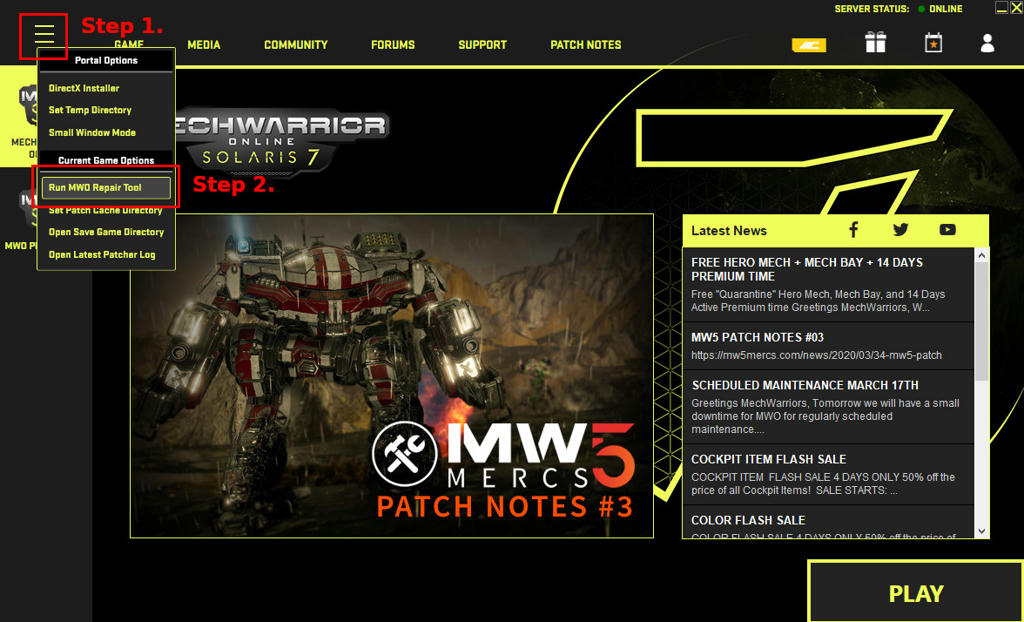
#6
Posted 13 April 2024 - 03:40 PM
also describe the potato you are running it on. does it have eyes, is it wrinkly?
Edited by LordNothing, 13 April 2024 - 03:42 PM.
#7
Posted 16 May 2024 - 05:08 PM
Stack Trace:
at System.Xml.XmlTextReaderImpl.Throw(Exception e)
at System.Xml.XmlTextReaderImpl.Throw(String res, String[] args)
at System.Xml.XmlTextReaderImpl.ThrowInvalidChar(Char[] data, Int32 length, Int32 invCharPos)
at System.Xml.XmlTextReaderImpl.ParseRootLevelWhitespace()
at System.Xml.XmlTextReaderImpl.ParseDocumentContent()
at System.Xml.XmlTextReaderImpl.Read()
at System.Xml.XmlLoader.Load(XmlDocument doc, XmlReader reader, Boolean preserveWhitespace)
at System.Xml.XmlDocument.Load(XmlReader reader)
at System.Xml.XmlDocument.Load(String filename)
at MWO_Portal.ViewModel.PortalViewModel.initialize_Task()
at MWO_Portal.ViewModel.PortalViewModel.<Initialize>b__90_0()
at System.Windows.Threading.ExceptionWrapper.InternalRealCall(Delegate callback, Object args, Int32 numArgs)
at System.Windows.Threading.ExceptionWrapper.TryCatchWhen(Object source, Delegate callback, Object args, Int32 numArgs, Delegate catchHandler)
at System.Windows.Threading.DispatcherOperation.InvokeImpl()
at System.Windows.Threading.DispatcherOperation.InvokeInSecurityContext(Object state)
at System.Threading.ExecutionContext.RunInternal(ExecutionContext executionContext, ContextCallback callback, Object state, Boolean preserveSyncCtx)
at System.Threading.ExecutionContext.Run(ExecutionContext executionContext, ContextCallback callback, Object state, Boolean preserveSyncCtx)
at System.Threading.ExecutionContext.Run(ExecutionContext executionContext, ContextCallback callback, Object state)
at MS.Internal.CulturePreservingExecutionContext.Run(CulturePreservingExecutionContext executionContext, ContextCallback callback, Object state)
at System.Windows.Threading.DispatcherOperation.Invoke()
at System.Windows.Threading.Dispatcher.ProcessQueue()
at System.Windows.Threading.Dispatcher.WndProcHook(IntPtr hwnd, Int32 msg, IntPtr wParam, IntPtr lParam, Boolean& handled)
at MS.Win32.HwndWrapper.WndProc(IntPtr hwnd, Int32 msg, IntPtr wParam, IntPtr lParam, Boolean& handled)
at MS.Win32.HwndSubclass.DispatcherCallbackOperation(Object o)
at System.Windows.Threading.ExceptionWrapper.InternalRealCall(Delegate callback, Object args, Int32 numArgs)
at System.Windows.Threading.ExceptionWrapper.TryCatchWhen(Object source, Delegate callback, Object args, Int32 numArgs, Delegate catchHandler)
at System.Windows.Threading.Dispatcher.LegacyInvokeImpl(DispatcherPriority priority, TimeSpan timeout, Delegate method, Object args, Int32 numArgs)
at MS.Win32.HwndSubclass.SubclassWndProc(IntPtr hwnd, Int32 msg, IntPtr wParam, IntPtr lParam)
at MS.Win32.UnsafeNativeMethods.DispatchMessage(MSG& msg)
at System.Windows.Threading.Dispatcher.PushFrameImpl(DispatcherFrame frame)
at System.Windows.Threading.Dispatcher.PushFrame(DispatcherFrame frame)
at System.Windows.Application.RunDispatcher(Object ignore)
at System.Windows.Application.RunInternal(Window window)
at System.Windows.Application.Run(Window window)
at MWO_Portal.App.Main()
the code every time i try to run
#8
Posted 17 May 2024 - 01:57 AM
https://mwomercs.com/support
Edited by Aidan Crenshaw, 17 May 2024 - 02:46 AM.
#9
Posted 25 May 2024 - 12:04 AM
Trying to update and get this. I use standalone launcher (not steam).
Windows 10 laptop
Device name LAPTOP-I4BVCB31
Processor AMD Ryzen 5 4600H with Radeon Graphics 3.00 GHz
Installed RAM 16.0 GB (15.4 GB usable)
Device ID (redacted)
Product ID 00325-81887-33071-AAOEM
System type 64-bit operating system, x64-based processor
Pen and touch No pen or touch input is available for this display
Edition Windows 10 Home
Version 22H2
Installed on 10/16/2020
OS build 19045.4412
Experience Windows Feature Experience Pack 1000.19056.1000.0
' ', hexadecimal value 0x1F, is an invalid character. Line 1, position 1.
Stack Trace:
at System.Xml.XmlTextReaderImpl.Throw(Exception e)
at System.Xml.XmlTextReaderImpl.Throw(String res, String[] args)
at System.Xml.XmlTextReaderImpl.ThrowInvalidChar(Char[] data, Int32 length, Int32 invCharPos)
at System.Xml.XmlTextReaderImpl.ParseRootLevelWhitespace()
at System.Xml.XmlTextReaderImpl.ParseDocumentContent()
at System.Xml.XmlTextReaderImpl.Read()
at System.Xml.XmlLoader.Load(XmlDocument doc, XmlReader reader, Boolean preserveWhitespace)
at System.Xml.XmlDocument.Load(XmlReader reader)
at System.Xml.XmlDocument.Load(String filename)
at MWO_Portal.ViewModel.PortalViewModel.initialize_Task()
at MWO_Portal.ViewModel.PortalViewModel.<Initialize>b__90_0()
at System.Windows.Threading.ExceptionWrapper.InternalRealCall(Delegate callback, Object args, Int32 numArgs)
at System.Windows.Threading.ExceptionWrapper.TryCatchWhen(Object source, Delegate callback, Object args, Int32 numArgs, Delegate catchHandler)
at System.Windows.Threading.DispatcherOperation.InvokeImpl()
at System.Windows.Threading.DispatcherOperation.InvokeInSecurityContext(Object state)
at System.Threading.ExecutionContext.RunInternal(ExecutionContext executionContext, ContextCallback callback, Object state, Boolean preserveSyncCtx)
at System.Threading.ExecutionContext.Run(ExecutionContext executionContext, ContextCallback callback, Object state, Boolean preserveSyncCtx)
at System.Threading.ExecutionContext.Run(ExecutionContext executionContext, ContextCallback callback, Object state)
at MS.Internal.CulturePreservingExecutionContext.Run(CulturePreservingExecutionContext executionContext, ContextCallback callback, Object state)
at System.Windows.Threading.DispatcherOperation.Invoke()
at System.Windows.Threading.Dispatcher.ProcessQueue()
at System.Windows.Threading.Dispatcher.WndProcHook(IntPtr hwnd, Int32 msg, IntPtr wParam, IntPtr lParam, Boolean& handled)
at MS.Win32.HwndWrapper.WndProc(IntPtr hwnd, Int32 msg, IntPtr wParam, IntPtr lParam, Boolean& handled)
at MS.Win32.HwndSubclass.DispatcherCallbackOperation(Object o)
at System.Windows.Threading.ExceptionWrapper.InternalRealCall(Delegate callback, Object args, Int32 numArgs)
at System.Windows.Threading.ExceptionWrapper.TryCatchWhen(Object source, Delegate callback, Object args, Int32 numArgs, Delegate catchHandler)
at System.Windows.Threading.Dispatcher.LegacyInvokeImpl(DispatcherPriority priority, TimeSpan timeout, Delegate method, Object args, Int32 numArgs)
at MS.Win32.HwndSubclass.SubclassWndProc(IntPtr hwnd, Int32 msg, IntPtr wParam, IntPtr lParam)
at MS.Win32.UnsafeNativeMethods.DispatchMessage(MSG& msg)
at System.Windows.Threading.Dispatcher.PushFrameImpl(DispatcherFrame frame)
at System.Windows.Threading.Dispatcher.PushFrame(DispatcherFrame frame)
at System.Windows.Application.RunDispatcher(Object ignore)
at System.Windows.Application.RunInternal(Window window)
at System.Windows.Application.Run(Window window)
at MWO_Portal.App.Main()
#10
Posted 25 May 2024 - 12:11 AM
#11
Posted 25 May 2024 - 05:24 AM
GAME WON'T START? FIX FOR 10TH GEN AND LATER INTEL CPUS AND MWO
https://mwomercs.com...l-cpus-and-mwo/
#12
Posted 26 May 2024 - 02:34 PM
 MadPepper, on 16 May 2024 - 05:08 PM, said:
MadPepper, on 16 May 2024 - 05:08 PM, said:
<<< snip >>>
 kalashnikity, on 25 May 2024 - 12:04 AM, said:
kalashnikity, on 25 May 2024 - 12:04 AM, said:
Trying to update and get this. I use standalone launcher (not steam).
<<< snip >>>
Hi there, 'MadPepper' & 'kalashnikity'... It looks like my earlier words about being unable to launch MWO Portal at all are apparently true, and I'm sorry to have hit the nail on the head... I really hoped that I was wrong, and found out I was not wrong...
Could you both please go to your "Apps & Features" (might also be called "Programs and Features") Control Panel, and post back with the version of MWO Portal's installation which you currently possess at this time? (Do NOT use the one from this program's own executable in its' directory, as I discovered it happens to not reflect properly!) Trying to help narrow down the Bug so it can be quashed. Thanks in advance!
~D. V. "wondering if the latest MWO Portal version has a Major Bug that should have blocked its' release" Devnull
(p.s.: By the way, I'm running Win7 with MWO Portal "1.0.86.2" version here, and lucky enough to have no issues here at this time... Old, I know, but it's what I have to work with for now, and other options are nowhere within my reach...)
#13
Posted 26 May 2024 - 08:55 PM
 D V Devnull, on 26 May 2024 - 02:34 PM, said:
D V Devnull, on 26 May 2024 - 02:34 PM, said:
Could you both please go to your "Apps & Features" (might also be called "Programs and Features") Control Panel, and post back with the version of MWO Portal's installation which you currently possess at this time? (Do NOT use the one from this program's own executable in its' directory, as I discovered it happens to not reflect properly!) Trying to help narrow down the Bug so it can be quashed. Thanks in advance!
~D. V. "wondering if the latest MWO Portal version has a Major Bug that should have blocked its' release" Devnull
(p.s.: By the way, I'm running Win7 with MWO Portal "1.0.86.2" version here, and lucky enough to have no issues here at this time... Old, I know, but it's what I have to work with for now, and other options are nowhere within my reach...)
I with I still had windows 7... lucky.
Apparently mad pepper was having issues before update, however I only started having issues AFTER the latest update.
In a couple of days I can try uninstalling the game and then reinstalling it, that usually works when all else fails. The old "have you tried turning it off then turning it back on" thing.
I just hope it doesn't ahve anythign to do with interference from another game.
I recently discovered I can't do multiplayer minecraft when steam is running (I use steam for MW5), I have to close steam then reboot my computer to do minecraft multiplayer. IDK if that was always an issue since I literally just figured out how to set up my own local minecraft serve on LAN using an old router.
I will try closing steam then rebooting and try the MWO update again.
#14
Posted 26 May 2024 - 09:16 PM
Library opens up Tuesday so maybe I can uninstall and reinstall the game again, see if that fixes it.
#15
Posted 26 May 2024 - 09:23 PM
 D V Devnull, on 26 May 2024 - 02:34 PM, said:
D V Devnull, on 26 May 2024 - 02:34 PM, said:
Could you both please go to your "Apps & Features" (might also be called "Programs and Features") Control Panel, and post back with the version of MWO Portal's installation which you currently possess at this time? (Do NOT use the one from this program's own executable in its' directory, as I discovered it happens to not reflect properly!) Trying to help narrow down the Bug so it can be quashed. Thanks in advance!
~D. V. "wondering if the latest MWO Portal version has a Major Bug that should have blocked its' release" Devnull
(p.s.: By the way, I'm running Win7 with MWO Portal "1.0.86.2" version here, and lucky enough to have no issues here at this time... Old, I know, but it's what I have to work with for now, and other options are nowhere within my reach...)
ok... this is a bit weird, I see two portals in my apps.
1.0.86.4 and 1.0.86.2
There is also a "Mechwarrior Online" app, 2.0.0.0
That makes three total apps.
Edited by kalashnikity, 26 May 2024 - 09:21 PM.
#16
Posted 26 May 2024 - 09:28 PM
That's half the reason I bought MW5, as a backup for MWO
#17
Posted 27 May 2024 - 05:13 AM
 kalashnikity, on 26 May 2024 - 09:28 PM, said:
kalashnikity, on 26 May 2024 - 09:28 PM, said:
That's half the reason I bought MW5, as a backup for MWO
Have you tried loading Steam's copy of the MWO package in order to work around this temporarily?
I almost get the impression that MWO Portal messed itself up – and rather badly – when you tried going from "1.0.86.2" to "1.0.86.4" in version. Weirdly, it's usually not the upgrade that causes problems, but I guess that insane things can randomly happen. Sounds like I should avoid upgrading mine any time soon. In the meanwhile, you may wish to Contact MWO Support about the matter.
EDIT :: By the way, removing the older "MechWarrior Online" App of version "2.0.0.0" will NOT fix things. That entry is from when we all used to have the older StandAlone Launcher program to work with. Attempting to kill it will likely result in damaging your Game Client installation, and triggering a far worse rebuild process.
~D. V. "can only suggest using Steam for some MWO-related help to get rolling again" Devnull
Edited by D V Devnull, 27 May 2024 - 05:18 AM.
#18
Posted 27 May 2024 - 07:47 AM
 kalashnikity, on 26 May 2024 - 09:23 PM, said:
kalashnikity, on 26 May 2024 - 09:23 PM, said:
ok... this is a bit weird, I see two portals in my apps.
1.0.86.4 and 1.0.86.2
There is also a "Mechwarrior Online" app, 2.0.0.0
That makes three total apps.
Actually, the 2.0.0.0 is the Patcher with its own folder. PGI going back to a separated folder/patcher likely changed when they had the Test server running back in 2018. I just uninstalled the 3 non-Steam listing for Mechwarrior Online (patcher) and the MWO Portal (game) just to double check things
And if Steam MWO is installed, it will be listed as Mechwarrior Online. If one was to click on the uninstall then get to the Yes/No, click on Details, it will give the Steam folder listing.
- Options - check and see if you can roll back Windows.
- Disable all programs that may have an overlay (Discord, Steam, Xbox that is built into Windows, Teamspeak)
- Are you connecting via a VPN?
- And since you are on Windows 10, check to see if there were any failed updates, and try to get those resolved.
- And for testing, disable all Security features. It will not be the first time antivirus/etc software interfered with MWO or other games.
Edited by Tarl Cabot, 27 May 2024 - 07:50 AM.
#19
Posted 27 May 2024 - 11:04 AM
 D V Devnull, on 27 May 2024 - 05:13 AM, said:
D V Devnull, on 27 May 2024 - 05:13 AM, said:
I almost get the impression that MWO Portal messed itself up – and rather badly – when you tried going from "1.0.86.2" to "1.0.86.4" in version. Weirdly, it's usually not the upgrade that causes problems, but I guess that insane things can randomly happen. Sounds like I should avoid upgrading mine any time soon. In the meanwhile, you may wish to Contact MWO Support about the matter.
EDIT :: By the way, removing the older "MechWarrior Online" App of version "2.0.0.0" will NOT fix things. That entry is from when we all used to have the older StandAlone Launcher program to work with. Attempting to kill it will likely result in damaging your Game Client installation, and triggering a far worse rebuild process.
~D. V. "can only suggest using Steam for some MWO-related help to get rolling again" Devnull
I might as well (go to the library in town, a 40 minute round trip) uninstall the game and reinstall it.
I can't use steam because it will want to update everything every time it goes online and I have several games from steam that I don't want to get auto updated, it will mess things up. For instance, when I put a mod on MW5 and it auto updates, it will brick my mod. And I have games like Skyrim, and Fallout that I don't want updating for similar reasons.
I don't have the type of internet connection for that type of stuff, I can barely get enough of a signal to even play MWO, and I have a strict data limit of only 40gb every month, using my cell phone as a hotspot.
Rant on:
That's a whole 'nother rant... companies assume everyone is hooked to a fiber mainline and has high speed unlimited data, and &#@% anyone who lives in a rural area with low speed internet and limited data.
As for MW5, I finally got tired of it bricking my mods every update and finally ran campaign to legendary without mods this month. It's a psychopath business model, bricking people's mods every time they update MW5 every few months, that ain't right. They also need to put in a local host option, instead of taking the "easy" way out and using the cookie cutter host. Not only does it ruin the ability for people like me to use a LAN for family games, they have to pay for a server that is (frankly) trash, even running MW5 from library on a fiber mainline the lag was horrific.
Rant off:
#20
Posted 27 May 2024 - 11:11 AM
 Tarl Cabot, on 27 May 2024 - 07:47 AM, said:
Tarl Cabot, on 27 May 2024 - 07:47 AM, said:
Actually, the 2.0.0.0 is the Patcher with its own folder. PGI going back to a separated folder/patcher likely changed when they had the Test server running back in 2018. I just uninstalled the 3 non-Steam listing for Mechwarrior Online (patcher) and the MWO Portal (game) just to double check things
And if Steam MWO is installed, it will be listed as Mechwarrior Online. If one was to click on the uninstall then get to the Yes/No, click on Details, it will give the Steam folder listing.
- Options - check and see if you can roll back Windows.
- Disable all programs that may have an overlay (Discord, Steam, Xbox that is built into Windows, Teamspeak)
- Are you connecting via a VPN?
- And since you are on Windows 10, check to see if there were any failed updates, and try to get those resolved.
- And for testing, disable all Security features. It will not be the first time antivirus/etc software interfered with MWO or other games.
*I'm not aware of any windows updates during this time period.
*Only thing I had was steam, I logged out of it, restarted the game without steam running, still no good.
* no VPN
*No visible failed update.
*I don't run antivirus.
1 user(s) are reading this topic
0 members, 1 guests, 0 anonymous users
























