Also as a disclaimer, I wasn't entirely sure where to put this post, so I put it in General Discussion, I am a newbie after all
Will the graphics be able to be turned down?
#1
Posted 07 February 2012 - 12:54 AM
Also as a disclaimer, I wasn't entirely sure where to put this post, so I put it in General Discussion, I am a newbie after all
#2
Posted 07 February 2012 - 12:59 AM
Edited by John Clavell, 07 February 2012 - 01:00 AM.
#3
Posted 07 February 2012 - 01:13 AM
#4
Posted 07 February 2012 - 01:14 AM
Windows 7
3 G's of RAM
AMD Athlon II P320 Dual-Core processor
ATI Mobility Radeon HD 4250 (video card)
#5
Posted 07 February 2012 - 01:33 AM
Quote
Operating system: Windows XP, Vista or Windows 7, with the latest Service Pack
Processor: Intel Core 2 Duo at 2Ghz, or AMD Athlon 64 x2 2Ghz, or better
Memory: 2Gb (Vista requires 3Gb)
Hard disk space: 9Gb
Video: NVidia 8800GT with 512Mb RAM, ATI 3850HD with 512Mb RAM, or better
Sound: DirectX Compatible Sound Card
Looking at your system spec Gulgari you wont be able to play MechWarrior Online. Your card is integrated and while it supports DX10.1 it's well below the minimum spec I'm afraid.
#6
Posted 07 February 2012 - 01:34 AM
Thanks for the help though. You've probably saved me a lot of trouble.
#8
Posted 07 February 2012 - 03:42 AM
#9
Posted 07 February 2012 - 05:17 AM
 John Clavell, on 07 February 2012 - 01:33 AM, said:
John Clavell, on 07 February 2012 - 01:33 AM, said:
Looking at your system spec Gulgari you wont be able to play MechWarrior Online. Your card is integrated and while it supports DX10.1 it's well below the minimum spec I'm afraid.
A simple replacement of the video card to basically any cheap Nvidia or ATI card you can get a best buy and it will work. Total upgrade should be less that $50.
That is unless yours is a laptop (Noted the mobility ATI it has) and you can't upgrade.
At worst you install teh program and see what it does.. being the card is a DirectX 10 and can page 512MB of the main ram from your computer it should work.. just maybe have to sit everything to the lowest settings,
Great thing about F2P its FREE to download and try.
#10
Posted 07 February 2012 - 05:37 AM
There is also a site called game-debate.com that you input your specs and it gives a breakdown comparison of your system (CPU, RAM, GPU, etc.) and a specific games min specs. I am running games that it tells me I cannot, in one example it says my graphics card is 147% below the min to run it so I would not pay that much attention to the minimum specs, if you are reasonably close you may be OK.
I say wait until there is more information available closer to launch, at least that way if you do have to upgrade some of the components are likely to have come down in price or you can get better ones for your budget. It would be nice it they could release something that would give us an idea, a tech demo (doesn't even have to be MWO related) or the results of their own experimenting.
I am running:
AMD Turion64 dual core 1.8 Ghz
2Gbs RAM
nVidia GeForce Go 7600 256mb
Windows 7 32bit
While my CPU and RAM are just short of the Crysis 2 requirements my graphics card is well short so depends how much lower MWO goes, good chance I'll still need to upgrade.
Edited by Fiachdubh, 07 February 2012 - 05:45 AM.
#11
Posted 07 February 2012 - 05:37 AM
Should it be able to play MWO?
#12
Posted 07 February 2012 - 05:40 AM
 Fiachdubh, on 07 February 2012 - 05:37 AM, said:
Fiachdubh, on 07 February 2012 - 05:37 AM, said:
There is also a site called game-debate.com that you input your specs and it gives a breakdown comparison of your system (CPU, RAM, GPU, etc.) and a specific games min specs. I am running games that it tells me I cannot, in one example it says my graphics card is 147% below the min to run it so I would not pay that much attention to the minimum specs, if you are reasonably close you may be OK.
I say wait until there is more information available closer to launch, at least that way if you do have to upgrade at least some of the components are likely to have come down in price or you can get better ones for your budget. It would be nice it they could release something that would give us an idea, a tech demo (doesn't even have to be MWO related) or the results of their own experimenting.
I am running:
AMD Turion64 dual core 1.8 Ghz
2Gbs RAM
nVidia GeForce Go 7600 256mb
Windows 7 32bit
Thank you: you've given me some hope. I have likewise been able to play games that my computer is underrated for: Crysis, Sins of a Solar Empire, Ghost Recon Advanced Warfighter 2, and SW: Knights of the Old Republic (the original). Hopefully, I will be able to play Mechwarrior Online.
#13
Posted 07 February 2012 - 05:41 AM
 Chuckie, on 07 February 2012 - 05:17 AM, said:
Chuckie, on 07 February 2012 - 05:17 AM, said:
A simple replacement of the video card to basically any cheap Nvidia or ATI card you can get a best buy and it will work. Total upgrade should be less that $50.
That is unless yours is a laptop (Noted the mobility ATI it has) and you can't upgrade.
At worst you install teh program and see what it does.. being the card is a DirectX 10 and can page 512MB of the main ram from your computer it should work.. just maybe have to sit everything to the lowest settings,
Great thing about F2P its FREE to download and try.
The ATI HD 4250 is an integrated card based off the ATI Mobility Radeon HD 3450. The HD 4250 shares the main memory and the overall performance of the card relies on the main processor. The P320 is a budget notebook processor with a TDP of 25 watts. Upgrading is limited, and would pretty much require a new notebook. However, to build a desk top able to play MWO, working from the min-specs for Crysis 2 at least, could be had for $500 or less.
Edited by John Clavell, 07 February 2012 - 05:43 AM.
#14
Posted 07 February 2012 - 05:41 AM
#15
Posted 07 February 2012 - 09:03 AM
 John Clavell, on 07 February 2012 - 05:41 AM, said:
John Clavell, on 07 February 2012 - 05:41 AM, said:
The ATI HD 4250 is an integrated card based off the ATI Mobility Radeon HD 3450. The HD 4250 shares the main memory and the overall performance of the card relies on the main processor. The P320 is a budget notebook processor with a TDP of 25 watts. Upgrading is limited, and would pretty much require a new notebook. However, to build a desk top able to play MWO, working from the min-specs for Crysis 2 at least, could be had for $500 or less.
I have that integrated card and a quad core Phenom II. I get on average playing Crysis 2 around 24 frames per second.
So you will likley want to upgrade for the game to be really playable.
#16
Posted 07 February 2012 - 02:06 PM
#17
Posted 07 February 2012 - 02:48 PM
Crysis 2 is apparently VERY CPU intensive. MWO may not have some of the flaws Crysis 2 did, in terms of requiring an unusually beefy CPU to even play, but it also might, since they share an engine.
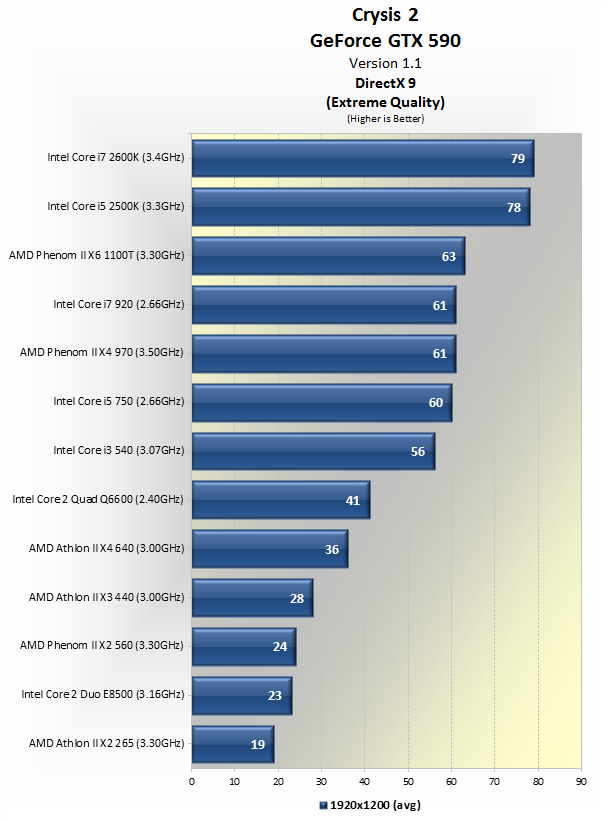
If Techspot's testing is accurate, older dual cores just may not be able to play this game.
#18
Posted 07 February 2012 - 09:30 PM
 Catamount, on 07 February 2012 - 02:48 PM, said:
Catamount, on 07 February 2012 - 02:48 PM, said:
Crysis 2 is apparently VERY CPU intensive. MWO may not have some of the flaws Crysis 2 did, in terms of requiring an unusually beefy CPU to even play, but it also might, since they share an engine.
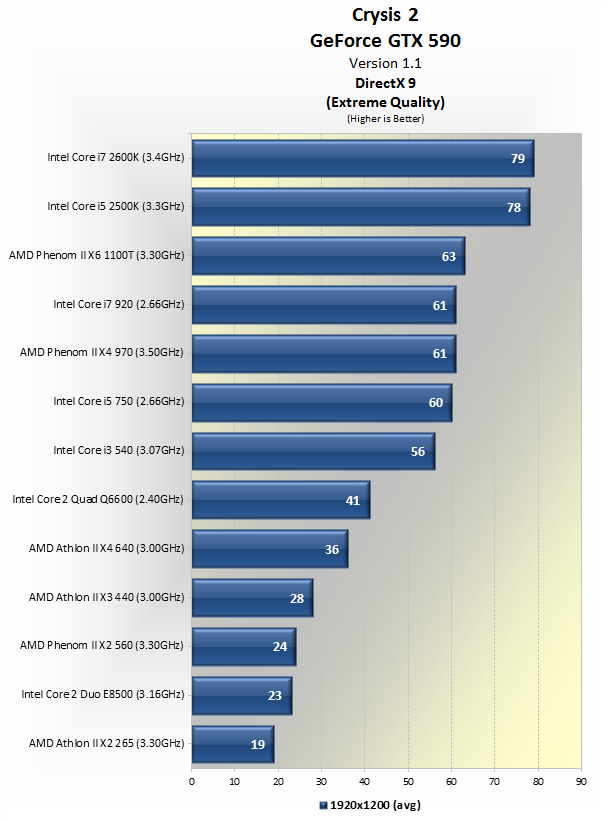
If Techspot's testing is accurate, older dual cores just may not be able to play this game.
Hmm. I didn't think my CPU would be an issue with the game but seeing the AMD Athlon II X4 640 only getting 36 FPS...Hmm. Fun times.
#19
Posted 08 February 2012 - 01:48 AM
 Catamount, on 07 February 2012 - 02:48 PM, said:
Catamount, on 07 February 2012 - 02:48 PM, said:
Crysis 2 is apparently VERY CPU intensive. MWO may not have some of the flaws Crysis 2 did, in terms of requiring an unusually beefy CPU to even play, but it also might, since they share an engine.
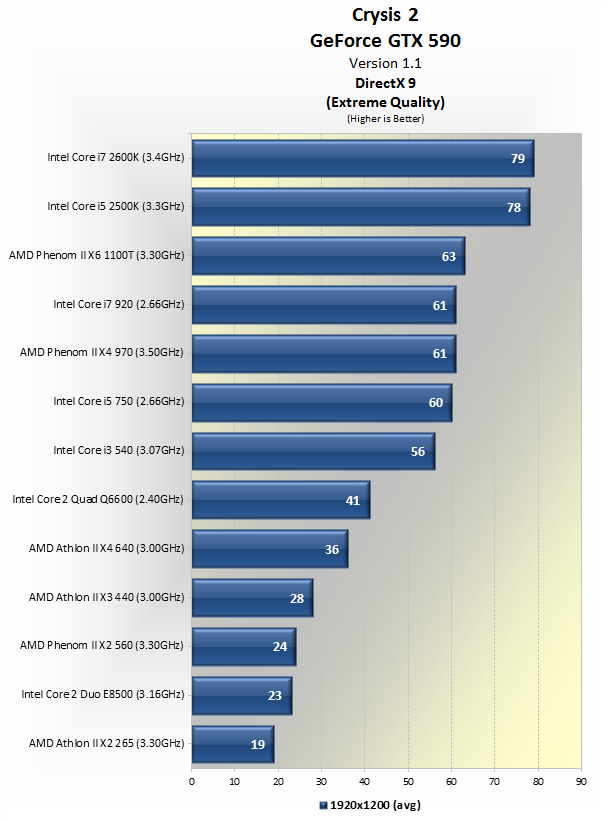
If Techspot's testing is accurate, older dual cores just may not be able to play this game.
Even at 1280x1024 though on max settings it's going to tax your CPU. Performance scales up quickly with additional cores and hyper-threading. Single core CPU's can pretty much go home. However, certainly you should be able to play on a system within the min-specs. The other thing to consider is the speed of the game its self. MWO is not a snappy FPS. Lower 25-30fps might end up being a lot more acceptable. Also to note the 19200x1200 (avg) in the test. The OP's Notebook, considering its hardware configuration probably puts screen res around 1280x800.
Edited by John Clavell, 08 February 2012 - 02:08 AM.
#20
Posted 08 February 2012 - 07:51 AM
 HeroicTofu, on 07 February 2012 - 09:30 PM, said:
HeroicTofu, on 07 February 2012 - 09:30 PM, said:
Hmm. I didn't think my CPU would be an issue with the game but seeing the AMD Athlon II X4 640 only getting 36 FPS...Hmm. Fun times.
Well in fairness, there may be easy ways to squeeze more performance out of a chip like that. Athlon IIs tend to overclock pretty well in my experience. As John Clavell notes, you probably dont' need 60fps for MWO to be very playable. Shoot, World of Tanks looks absolutely fine at 40fps, and is very playable at 30 on my laptop (though that's about the minimum threshold).
 John Clavell, on 08 February 2012 - 01:48 AM, said:
John Clavell, on 08 February 2012 - 01:48 AM, said:
Even at 1280x1024 though on max settings it's going to tax your CPU. Performance scales up quickly with additional cores and hyper-threading. Single core CPU's can pretty much go home. However, certainly you should be able to play on a system within the min-specs. The other thing to consider is the speed of the game its self. MWO is not a snappy FPS. Lower 25-30fps might end up being a lot more acceptable. Also to note the 19200x1200 (avg) in the test. The OP's Notebook, considering its hardware configuration probably puts screen res around 1280x800.
Well reducing resolution doesn't really improve CPU performance, just GPU performance, at least most of the time.
Your Tom's Hardware link shows there may be a silver lining there: the graph I gave was in DirectX9, while the graphs your page show are in DX11. Notice the difference in CPU impact? CPUs mean much less in DX11.
That's because DX10 massively reduced CPU overhead for rendering. So if MWO supports DX10/11, then people with slower CPUs will not be as hampered, or even hampered at all. Even the jump from dual to quad core CPUs was really nothing at all.
Long story short: DX9 MWO is going to be a pain, but DX10/11 MWO will open up the game to a lot of systems with slower CPUs (even if someone doesn't have a DX11 GPU, that's easier to replace than a CPU on an older socket).
1 user(s) are reading this topic
0 members, 1 guests, 0 anonymous users





















