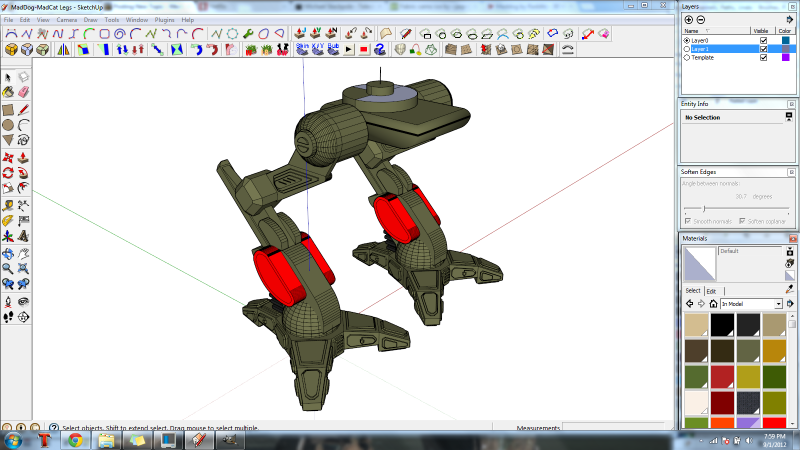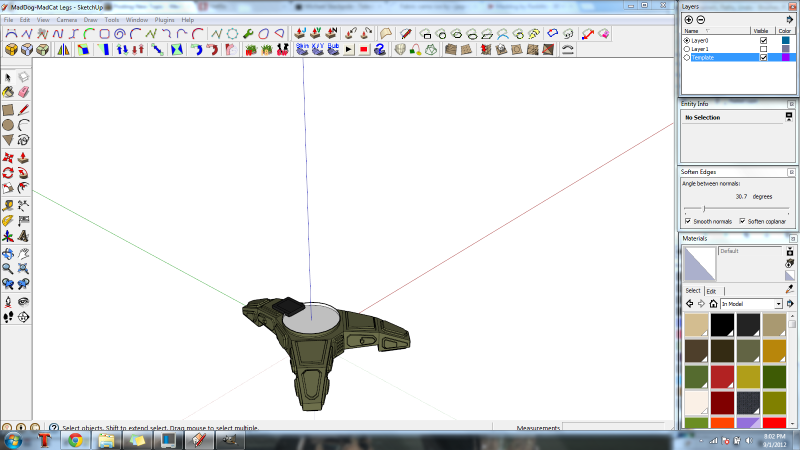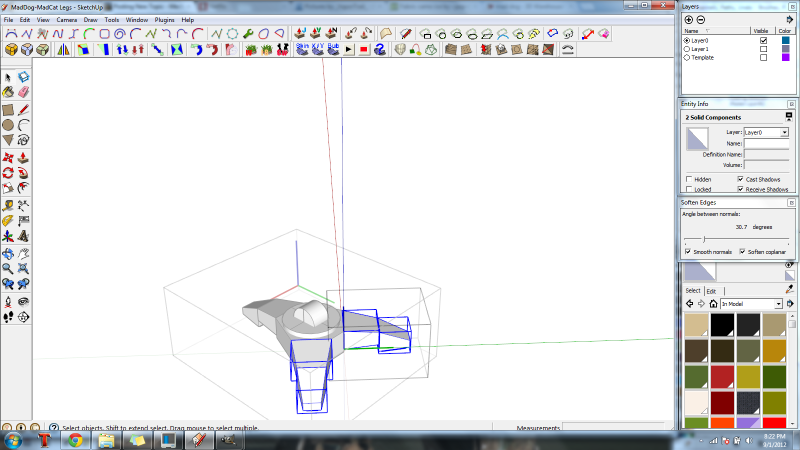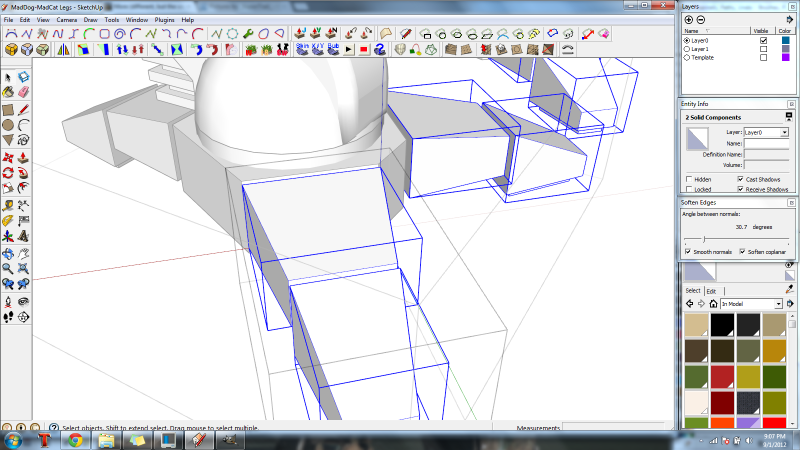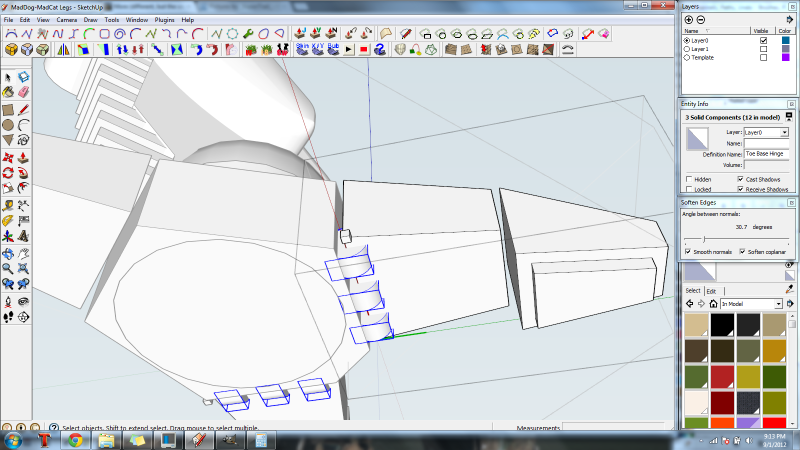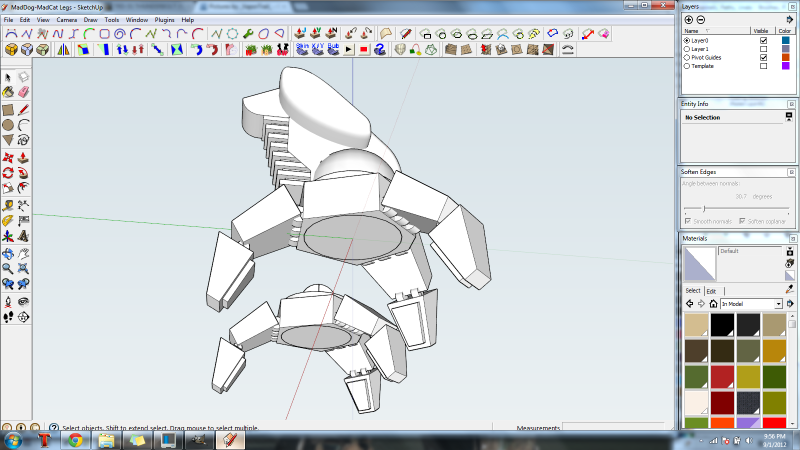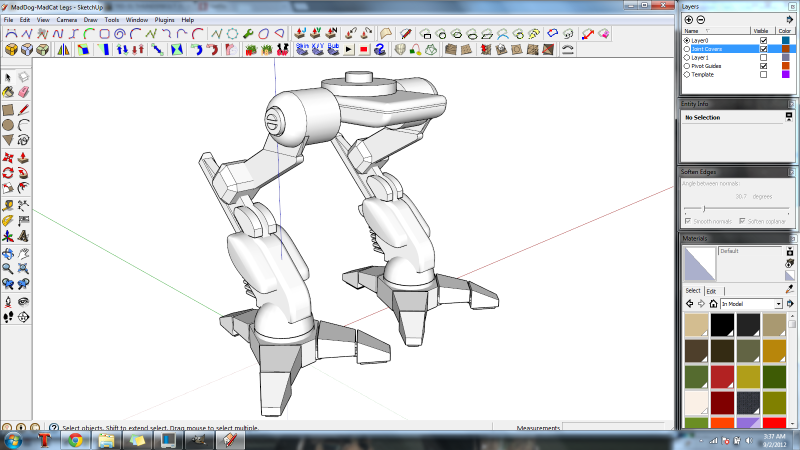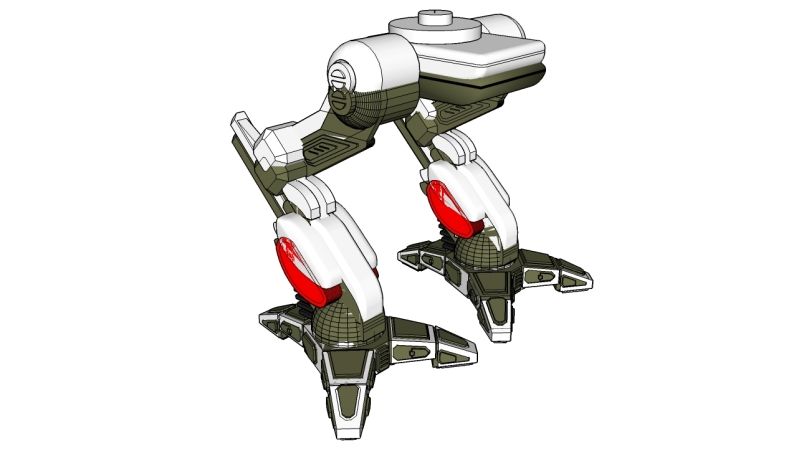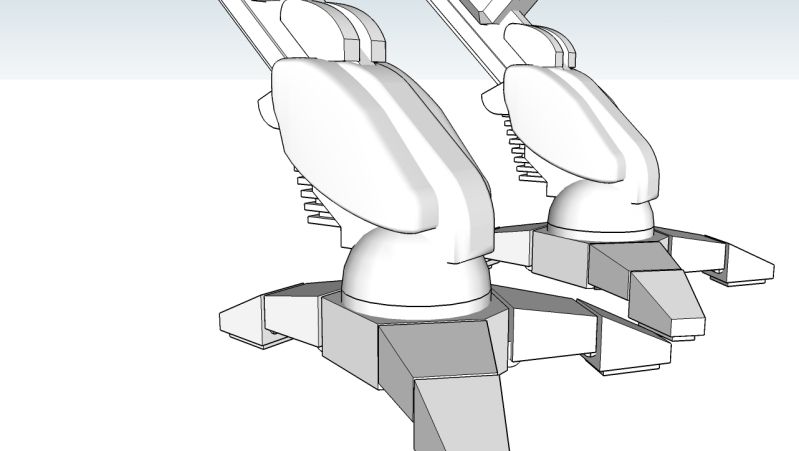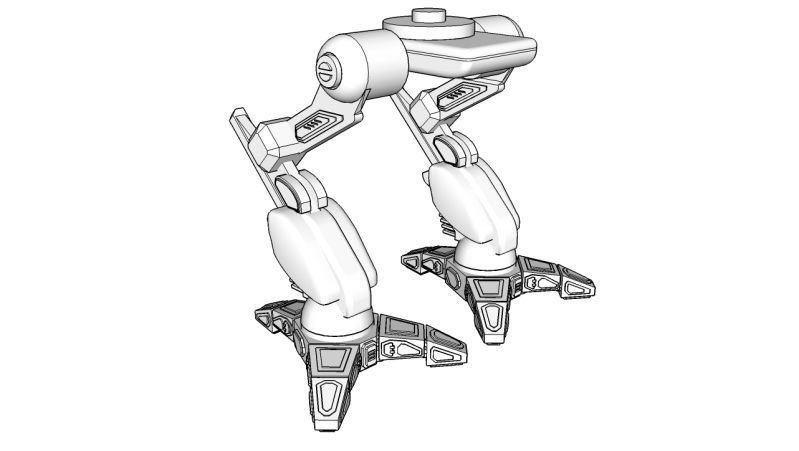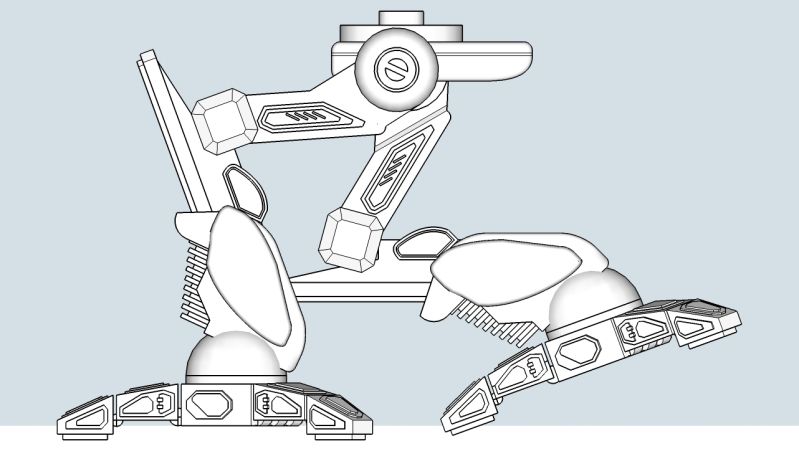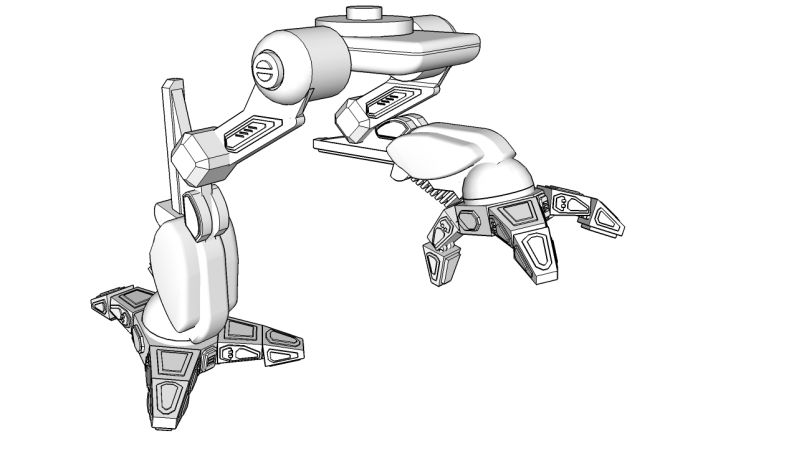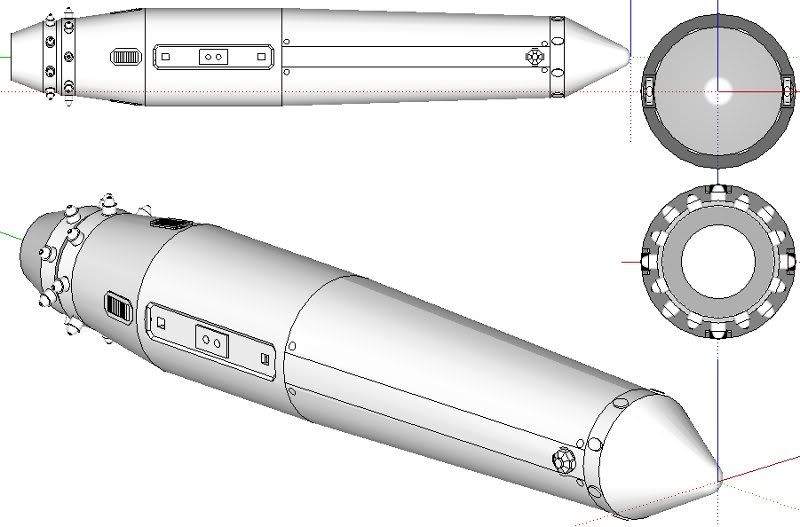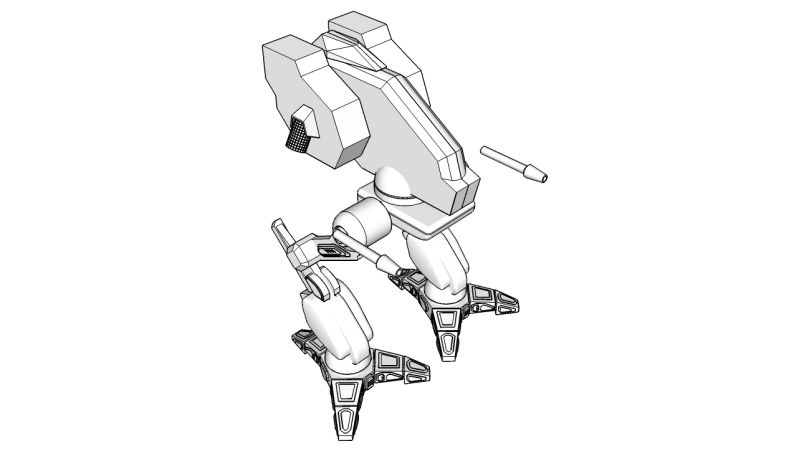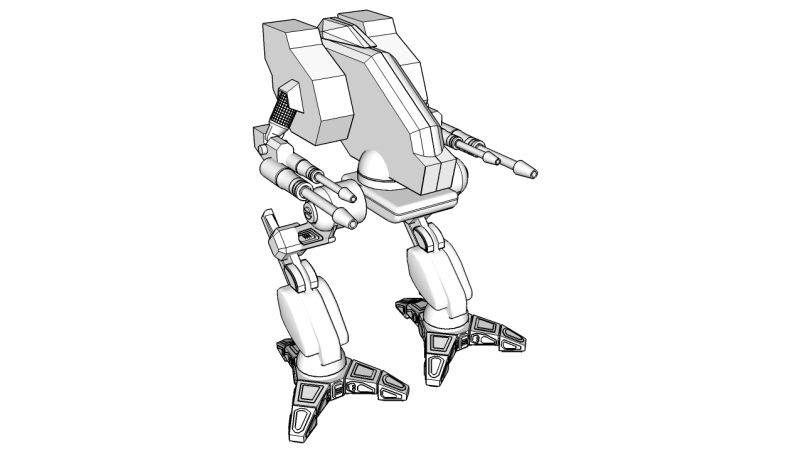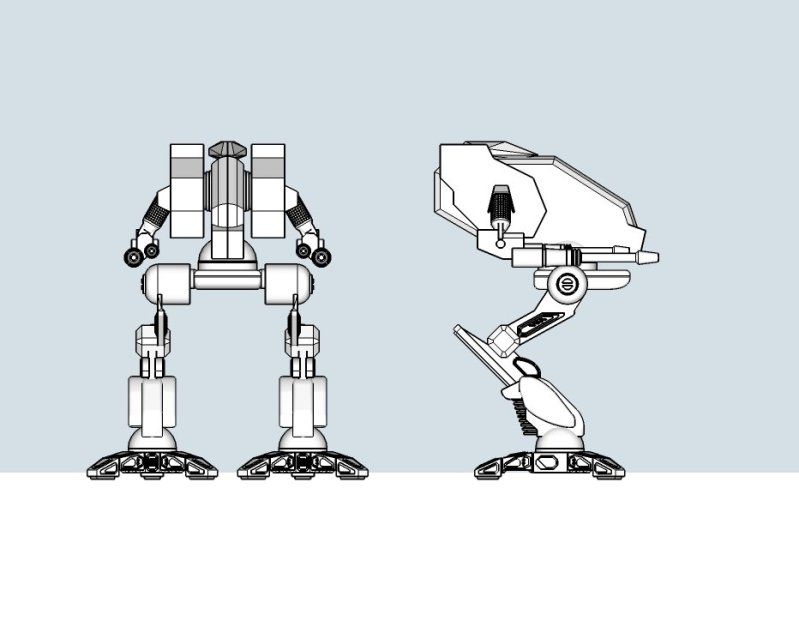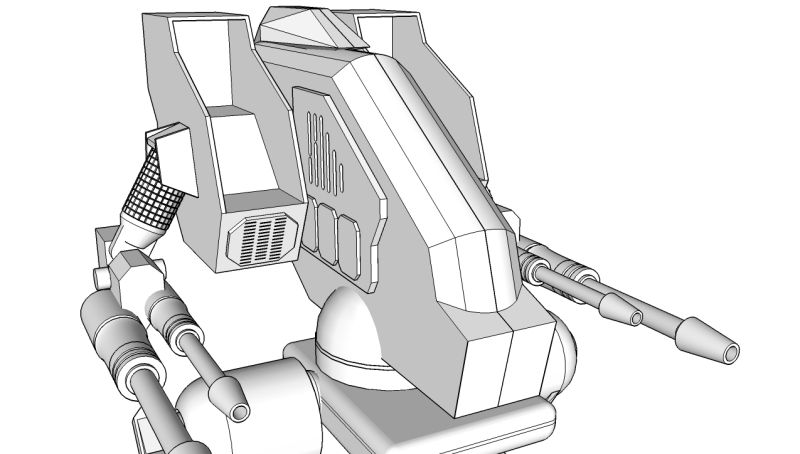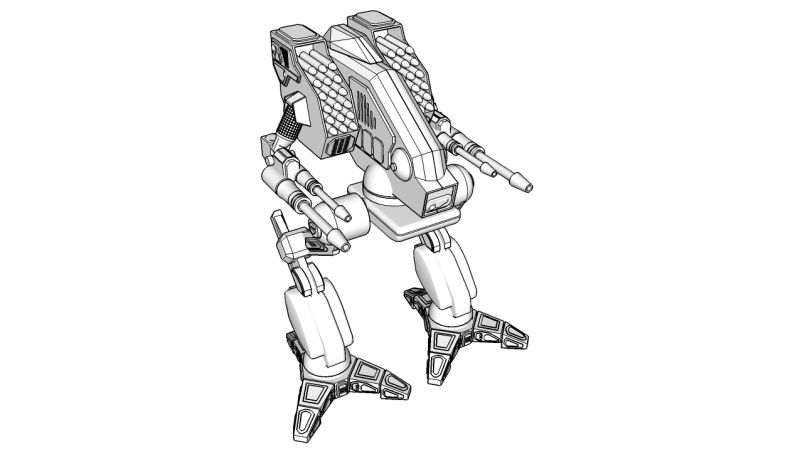Instead of building my own, I thought I'd grab one off Sketchup's model library and use that. Trouble is, there's only two of the Mad Dog / Vulture that I've found.
http://sketchup.goog...d89682b&ct=mdsa
and
http://sketchup.goog...e3d&prevstart=0
(To the modelers of these: Meatypotato and Radditz Thanks for your hard work. This thread isn't possible without you.)
Now they both look fairly decent from the outside, but once you start getting down into the models they both have problems, particularly for someone who wants to pose them.
Some components are or aren't nested inside other associated components.A lot of pieces that should be articulated are welded directly to the next major piece (toes and the foot for example, just off the top of my head). A lot of the duplicate detail work ("greebles") aren't components. And one entire model isn't perfectly symmetrical: one leg is slightly longer than the other, and the torso twist axis is off center.
So I've decided to build a decent model and document the basic process for any other beginning modelers (which technically I still am)... Since I'm using another model as a starting place this should be quick.
Warning: Massive pictures.
All I've got for today.
Edited by Vapor Trail, 01 September 2012 - 04:59 PM.