
Do i NEED more memory?
#1
Posted 16 October 2012 - 01:59 PM
This was my budget build and so far its running skyrim on ultra without issues.
Amd fx8120 black.
4 gigs 1600 ( running at 1333 for some reason, mobo supports above 1600)
Sapphire 6950 2gb (tried to flash to 6970 and it didnt work, thank sapphire for dual bios)
Msi 970A
Wd 500mb 7200rpm
Now im asking beacuse i feel like im bottlenecking somewhere and i figured it could be the memory.
My framerate for mwo is anywhere from 25-50 on highest settings. (use to be higher)
Will more memory help? Or do i need to figure out how to get my memory from 1333 to 1600 where it should be?
Thanks for any help.
#2
Posted 16 October 2012 - 02:23 PM
There are many resources online where you should be able to get a hint on how to do any of this if you are not familiar (overclockers.com for instance). To try and test where the bottle neck is, you can try playing a relatively stable game, such as BF3, that will max your GPU out. Play with the settings, if you notice that turning down settings doesn't make much difference to FPS, I'd put my money on it being your CPU holding you back.
Lastly, this should be in the beta forums.
#4
Posted 16 October 2012 - 02:50 PM
 Xeno Phalcon, on 16 October 2012 - 02:44 PM, said:
Xeno Phalcon, on 16 October 2012 - 02:44 PM, said:
Its actually fine here, but would get more attention in the BETA support area.
Oh ok, I just thought they were pretty tight on saying anything beta related in the public forums (seen a few things deleted/moved over the months), refrained from saying anything related to whats in the beta in my post because of this.
#5
Posted 16 October 2012 - 09:22 PM
As far as RAM running at 1333mhz, it could be several reasons, the ram may only be designed to run 1333mhz, one stick may be bad and causing the other to drop down in speed. If the memory sticks are not the exact same, they will run at lowest setting. It could also be a incorrect setting in BIOS and or a outdated BIOS on mobo.
Keep in mind this game is BETA, BETA, BETA! As a result, Framerates are going to change with each patch.
Download FRAPS to view your FPS easily and change your video options in game and notice how your framerate changes depending on what setting you alter and try to tweak it so you reach a balance of FPS and visual goodies. Again, the game is BETA so after the next patch, what you do now will probably all change
Edited by 1ceTr0n, 16 October 2012 - 09:25 PM.
#6
Posted 17 October 2012 - 02:58 AM
My ram is set to auto in bios i will set timings manual see if this
Works. My video card is pretty good compaired to a 7850 ill post benchmarks i found
http://www.anandtech...duct/510?vs=549
I just go by game frame rates. Anyways thanks!
#7
Posted 17 October 2012 - 04:04 AM
 1ceTr0n, on 16 October 2012 - 09:22 PM, said:
1ceTr0n, on 16 October 2012 - 09:22 PM, said:
No it would not. The 6950 is still plenty of video card. If he/she was to upgrade, he/she would be looking at $400 as only the 7970 or GTX680 would be a worthy upgrade from a 6950. Anything else would be more of a side grade. This coming from someone that just replaced a 5870 crossfire set-up with a single 7970. A 7970 would give about 40% more performance over his/her 6950. The 7870 would only give about 19%.
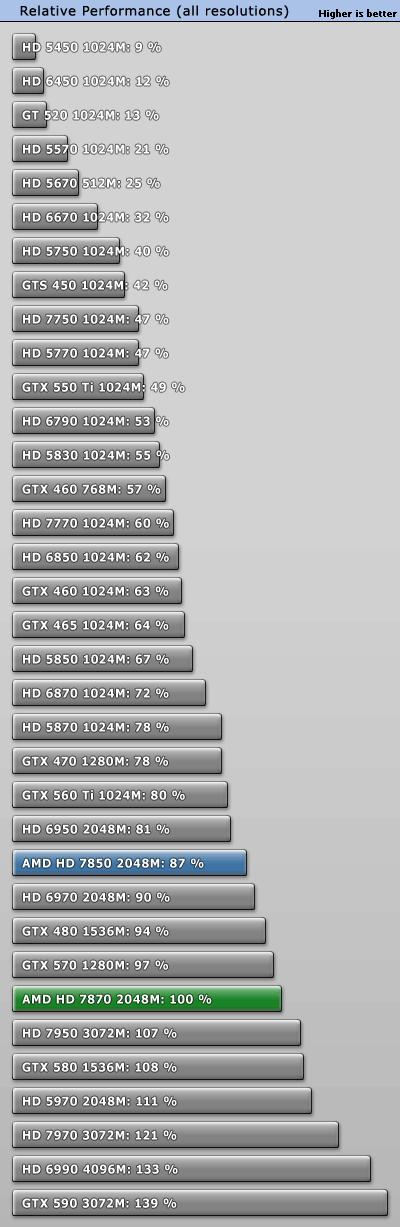
#8
Posted 17 October 2012 - 05:08 AM
OP, as far as RAM speed, you can set your RAM to 1600 really easily if both the RAM and Mobo support it (the lower speed was probably just a "safe" default set by the board), but it really doesn't matter much either way. PCs just don't bottleneck on RAM clocks at DDR3 speeds, not in any meaningful way. The overall performance difference for a PC between DDR3-1333 and DDR3-2133 is small; the difference between 1333 and 1600 is basically nonexistent.
You also have more than enough RAM for MWO. MWO is a 32-bit application, which means Windows restricts it to 2GB of RAM.
#9
Posted 17 October 2012 - 05:39 AM
#10
Posted 17 October 2012 - 05:55 AM
 1ceTr0n, on 17 October 2012 - 05:39 AM, said:
1ceTr0n, on 17 October 2012 - 05:39 AM, said:
I think you've misunderstood what I've said.
64-bit copies of Windows will utilize more than 4GB of RAM in total, but Windows will cap 32-bit APPLICATIONS to 2GB of RAM. It is a limit intentionally imposed on the application by the operating system. The only exception is if the programs runs as "Large Address Aware", which MWO does not show any indication of doing, like all games that I'm aware of.
http://msdn.microsof...y/aa366778.aspx
Look at the very top section, User-mode virtual address space for each 32-bit process.
The user can artificially increase the amount of RAM the operating system will make available to a 32-bit process, up to 4GB I believe, but by default 32-bit applications are limited to 2GB.
Edited by Catamount, 17 October 2012 - 05:57 AM.
#11
Posted 17 October 2012 - 08:07 AM
 Catamount, on 17 October 2012 - 05:08 AM, said:
Catamount, on 17 October 2012 - 05:08 AM, said:
That depends on the purchaser and thier needs/wants and money situation. The single 7970 is almost equal to the 6990, which is literally two 6950 cards running in crossfire. A 40% gain is worth it IMHO if you can comfortably afford it.
Now if the OP had a 6950 crossfire set-up(same as a single 6990), they would be in the same situation I was in. My change from the 5870 crossfire set-up(performance between that of the 5970 and the 6990) to the single 7970, performance wise it was a side-grade. But considering after selling my 5870 cards and putting that money towards the 7970, it only cost me $100 and I don't have to worry about crossfire profiles.
Edited by Barbaric Soul, 17 October 2012 - 08:09 AM.
#12
Posted 17 October 2012 - 08:08 AM
I had the same problem, the only two changes to my machine were motherboard (duh) and CPU in a move across to intel.
With the 8120 and GTX 580 8 GB 1600MHZ RAM, my MWO FPS would fluctuate anywhere between 30-50FPS, using the same RAM and GPU and changing to an I5 2500k i sit at 59.9-60 on highest settings possible unless i am video recording at the same time.
I am loathe to blame it on the 8120 as it is a very good CPU for everything else i did and played, so i would place it down to the coding of MWO and its optimization.
This may change long term.
#13
Posted 17 October 2012 - 09:02 AM
 Barbaric Soul, on 17 October 2012 - 08:07 AM, said:
Barbaric Soul, on 17 October 2012 - 08:07 AM, said:
That depends on the purchaser and thier needs/wants and money situation. The single 7970 is almost equal to the 6990, which is literally two 6950 cards running in crossfire. A 40% gain is worth it IMHO if you can comfortably afford it.
That's a very tiny upgrade, in terms of tangible performance gain. It'll almost never mean the difference between playable and unplayable, and will generally just be, well, a marginal upgrade. I mean, 25 to 35 fps, or 30 to 42fps is kind of nice, but that's a modest improvement, noticeable, yes, but hardly enormous. That's a lot to spend $400 on when, in less than a year, that same $400 could double performance instead with an 8970.
Purely subjectively, I'd say it just isn't worthwhile, imo, not unless they got a good price selling the 6950, as you're hoping to do. Right now, 6950s seem to have a going price, used, of about $150, so now it's a $250 marginal upgrade. That's admittedly a little better, if the OP was willing to commit to it. Again, subjectively, I probably wouldn't go for it, but I might feel differently if the 8970 wasn't due soon(ish).
Again, the point here is mainly agreeing with you that a 6950 doesn't have to be rushed out to be replaced.
*QUOTE DELETED*
Hmm, let's see
-Relies solely on an appeal to authority based on a low quality Facebook page
-Comes off like an angsty 12 year old hiding behind internet anonymity
-Says nothing not already established here for new rigs (in other words, says nothing useful)
-can't express oneself without heavy use of capitalization, slang and very, very inelegantly wielded profanity and insults
I'm going to go out on a limb here and guess that you weren't burdened with an overabundance of schooling, and that professionalism isn't really a requirement for what you do, so let me save you the trouble: This probably isn't the hardware forum for you.
Edited by miSs, 18 October 2012 - 08:56 AM.
#14
Posted 17 October 2012 - 09:11 AM
In my comparison, keep in mind the 5870 offers about 2% less performance than the 6950.
Edited by Barbaric Soul, 17 October 2012 - 09:18 AM.
#15
Posted 17 October 2012 - 09:17 AM
Like I said, a big part of me being leery about upgrades right now is the timing, and of course noting that a 6950 is perfectly fine for MWO, especially when the OP literally just bought it. Actually, the OP's rig in general is just fine. I'd get 8GB of RAM in any new rig, myself, but it's not at-present a necessity, not for a 32-bit game.
Edit: I didn't realize the 780 was coming along so soon. I'm not sure how I feel about that. I mean, it might serve Nvidia for 3-6 months, but it won't exactly be a HUGE game changer, being just a Kepler refresh from the sounds of it, not anything that'll likely compare with the upcoming Sea Islands (Canary Islands?) release :/ (which might just be an SI refresh, but from the sounds of it, one that might make a far more appealing lineup)
I was hoping for more from Nvidia, unless the 880 is coming out within a year
Edited by Catamount, 17 October 2012 - 09:37 AM.
#16
Posted 17 October 2012 - 09:18 AM
As for the memory it came in a pair, so i assume both would be 1600. I changed the setting in bios from auto to 1600.
But nothing happened, all the volts/timings are on auto so i guess i have to change those also.
As for the video card, that is pretty much what i though, stick with the 6950 for the price and performance.
The i52500k was above my budget since i got the 8120 for 120$ and the i5 was 230$.
As for the troll being a ****, i dont play cod. And not everyone has unlimited funds for a rig, i have a family and responsibilitys.
Thanks guys ill stick with 4gigs for now. And leave my memory alone.
Also im using win7 64bit
Edited by darknothing, 17 October 2012 - 09:32 AM.
#17
Posted 17 October 2012 - 09:27 AM
You may be able to build computers, but you must suck at configuring them. I'm pulling 30FPS consistently in MWO with half those specs, on a 32-bit OS.
Edited by miSs, 18 October 2012 - 08:56 AM.
#18
Posted 17 October 2012 - 09:39 AM
 darknothing, on 17 October 2012 - 09:18 AM, said:
darknothing, on 17 October 2012 - 09:18 AM, said:
As for the memory it came in a pair, so i assume both would be 1600. I changed the setting in bios from auto to 1600.
But nothing happened, all the volts/timings are on auto so i guess i have to change those also.
As for the video card, that is pretty much what i though, stick with the 6950 for the price and performance.
The i52500k was above my budget since i got the 8120 for 120$ and the i5 was 230$.
As for the troll being a ****, i dont play cod. And not everyone has unlimited funds for a rig, i have a family and responsibilitys.
Thanks guys ill stick with 4gigs for now. And leave my memory alone.
Also im using win7 64bit
Your DIMMS should run at the same voltage regardless of what you set them to, clockwise: 1.5V (a few run at 1.65). You literally should have just had to turn up the speed, just like you did. That should have worked :/
#19
Posted 17 October 2012 - 09:39 AM
 Catamount, on 17 October 2012 - 09:17 AM, said:
Catamount, on 17 October 2012 - 09:17 AM, said:
Edit: I didn't realize the 780 was coming along so soon. I'm not sure how I feel about that. I mean, it might serve Nvidia for 3-6 months, but it won't exactly be a HUGE game changer, being just a Kepler refresh from the sounds of it, not anything that'll likely compare with the upcoming Sea Islands (Canary Islands?) release :/ (which might just be an SI refresh, but from the sounds of it, one that might make a far more appealing lineup)
I was hoping for more from Nvidia, unless the 880 is coming out within a year
The GTX 780 is going to have a GK110 gpu in it, the GPU that was suppose to be the GTX680. Look for around 40-50% performance improvement with the GTX780 over the GTX680, about the same as is expected with the 8970 over the 7970.
#20
Posted 17 October 2012 - 10:02 AM
4gig ddr2 800 (6400)--kingston value ram at that
460 gtx 1gig
500gig old hard drive
onboard sound
i have seen 60 frames a second for high and as low as 20 frames
I average 30-35 f/s
8gig of ram would probably help but should not be your problem,running at 1333 instead of 1600 might be if the timings are wrong..I usually set my speed and timings manually that way i know whats what..
4 user(s) are reading this topic
0 members, 4 guests, 0 anonymous users



























