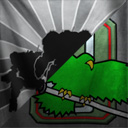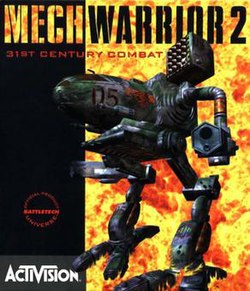
You want to play it, yet you can't. Or, maybe you can--through Dosbox. Still, something is missing. Something isn't right. You know in that deep corner of your imagination that there was this "special" version of Mechwarrior 2. The 3dfx version. It had all the graphical goodies the DOS version doesn't. Yet--you either had it and lost the CD, don't and never had it, or have a vanilla Mechwarrior 2 Pentium Edition (or similar Win 95 version) and... fantasize about something you can never have.
Well, cry no more! Lament not! Take hold of your machinations and embrace cowardice no more! Say hello to how to play Mechwarrior 2 in 3dfx on Windows 7 64-bit... TODAY!
Yes. Rest not. Get to playing. A little bird on Youtube whispered in my ear after a month-long quest to accomplish the impossible. I lost my 3dfx version. I have a Windows Mech 2 CD. Yet, I never could get it to work. MechVM just wouldn't do it. DGVoodoo wouldn't work right. Nothing... nothing worked.
Until now!
BEHOLD! I present to you a SOLUTION! These are simple steps that work!
-How to convert Windows retail version to 3DFX and run on Windows 7 64bit:
1. Download nGlide and install it. http://bit.ly/ZmbtbR
2. Copy all the files from your Mech2 CD to a folder on your harddrive. Call it Mech2Setup.
3. Download http://toastytech.co...s/Is3Engine.zip and extract into Mech2Setup.
4. Set Windows 95 compatibility on setup32.exe, run it and install the game.
5. Copy dplay.dll from Mech2Setup/DirectX to the game installation folder.
6. Download the 3DFX conversion files (those on Vogons don't work for converting!) So please use these: http://www.mediafire...l6wp13inn80e3a8 .Extract the files into the game installation folder.
7. Set Windows 95 compatibility on mech2.exe
8. Run the game with mech2.exe and enjoy!
9. If you want the music to play, you need to have the disc in the tray.
IF you have the 3dfx version...
1. Download nGlide and install it. http://bit.ly/ZmbtbR
2. Install MechVM http://www.mechvm.org/
3. Set Windows 95 compatibility on mechvm.exe
4. Install Mechwarrior 2 through MechVM
5. Copy dplay.dll from your Mechwarrior 2 disc /directx folder to the Mech2 installation folder.
6. Set Windows 95 compatibility on mech2.exe
7. Run the game with mech2.exe and enjoy!
Not only can you get it to work but joysticks work too.
Thanks go out to RetroCompaqGuy. You rock!
Edited by Mister Blastman, 15 November 2012 - 12:30 PM.