
Steel Battalion controller and win 7 64-Bit drivers
#121
Posted 01 October 2012 - 08:54 AM
Maybe they will make this game support Hawken's controller?
#122
Posted 01 October 2012 - 10:53 AM
In the game options screen see if you can map the 'washing' button to 'torso twist' in game. if it allows you to bind it it will show up as the letter 'c'. If you can get the key to bind then it should work in-game.
#123
Posted 01 October 2012 - 07:27 PM
I installed the vJoy client (directly) and the controller showed up in 'Game Controllers'
I chose to run HackNFlys code using 'run as administrator' and voila, the buttons were read in-game.
You might give that a shot...
Edited by von Pilsner, 01 October 2012 - 07:38 PM.
#124
Posted 01 October 2012 - 10:01 PM
I certainly appreciate the suggestion, and we'll be sure to try that.
Thanks!
#125
Posted 02 October 2012 - 06:46 AM
A couple of questions that came up during the install process-
With the LibUsb install I unchecked a box that said something like 'Install Win32 filters'. I had installed it before but thought it might be interfering.
Configuring the non-joystick axes in joy.cpl is confusing, and once done there seems to be a lot of noise on the z-axis, and the hat is registering NE when neutral.
I had originally been following the ppjoy version, with basically the same results except nothing showed up in MWO (keyboard or joystick).
Thanks for all the work y'all have done on this- I had been keeping a WinXP machine around just in case...
#126
Posted 02 October 2012 - 07:32 AM
Also, what do you mean by joy.cpl I can't seem to remember a file being called that, could you be more specific.
Thanks
#127
Posted 02 October 2012 - 08:37 AM
The more I think about it the more I think it is some sort of permissions mismatch- if the key mapping is handled directly by SB-64, instead of being routed through a device driver like vJoy, then I can see MWO ignoring it if it is run in user space. I couldn't get SB-64 to run as admin, but I still have UAC enabled and there are some other tricks I can try.
I'll try simple.cs too. If nothing else I feel pretty confident that I can use the controls and buttons through the MWO control mapping, but it would be nice to get the bells and whistles working too.
#128
Posted 02 October 2012 - 12:51 PM
 HackNFly, on 01 October 2012 - 10:01 PM, said:
HackNFly, on 01 October 2012 - 10:01 PM, said:
No problem, I was thinking along similar lines.
One more thing - even after we disabled UAC we had to 'run as admin' by right clicking on the runSB64 shortcut for it to work in-game on his computer (not mine, but I don't remember doing too much to my user rights).
#129
Posted 02 October 2012 - 04:09 PM
 von Pilsner, on 02 October 2012 - 12:51 PM, said:
von Pilsner, on 02 October 2012 - 12:51 PM, said:
One more thing - even after we disabled UAC we had to 'run as admin' by right clicking on the runSB64 shortcut for it to work in-game on his computer (not mine, but I don't remember doing too much to my user rights).
Thanks von Pilsner, I just skyped with Ximmons, and all we had to do is turn off UAC for it to work. One computer reboot, and it was working. One thing I might suggest. We might want to map throttle to slider0 by default so that people don't have to remap any controls inside the game for it to work. Right now they have to manually map the throttle axis.
Here's a quick guide on how to turn off UAC in windows 7.
http://www.mydigital...c-in-windows-7/
#130
Posted 02 October 2012 - 04:20 PM
 HackNFly, on 02 October 2012 - 04:09 PM, said:
HackNFly, on 02 October 2012 - 04:09 PM, said:
Good news and Great idea!
I've been putting tips, notes, and fixes in this file... I will add the UAC option: notes.txt.
EDIT: Done - new profile is here: BvP-MWO.cs. You will need to recalibrate your controller and rebind the default binding for the throttle (should use default now).
Edited by von Pilsner, 02 October 2012 - 04:58 PM.
#131
Posted 02 October 2012 - 06:24 PM
Thanks again for all the work done!
#132
Posted 02 October 2012 - 06:28 PM
#133
Posted 03 October 2012 - 01:54 AM
Here is the Pedal Swapped version of my current config: BvP-MWO-AltPedal-1.1.cs
And version 1.1 of my 'standard' version: BvP-MWO-1.1.cs
Big change for version 1.1 is that the F3/Free Look key is no longer latched.
Edited by von Pilsner, 03 October 2012 - 01:55 AM.
#134
Posted 03 October 2012 - 03:32 AM
However, I see two controllers in my Control panel, like so

And when I run the steel Battallion64 app with any .CS file I get this message.
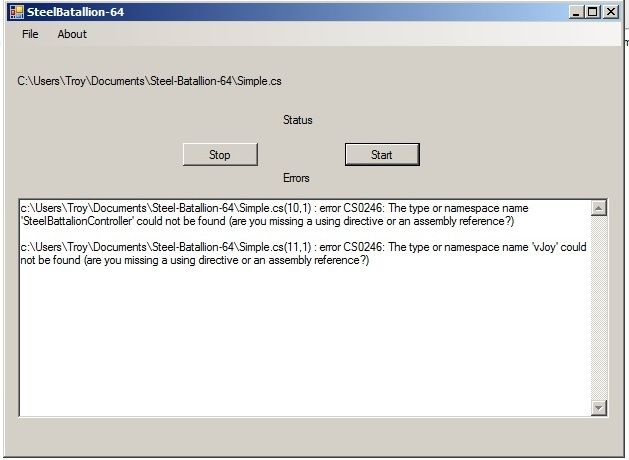
I seem to be really good at just breaking these installations. I believe I followed Von Pilsner's instructions about 2 pages back really well. I'm just not sure what's going on.
I don't have a programming oriented brain, I just click things and sometimes they work and sometimes they don't.
#135
Posted 03 October 2012 - 07:16 AM
 HackNFly, on 29 September 2012 - 06:24 AM, said:
HackNFly, on 29 September 2012 - 06:24 AM, said:
Also, you could try running the SImple.cs that came packaged with the .zip file.
The only change you have to make is change
namespace Steel_Batallion_64_v2 {
to this:
namespace SBC{
I have a simple loop in there that presses key buttons down instead of keystrokes. If the key emulation is whats not working at the moment, its worth a shot.
But just to verify, you also said that when you press something like the nightscope inside the textbox you actually get the letter n correct? What about in game, on the login screen where you have to type in your name and password. if you press the nightscope button in there do you get the letter n?
Do you have any other software running in the background related to keyboard emulation xpadder, or something? I feel like I'm running around in circles. This one has me stumped at the moment.
I'll get to making a more clear set of installation instructions after I fully release version 2.0, just a few more things to check. Simple.cs is good for checking that the program works. You'll have to use the BvP-MWO.cs one for von Pilsnor's configuration
#136
Posted 03 October 2012 - 08:24 AM
 von Pilsner, on 27 September 2012 - 06:08 PM, said:
von Pilsner, on 27 September 2012 - 06:08 PM, said:
Download and unzip the newest version of the driver: Steel-Batallion-64_v2_beta.zip.
Re-install the SB LibUSB Driver. Verify that it finds the controller (in device manager).

Add the user.cfg changes or the Y-Axis and throttle may be wrong.
Then I would delete my '\MechWarrior Online\USER\Profiles\von Pilsner\actionmaps.xml' file, restart the game and re-bind 'throttle' to the throttle stick on the controller and save the options.
NOTE: if the POV / weapon group control seems twitchy remap the 4 'Weapon Group Hilight' commands to 'button0' (trigger/sub weapon) one at a time. Then remap 'button0' back to 'Fire Selected Weapon Group' and save your options.
Download site: Steel-Batallion-64_v2_beta.zip (local copy)
LibUSBDotNet_Setup.2.2.8 (local copy)
Download MWO profile: BvP-MWO.cs
Example user.cfg
Button diagram here.
Explanation of the toggle switches: toggle.txt.
If you need to you can check that VJoy controller is configured correctly with vJoyConf.

If you get the twitchy POV you can actually select '0 POVs' and the thumbstick will still work in-game.
Hope that helps, I bet HackNFly will have more suggestions if you can't get it working.
I just wanted to reply again to say thanks for the suggestions, HackNFly your post and pm were helpful especially regarding the buttons and toggles. As I said in my private message reply using the Simple.cs file you linked gave a lot of errors when I tried to run it and it also did not make the SB controller buttons flash the usual 5 times. I messaged you the errors which were too numerous for a reply here on the thread.
So I now know to use the toggle to make the trigger change from button 1 to 16 as well, and I will be trying to configure the stick using the buttons as "keyboard keys".
I quoted the vonPilsner post to let you know the set up I am trying today since the Simple.cs failed to work.
Also another question, I am not using the pedals as mentioned above and when configuring the SB controller I know the x and y axis obviously is the right stick, the z rotation maps to the left stick.
I try to map the throttle to the slider but it always ends up recognized as the dial, the actual dial does not apparently do anything or get mapped. The Pov works when I select continuos.
So what are the z axis and X rotation supposed to be mapped to? the pedals is my best guess?
I'll keep at it, all help is of course welcomed I'll check back here again later.
(and yes its still annoying that the controller spams sw sw sw sw sw... when its active lol.
#137
Posted 03 October 2012 - 08:32 AM
#138
Posted 03 October 2012 - 02:00 PM
 JEST3R, on 03 October 2012 - 08:24 AM, said:
JEST3R, on 03 October 2012 - 08:24 AM, said:
AS Of my profile version 1.0 the axes are mapped differently to better accomodate the default game controls.
For calibration and reference purposes here is the new axis mapping:
And as of 1.2 I modified the axis mapping a bit more....
X/Y-Axis: Right stick
Z-Axis: Left and Right Pedal.
X-Rotation: Site Change Vertical
Y-Rotation: Middle Pedal
Z-Rotation: Left Stick
Slider: Throttle
Dial: Site Change Horizontal
Try these profiles, they should not crash...
Here is my current config: BvP-MWO-1.2.cs
And a version of HnF's Simple profile with the axis swapped like in my profile (this way you don't need to recalibrate if switching between the 2 profiles): Simple-Axis.cs.
Edited by von Pilsner, 04 October 2012 - 02:00 PM.
#139
Posted 04 October 2012 - 11:42 AM
Everythings working now, which is great. Now the biggest problem seems to be sensitivity I just cant target anything well since the right sticks Xaxis movement jumps not very smoothly left and right, while Y axis movement seems slow. that plus more easily managing weapons groups is an issue for me atm. At the very least I am playing -- though somewhat poorly.
Thanks again!
#140
Posted 04 October 2012 - 12:10 PM
I have the joystick all setup and set aside next to my computer raring to go.
I suppose worst comes to worst, could always buy that hawken controller, since it's somewhat similar.
5 user(s) are reading this topic
0 members, 5 guests, 0 anonymous users



















